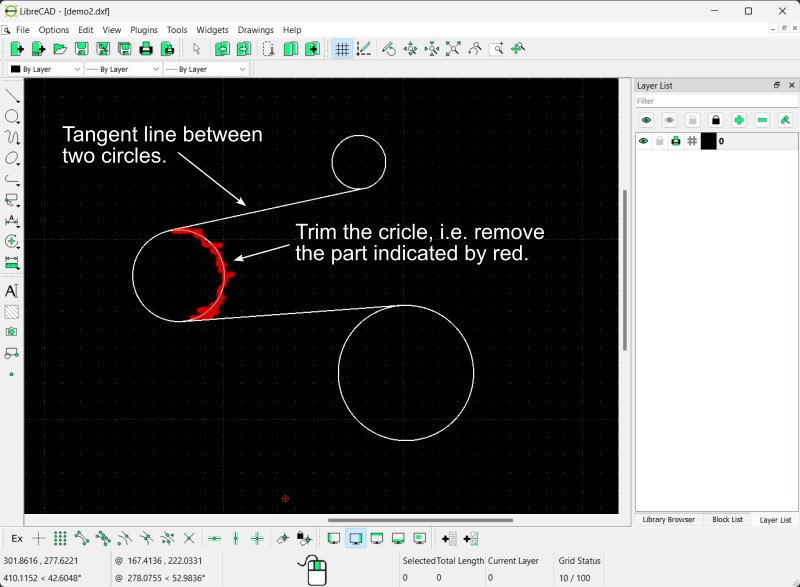What technique can be used to trim a circle between two tangent lines as shown in the figure below?
Note that
exploding the circle by using Tools -> Modify -> Explode will not work as the intersection points between the tangent lines and the control points of the circle do not align.