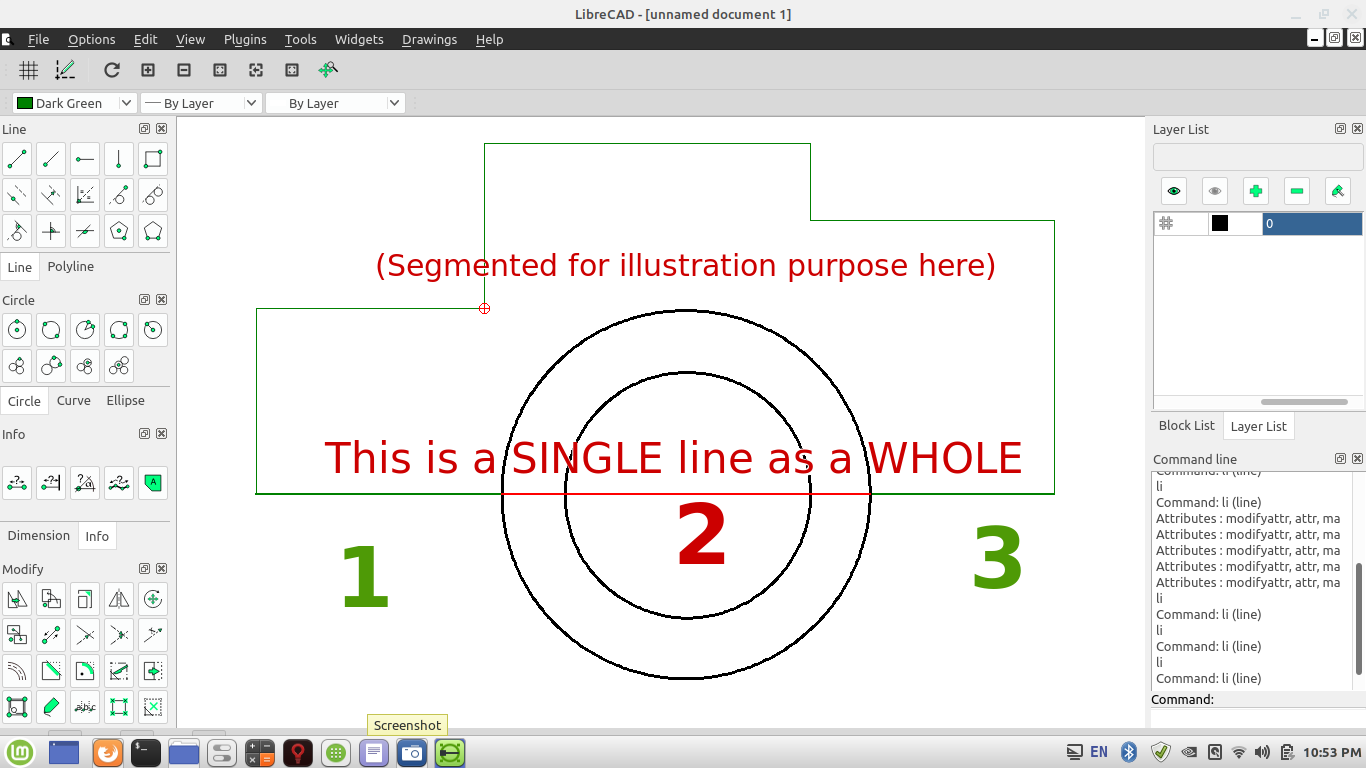Trim commands works perfectly when it comes to bisecting or crossing lines...
But it is not working when it has more than two INTERSECTING curves / line / profile / circle.
What should have been done = If selecting to TRIM line 1,3, and Outer Circle (in actual case, 1,2, and 3 are SINGLE, line) only line 2 should have been TRIM.
What is actually have been done = As per above statement, by selecting circle and line (actually all segments are single), either line 1 or line 3 is deleting, instead of line 2
To make a story short, WHEN I ENTER 'TRIM' COMMAND, RED COLOR LINE SHOULD BE TRIM FOLLOWED BY SELECTING THE LINE OF OUTSIDE OF THE CIRCLE
I bet there is no way to do this in LibreCAD !!!!