Trimming unwanted arcs from a circle
Trimming unwanted arcs from a circle
|
Progressing to the second drawing of my new career as a LibreCAD draftsperson ...
My project now involves a bracket made from quarter inch thick plate that consists of a circle flattened on top and bottom and having a narrow arm extending up and to the right at about 45 degrees. The circle and its arm are there, and the arm even has a 180 degree rounded end. The circle has not quite complete lines across the top and bottom that I haven't been able to force to snap to the arc of the circle, except at two points where the arm intersects the circle. Once those four intersections are pinned down, I'll need to delete the three unwanted segments of the circle: top, bottom and inside the arm. I almost did it with the upper arc of the circle, but when I used the trim command and first selected the line defining the top of the soon-to-be-truncated circle, when I next clicked on the unwanted part, the whole bottom of the circle was removed, i.e., the exact opposite of what I intended. I tried my trim selections in the opposite order, but got no effect at all. When I tried Trim Two on the arc within the arm, alas, the lines of the arm and the flat bottom of the circle were extended to intersect with each other. The arc of the circle was ignored. When I tried Trim on the bottom arc of the circle, the exact same result occurred, with only the sliver of the bottom of the circle remaining. These two Trim options seem to be doing the opposite of what I intend, as already suggested in other places in this excellent forum. Help is welcome ! georgesbasement |
|
When you are asked to select the entity to trim, you have to click on the two ends of the arc near the limiting line that has to remain, not on the part to be removed.
|
Re: Trimming unwanted arcs from a circle
|
As always, dellus hit the nail right on the head.
From now on, I will imagine trimming the fat off of a piece of steak: it's the steak I want to cook, not the fat ... unless I'm making soap. All the unwanted pieces of my drawing are now gone, and what remains is what I wanted to keep. In every operation I tried since receiving dellus's advice, LibreCAD seemed to know exactly what I wanted to do, not the exact opposite. Thank you ! Best regards, georgesbasement |
Re: Trimming unwanted arcs from a circle
|
Two problems have surfaced after chopping off the unwanted stuff:
1. Here's a circle cut with a narrow horizontal kerf (i.e., a saw cut) from the outside of the piece, leaving a short unwanted arc of the circle as well as a short unwanted piece of the bounding line. "Trim" cuts away the short unwanted arc from the circle, but also cuts away the bottom of the circle as well. "Trim Two" lets me select one of the bounding lines, but not the other one, necessarily parallel to the first. The only workaround I can imagine is to remove the circle and replace it with two semi-circles, so applying "Trim" can't obliterate the bottom half in Step 1 and the top half in Step 2. That leaves the unwanted line segment at the other end of the kerf. The bounding lines of the object were created with the "Draw Rectangle" command, and the same problem surfaces there - The bottom half of the rectangle disappears, leaving nothing on which to click during the second step. "Trim Two" again ignores the selection of the second bounding entry. 2. Part of the problem is that after apparently successfully trimming unwanted line and arc segments from my nearly completed drawing, there are several gaps between arc segments and the ends of the bounding parallel lines (at the ends of a slot with semi-circular ends) and also between fillet arcs and the boundaries of the slotted portion of the object. I've tried "Snap at Intersection" but that hasn't gotten me anywhere. |
|
This post was updated on .
Don't use a rectangle as a limiting line, as it is seen as one entity and not as four single lines, some operations don't work. So draw two parallel lines, or 'explode' the rectangle.
I'm not sure I understand what you are describing (an image might be helpful), but if understand it right you can achieve success by using 'divide' instead of 'trim'. Thus you can cut apart the circle at the intersection points (snap) with the parallel lines and then delete the small inner circle part. That with the gaps isn't clear to me. In the tab appearing when doing the fillet operation you can set the radius and also choose to trim or not. If trim is set it might do stupid things. In that case uncheck trim and do necessary cuttings with 'divide'. Or try to repair the gaps with using 'trim' to extend entities. |
Re: Trimming unwanted arcs from a circle
|
So far, the "Divide" procedure evades me.
Here's the situation: Imagine the cross section of a balloon resting on two pins. I want to remove the portion of the circle lying between the two vertical lines. When I started with a "Snap" on the left-hand intersection of the circle and one vertical line, the circle became unclickable. "Escape" out of that avenue. What appears to work is to set a "Point" (with "Draw") at each intersection, then "Divide" by clicking on the circle outside the unwanted section, then click on the left hand intersection, then (ignoring what the Command line demands) click one more time, but on the right-hand intersection, and presto ! the unwanted section turns light blue. I then "Select" that light blue section and "Delete" it. Gone ! When I try that routine at the other end of the saw kerf, where the enlarged view looks like two, one-dimensional telephone poles standing in a profile of Kansas looking West, the northern side of Kansas disappeared, and I had to recreate it with "Draw Horizontal Line" and then "Trim" the unwanted portion extending towards the North Pole. This may not be how the developers intended LibreCAD to work, but it's not tedious and it's easy to remember. Thanks again to dellus for pointing me in the right direction. Best regards, georgesbasement |
Re: Trimming unwanted arcs from a circle
|
This post was updated on .
Hello.
I think you have something like this:- 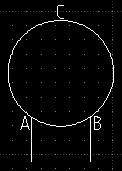 Command divide. Select the circle to put a gap into anywhere between A & C or C & B . Highlight the snap intersection tool. Position, select the intersection at A. Command divide. Select the circle to put a gap into anywhere between A & C or C & B . Highlight the snap intersection tool. Position, select the intersection at B. Now delete the section between A & B. Regards |
«
Return to LibreCAD-user
|
1 view|%1 views
| Free forum by Nabble | Edit this page |

