Hei!
I use Ubuntu 14.04.1 and LibreCAD 2.0.7. I have a problem with drawing font ("simplex"). I have a drawing (DWG) made in AutoCAD 2007.
First I converted DWG to DXF (ASCII) with TeighaFileConverter.
Then I converted this DWG to DXF with VariCAD Viewer.
And thirdly I asked to send me a DXF file saved with AutoCAD 2007.
The problem is always the same. The font is incorrectly displayed.
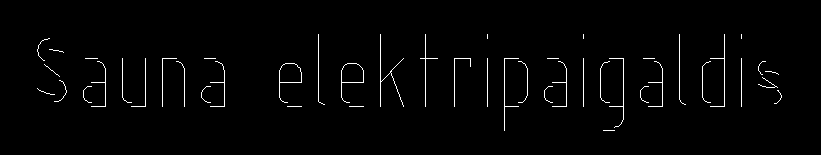
I can fix the problem manually, by opening each textbox properties and changing the font to "simplex" (it was originally saved as "simplex" with AutoCAD).
If I manually change the font, then it solves the problem. But I have hundreds of textboxes.
VariCAD Viewer shows the font correctly right away before and after the convertion.

I hope you can fix this problem.
Leho,