Another alterative using 1 base line with a known length and 2 angles :
- draw the base line
- use the tools/line/angle feature : in the tool option bar select the appropriate angle (say 30°) and choose a length (say 100)
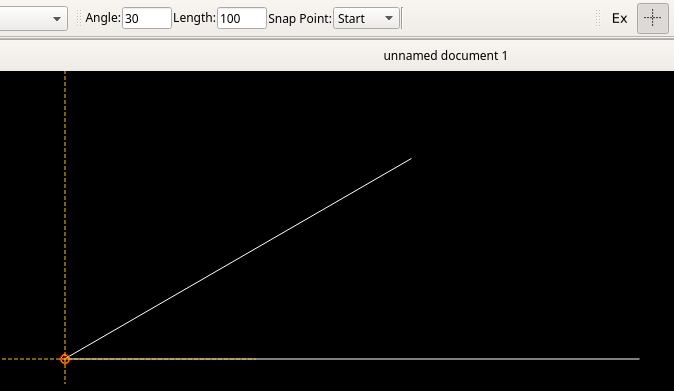
- use the tools/line/angle feature : in the tool option bar select the appropriate angle (say 160°) and choose a length (say 100)
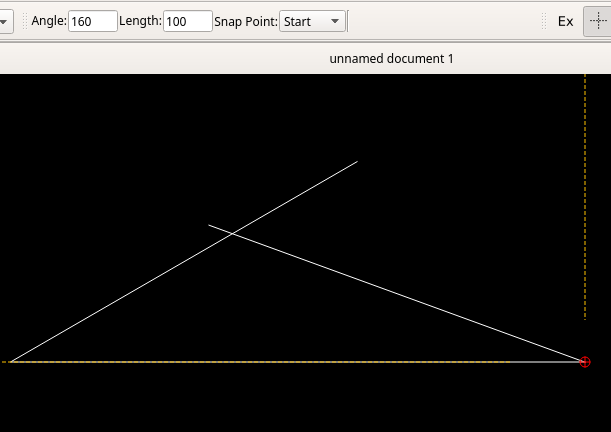
- Use trim or lengthen function to cut or extend the lines if necessary.
More details on drawing features at :
https://librecad.readthedocs.io/en/latest/ref/tools.html. Note : this document is being "reworked".
Fabrice
French hobbyist interested in 2D design.