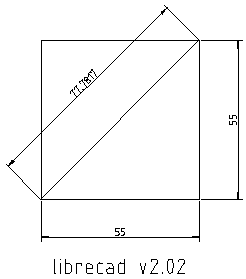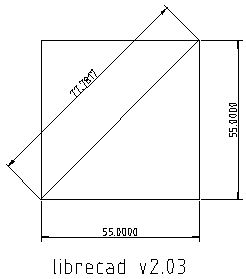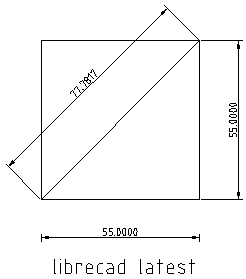Hi Rallaz,
I tested the latest build.It's better but when I open an old drawings made by earlier LC the useless zeros are still there. I can hide them with drawing's preferences (thank you),but it would be good if it was automatic.
I had made a testfile in LC version 2.02 and tested it with version 2.03 and the latest build. As I see it after version 2.02 something has changed with dimensioning. With the latest version there is a problem with dimension line as well.
testfile