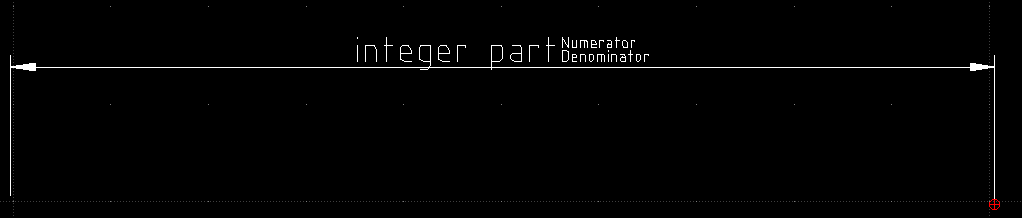dimensions with non-numerical data
dimensions with non-numerical data
|
Sometimes I use LibreCAD to make concept drawings. In such drawings, some dimensions are still open, they micht be alphabetic or even a formula.
When I use functions like * aligned dimension, * linear dimension, * horizontal or vertical dimension, * radial dimension, diameter dimension, * angular dimension I frequently want to replace the automatic measurement value taken from my drawing and replace it by a symbol, like e.g. * 5.5 mm +- 1mm * a * a+b-c * any text To do so, I have to make a screenshot, delete the automatically measured numbers and paste my text. That ist very awkward and I therefore propose another set of such tools which * draws the arrows etc like presently, but does not place numbers but rather lets me input some text instead. Since there is space for another button above the current one for dimensions, I propose to almost duplicate its image. But replace the A in its current appearance "1.23" for the current functionality (returning numbers taken from the drawing) and label its sibling for textual notes with "abc" instead of "A" (the text being taken from an additional dialog element like the one for inserting text into a drawing). |
|
Hello,
If you choose the Linear dimension you should see the tool options showing on the top left, if it does not do a right click on the top of your screen and select Tools Options,you can write what you want in the first white case on the left. That should satisfy your need. Regards, Christian |
|
In reply to this post by Adalbert Hanßen
for example, if dimension value is 5.5, and you would like to make it show 5.5 ± 0.1 mm, you may try main menu: Modify -> Properties, and click on the dimension entity:
use the placeholder <> to make the text reads: <> ± 0.1mm the ± is provided by the GUI.
|
Re: dimensions with non-numerical data
|
In reply to this post by Christian
Thank you for the tip. Yes, this serves my need.
But I had to look hard to find the tool options.They were a tiny button above the Pen Selection tool. After placing them onto the same line to the right, I saw three input fields where I could input some text like  which yield something like 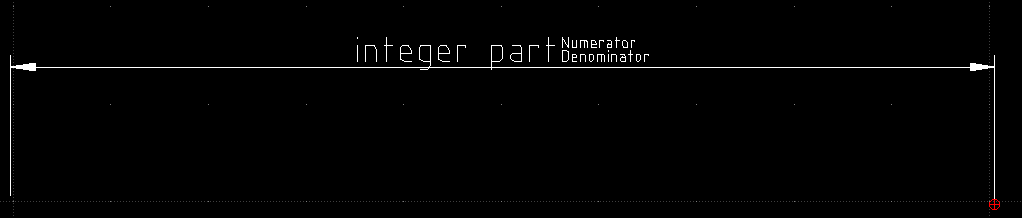 But where can I set the size of the text in the dimensions? My first idea that it is taken from the other tool to put labels onto the drawing (MText) has proven to be wrong. |
|
The dimension properties are grouped in preferences:
Edit -> Current Drawing Preferences -> Dimensions You may have to experiment a little bit, as there are many options available there.
|
Re: dimensions with non-numerical data
|
Do you mean this place?
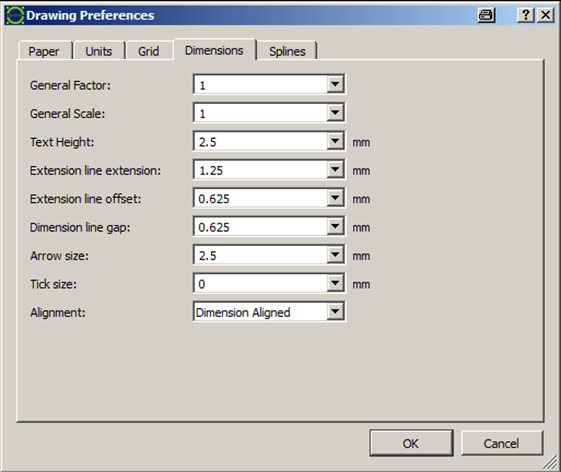 Unfortunately, it is preset to 2.5mm. Changing it does not change the size of dimensions, to my experience. |
|
It should change the size, it works normally. From the screenshot you have added it seems you use a quite old version. Better try a new one, many things have been improved. You can also use a portable version from portableapps.com and install in parallel and compare.
|
Re: dimensions with non-numerical data
|
Thank you for your response. My trial was with version 2.0.7 compiled on Jan 3rd, 2015.
Yes, I see, there is a newer version: 2.0.9 for Windows PCs. I just downloaded it and I'll install it immediately. |
Re: dimensions with non-numerical data
|
yes! With Version 2.0.9 the size of all dimension lables reacts on this menu:
Edit>Drawing Preferences>Dimensions, which looks like this in version 2.0.9: 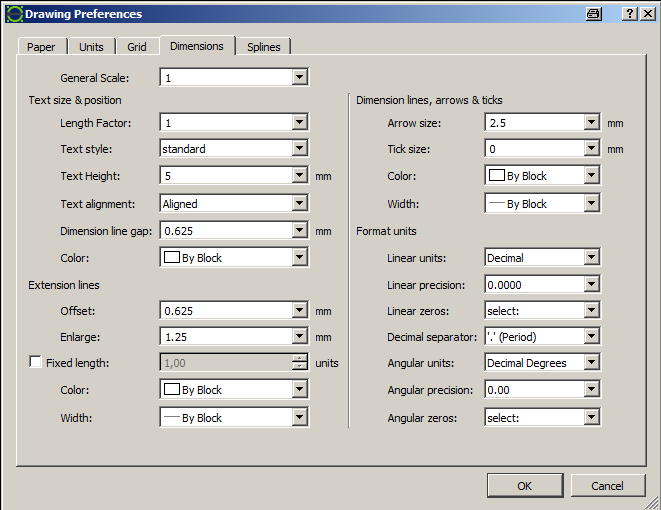 Thany you, I think we ca close this thread now. |
«
Return to Suggestions & Feedback
|
1 view|%1 views
| Free forum by Nabble | Edit this page |