I don't seem able to get "Snap to Endpoints" to select a circle's quadrants to work.
Starting from a new drawing:
Draw/circle/center, radius 0,0 with a radius of 1.
Auto zoom, zoom out a bit.
Deselect all snaps, select Snap on Endpoints
Draw/Line/2 Points
The cursor does not snap to any of the quadrants of the circle. It will allow selection of any point with only the circle present. After I draw one line (2,0 - 2,1) then click on "Selection pointer", Draw/Line/2 Points, it will only snap to the line's endpoints. Even when very close to the quadrant points of the circle and well away from the line.
Question: Am I drawing in a manner that is unusual? I.e. wanting to use a "quad" type function?
Thanks -Jim
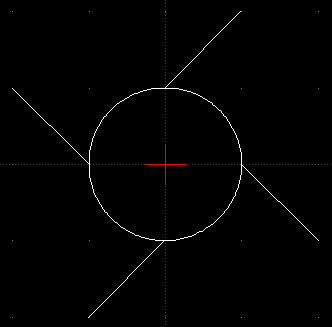
An example of a circle with four lines. One end of each line terminating on a separate "quad". I typed the coords in as opposed to using a "snap on quad".