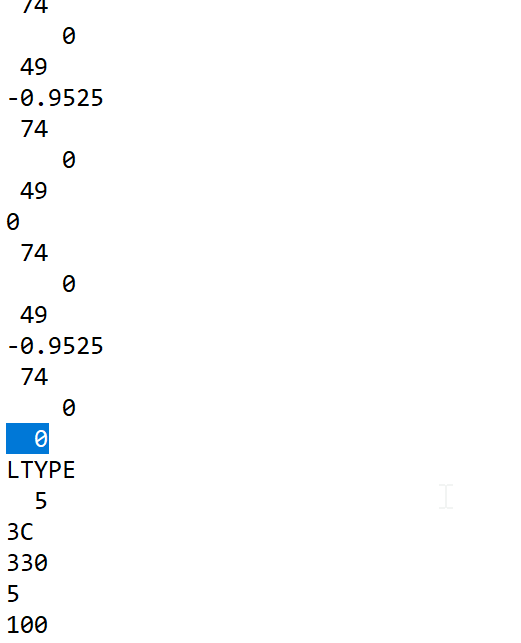I can open it and save it in different formats in LibreCAD without issue. I even tried creating a new file and just copying the lines into the new file and still have the same issue.
If you look at the attached screenshot you will see a "space" 0 highlighted. I have found that the errors show up when this is right before another callout, the error will be listed as the line number for the callout but if I go up a line and change the 0 to a 1 then the error will go away and instead finds another instance of this that it errors out on.
Thanks