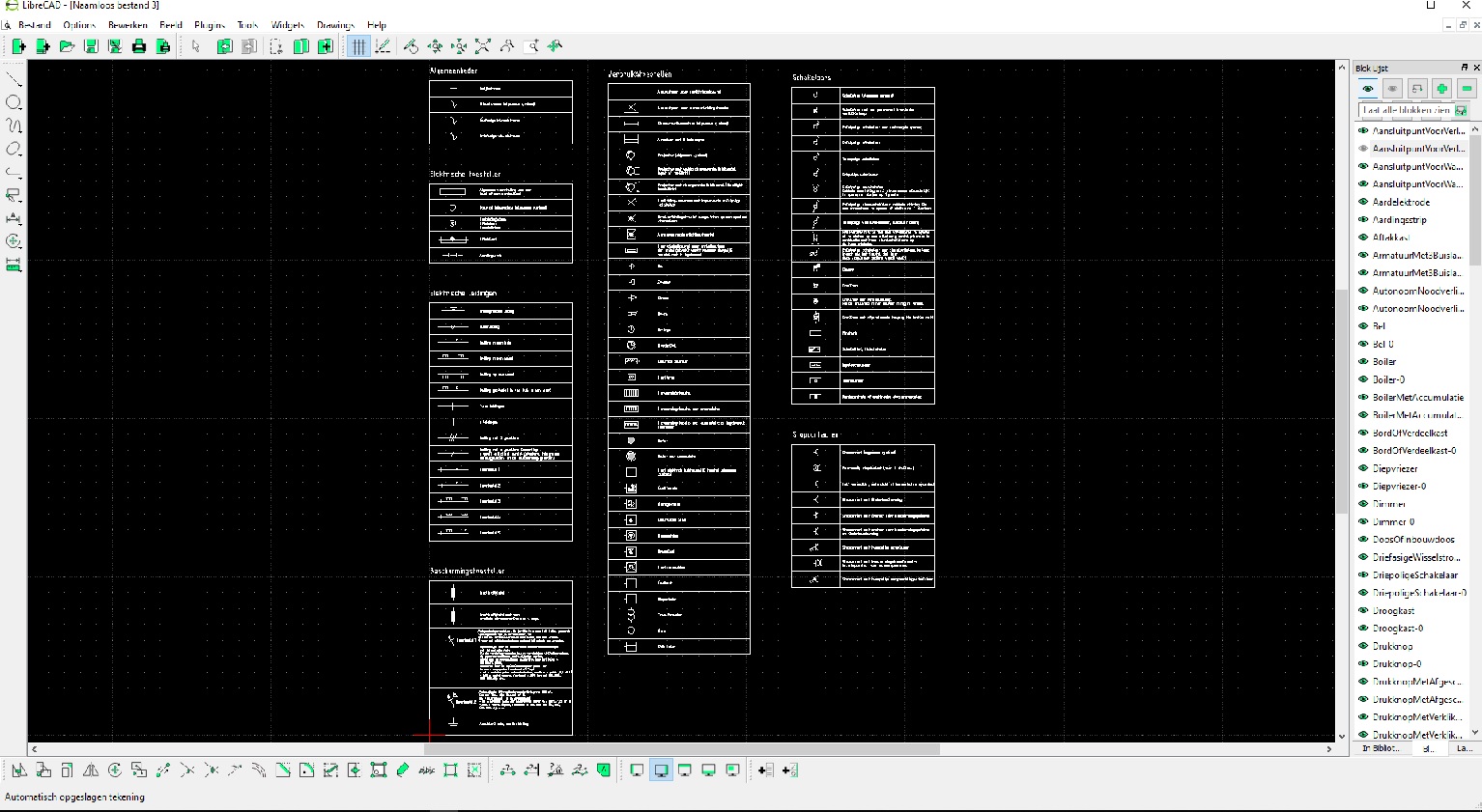electric symbols for Belgium
|
This post was updated on .
Here a file with electric symbols
electrische_symbolen_cadbis.dxf you can download it as txt file so you become electrische_symbolen_cadbis.dxf.txt delete .txt and you can open it in librecad. each symbol is a block. You can copy paste it in your draw. You can translate the dutch in your own language with google translate. Try it and tell me if it works?
gepensioneerd ingenieur
Gent België LibreCad 2.2.0 rc1 Windows |
|
Hey,
bedankt voor het werk, maar zou het mogelijk zijn om een versie in het Duits of Frans te krijgen? Oprechte Andaacht bernard Zabern im Elsaß Frankrijk ----- Mail original ----- > De: "jefken [via LibreCAD]" <[hidden email]> > À: "bernard" <[hidden email]> > Envoyé: Vendredi 19 Avril 2019 16:06:23 > Objet: electric symbols for Belgium > Here a file with electric symbols > electrische_symbolen_cadbis.dxf > gepensioneerd ingenieur > Gent België > LibreCad 2.2.0 rc1 Windows > If you reply to this email, your message will be added to the > discussion below: > http://forum.librecad.org/electric-symbols-for-Belgium-tp5717268.html > To start a new topic under CAD templates, blocks etc...., email > [hidden email] > To unsubscribe from CAD templates, blocks etc...., click here . > NAML |
|
Bernard,
je hoeft slechts de tekst te selecteren en te vertalen met translate/google.com tout ce que vous avez à faire est de sélectionner le texte et de le traduire avec translate / google.com comme je le fais Vriendelijke groeten
gepensioneerd ingenieur
Gent België LibreCad 2.2.0 rc1 Windows |
|
In reply to this post by jefken
good night,
tell me plaese how i can download it as txt file Thanks |
|
geachte heren,
Ik probeer op alle mogelijk manieren de symbole lijst te importeren in libre cad maar dit lukt niet. Hoe maak ik txt file en nadien de file om te importeren. Ik krijg steeds als antwoord geen symbool aanwezig. Dank voor alle mogelijke oplossingen Leon VDA |
|
beste, hierbij in attach de dxf file die je kan inlezen in librecad open deze file in librecad en je kan met copy en paste de symbolen gebruiken, eventueel herschalen naar de schaal die jij gebruikt eens uitproberen enlaat ook weten of het gelukt is groeten -------------------------------------------------------------------- Jef Bronselaer Koerspleinstraat 20 bus 201 9040 GENT België [hidden email] gsm +32 477 22 62 82 tel +32 9 378 57 44 url: www.jefbronselaer.net homo sapiens non urinat in ventum... _________________________________________ Op ma 3 jun. 2019 om 13:56 schreef LVDA [via LibreCAD] <[hidden email]>: geachte heren,
gepensioneerd ingenieur
Gent België LibreCad 2.2.0 rc1 Windows |
|
Mijn verontschuldiging mar ik geraak niet verder dan dit, zie bijlage
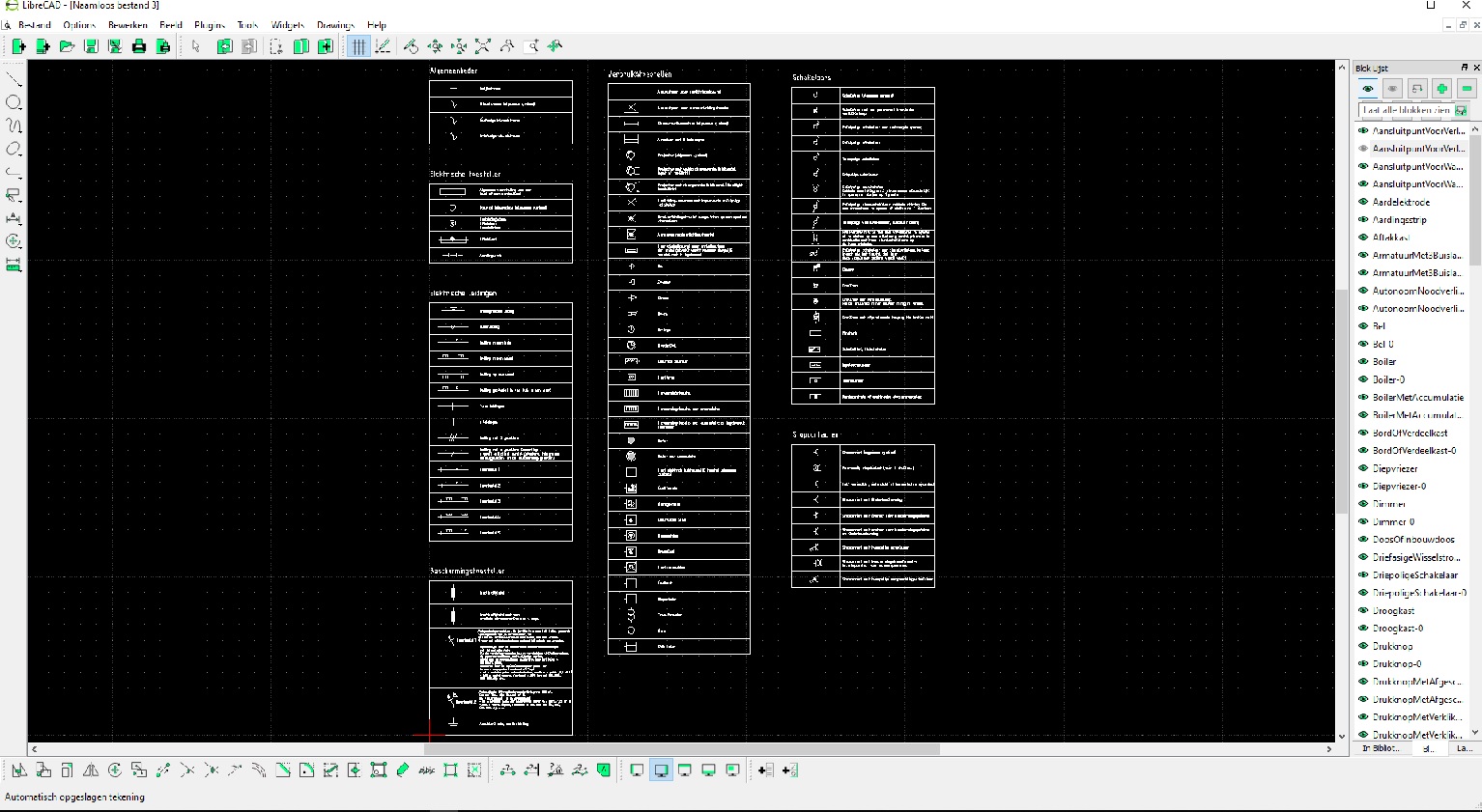 |
|
hier een video je kopieert een symbool maar je moet daarna een oorsprong aanduiden en dan het symblool plakken in een andere tekening proberen maar ik heb het ook moeten proberen laat iets weten als jet gelukt is jef -------------------------------------------------------------------- Jef Bronselaer Koerspleinstraat 20 bus 201 9040 GENT België [hidden email] gsm +32 477 22 62 82 tel +32 9 378 57 44 url: www.jefbronselaer.net homo sapiens non urinat in ventum... _________________________________________ Op di 4 jun. 2019 om 14:42 schreef LVDA [via LibreCAD] <[hidden email]>: Mijn verontschuldiging mar ik geraak niet verder dan dit, zie bijlage
gepensioneerd ingenieur
Gent België LibreCad 2.2.0 rc1 Windows |
|
In reply to this post by jefken
Hartelijk dank het werkt maar dit vraag heel wat tijd om een schema te tekenen van een 30 tal kringen
Maar nogmaals dank voor je hulp. Leon VDA |
|
1 kring tekenen en dan kopiëren. Gaat vlugger Jozef Bronselaer Op di 4 jun. 2019 21:48 schreef LVDA [via LibreCAD] <[hidden email]>: Hartelijk dank het werkt maar dit vraag heel wat tijd om een schema te tekenen van een 30 tal kringen
gepensioneerd ingenieur
Gent België LibreCad 2.2.0 rc1 Windows |
|
In reply to this post by jefken
Thank you.... Great work.
|
Re: electric symbols for Belgium
|
In reply to this post by jefken
Hi, I did add .TXT and download file symbols,
but I cannot find the way to delete .TXT It seems to bee whit out .TXT but it is still taxt file and I cannot find it in LibreCAD. Can You Help me?? |
|
In reply to this post by jefken
I just opened it up with the web link to view and got it into my cad package TurboCad with no problem.
Open on web page to view Pressed [cntl-a] Select everything In Windows open your notepad Press [cntl-v] Paste Save from notepad with a ".dxf" extension I.e "name.DXF" IMPORT / not load it into your package. :Note you may have to already have a blank drawing open. |
|
In reply to this post by jefken
Bedankt Jefken,
Werkt perfect! Ik zal proberen deze symbolen te updaten naar de 2023 aanpassingen in het AREI en als het me lukt deze ook hier ter beschikken stellen. Jeroen |
«
Return to CAD templates, blocks etc....
|
1 view|%1 views
| Free forum by Nabble | Edit this page |