Ive downloaded several versions from both both Sourceforge and Github.
Same issue but only on my Windows machine ..not my (daughters) MAC.
Im happy to upload anything or tell you anything to solve this. Im sure your are right though. Im prob doing something in settings or its my Windows implementation. Im new to this App but technically not to bad.
Would you mind telling me how i post the settings other than a lot of images? (i can save the dxf file)
ex1.dxfthis is the image for that file and you can see same problem shows.
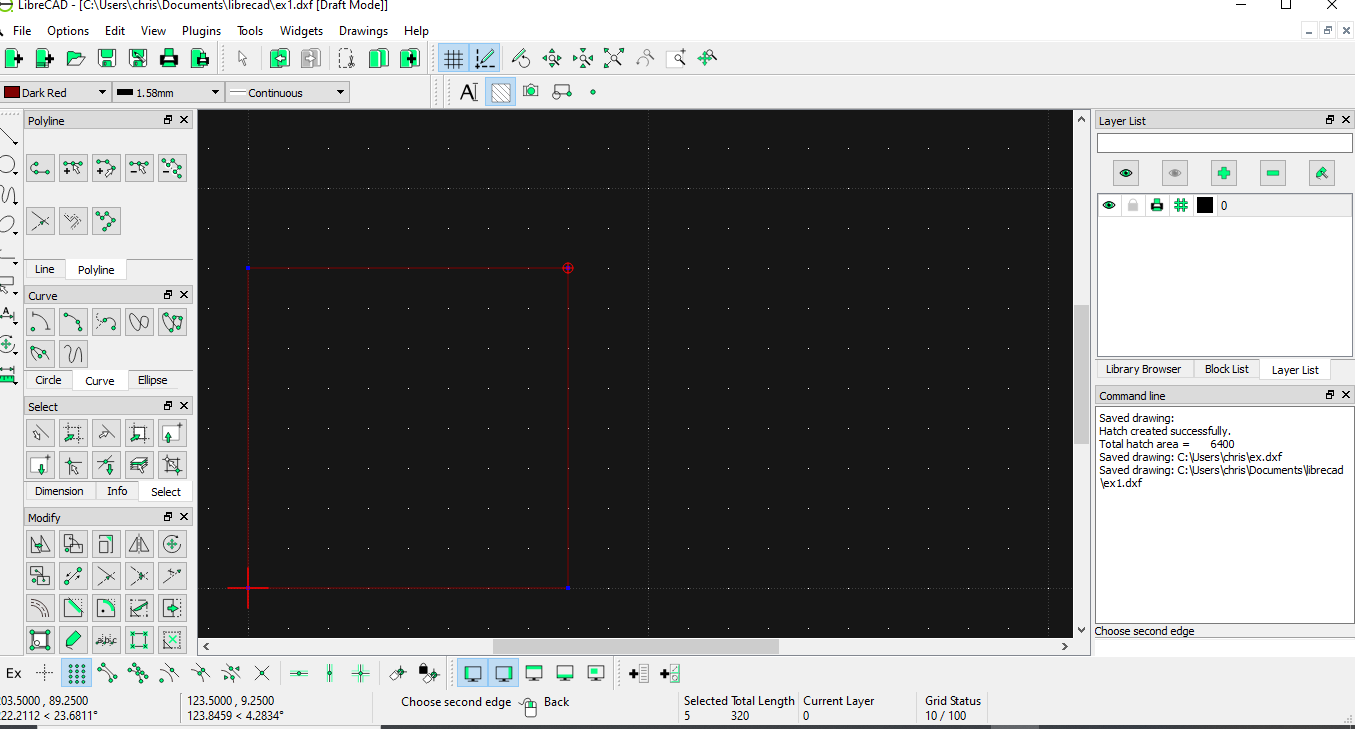
thank you for your further input Dellus.