issue with large boxes drawn with dimensions that i cannot delete
|
I have used librecad off and on for a few years, mainly to draft plans for my house as it stands, and I have a new task to draw a bracket for a tractor and have started adding dimensions for location of holes etc.
When I zoomed out a few steps I noticed a very large square box from the origin to the lower left corner of my drawing. I have added many dimensions and now I have many large boxes too! Drawing zoomed out to extents to show the large boxes 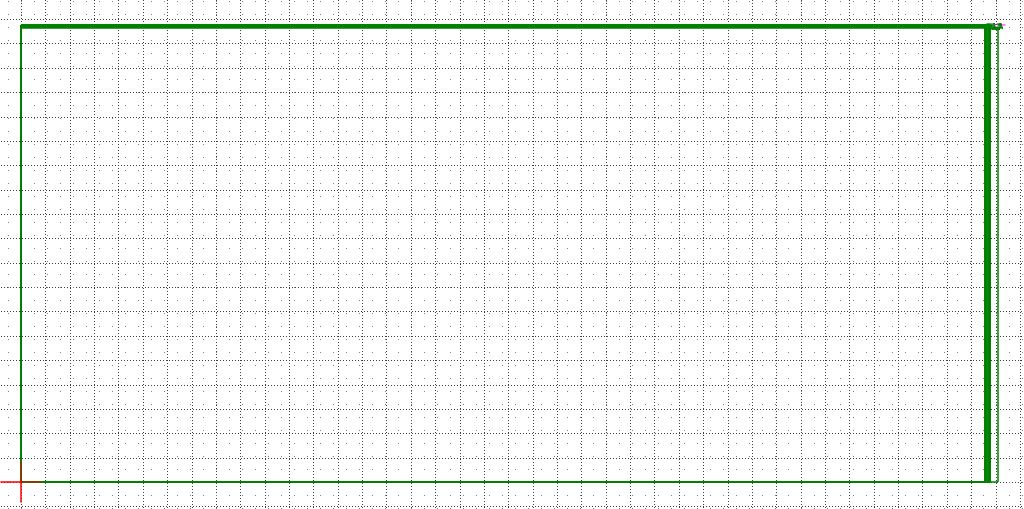 in closer still showing the large boxes 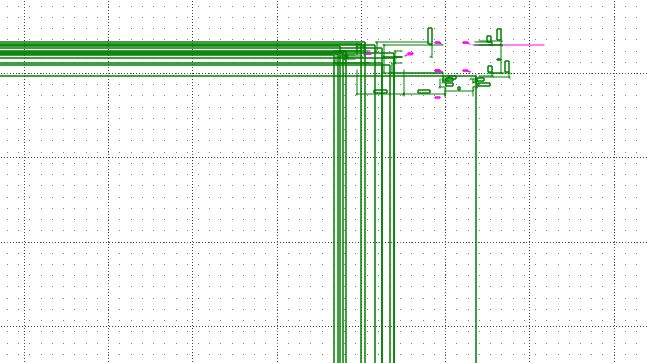 one more step and they disappear 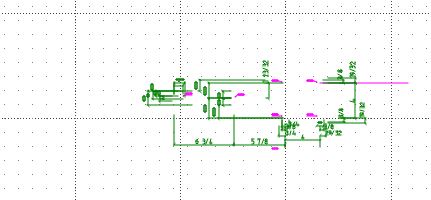 I am using version 2.2.0 rc1 91 ..... here is my drawing MF_65_Weight_Frame_v1.dxf] I have also been editing the properties of the dimensions to adjust the text - not all but most. I have also relocated the text from the default location for most dimensions. I have turned off most layers leaving the dimensions layers so it appears that the boxes are linked with the dimensions I am using - just horizontal and vertical dimensions. I cannot select the large boxes to delete them - why do they occur and how can I delete them ? |
|
The boxes are indeed connected to the dimensions. If you do a "Select All", the boxes are selected. If you select one of the dimensions one of the boxes is selected too. But the other way around, trying to select via box, no reaction. If you open the file in LC 2.1.3, the boxes don't show. But if you do a AutoZoom the view extends to include the origin 0,0. So there is something. Developer Ravas has introduced a feature in the 2.2 versions that text or dimension elements in very small zoom scales are shown simplified as boxes, to accelerate screen calculation, as they can't be read anyway. Maybe the big boxes are a product of this with your dimensions maybe screwed up somehow.
I have isolated one of the dimensions and removed the other layers, maybe some crack will have a look at it and find out what's wrong. MF_65_mod.dxf |
|
When I added more new dimensions to that drawing no new big boxes appeared. So maybe it's the easiest solution to delete the screwed up dimensions and redo them.
|
|
thanks dellus!
at smaller zoom i do see the change from text to boxes on some dims i had upgraded from an earlier 2.1. or 2.2rc candidate part way thru setting up the drawing which might have something to do with it and also because i started off with millimeter units and moved to inches. it was the later dims added that had the issue i'll redo the dims. |
|
This post was updated on .
i found the reason for the issue! following your lead i lookedin more detail at a sample dimension that did generate the large box and what i found is this:
i have been tinkering with the dimensions properties dialogue - there are three boxes in which the dim text can be entered and tonight i had accidentally copied the dim text into the second box 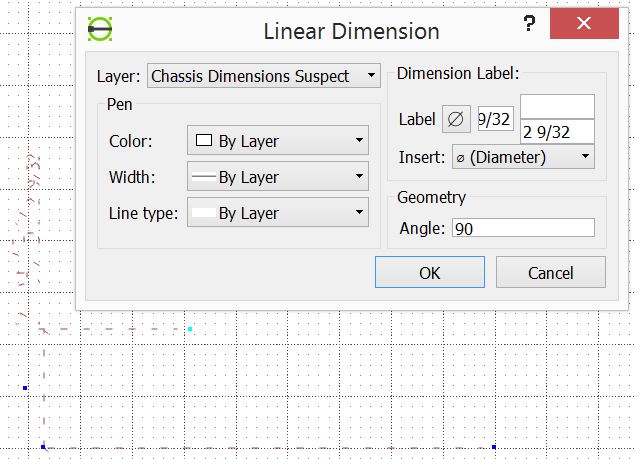 which results in some differently sized text - see dim sample below where i entered text (by mistake) into 2 boxes resulting in the following text: 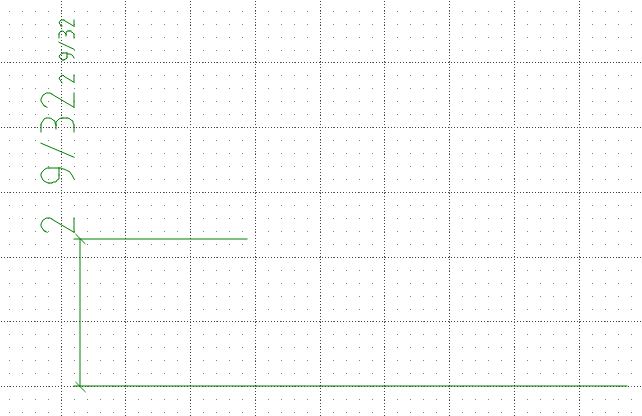 here is the same image zoomed out until the large unwanted box is visible - the smaller text is the problem item - see how the corner of the large box lines up with the smaller text ?(its higher up) 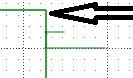 clearing the lower right hand Dimension Label box as follows fixed the issue! 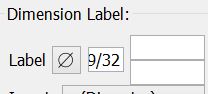 I'll check a couple more to see if that is consistent. Yep it is consistent - adding text to either the lower rhs entry box or the upper rhs entry box result in the large unwanted box. clearing text from these clears the issue! adding text to the LHS entry box does not result in a large unwanted box. |
Re: issue with large boxes drawn with dimensions that i cannot delete - SOLVED
|
Administrator
|
Many thanks @andykmv and @dellus!
This is a perfect problem analysis and both of you are right. This issue is indeed caused by the bounding boxes when the dimension label becomes too small. The calculation of borders failed, when only on of the tolerance labels is set. Then one edge of the bounding box is placed at 0,0. When none or both tolerance labels are set everything is fine. I opened an issue on github and can submit a solution soon: https://github.com/LibreCAD/LibreCAD/issues/1060 Armin
investing less than half an hour into Search function can save hours or days of waiting for a solution
|
«
Return to LibreCAD-user
|
1 view|%1 views
| Free forum by Nabble | Edit this page |


