new one form germany with dxf question, please
|
This post was updated on .
hi im new user
it s my first time to need a cad Programm. my english isn t very well hope you can understand me in first it is a very good Programm. many things open up by itself. but I have got one question, please in other programs, I can see the dimensions of the workpieces, where they are present. Because the creator of the DXF files has created it. If I open the dxf file in Edraw I see the dimension. When I open the same file in LibreCAD I do not see the dimension. Is this a rookie mistake or can someone tell me if I can change this Vielen Dank |
|
If you mean ruler, LC doesn't have ruler support yet, even though we can implement it with some help from the community:
ruler snapshot
|
|
many thanks for the reply, but I do not mean the ruler.
I mean the dimension in DXF file I send times with pictures. It is always the same DXF file First opened in another program; here is the dimension to see 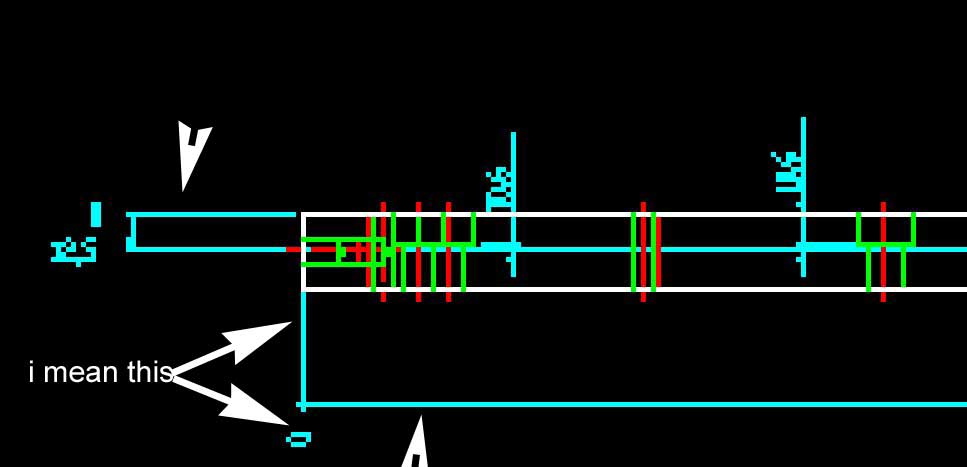 The second opened in Libre Cad here is the dimension can not be seen 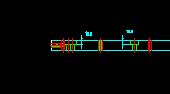 and I would like to know if this is a setting error of mine in the program because I'm still learning. ;-) |
|
it sounds like a dxf reader bug to me.
Could you upload a test case dxf to show this bug? A dxf, which shows DIM in other CAD software, shows no DIM in LibreCAD. |
Re: new one form germany with dxf question, please
|
Administrator
|
In reply to this post by Hertha
This must not be an error. There is a thread about dimensions in different CAD software in the forum:
http://forum.librecad.org/dimensions-reading-between-librecad-and-other-softwares-tp5708262.html As you can see, each software shows dimensions different. I use a free Autodesk tool to verify DXF correctness and as I can see, LibreCAD's way is compatible with it. So I would like to have a Edraw DXF to see how it looks like in the Autodesk tool. It depends on how the generating CAD software handle dimensions, I don't know Edraw and how it handle dimensions. You can upload a test DXF file with your reply, select More->Upload a file in the toolbar of the message editor. If the file is private, you can get in contact by clicking the nick or picture of a forum user and then use the "Send email to ..." link to exchange private mails. Armin Summary in German: In dem og. Thread wurde das Thema Bemaßung eingehend untersucht. Jede Software behandelt Bemaßungslinien irgendwie anders. Als Referenz benutze ich eine freie Autodesk Software, laut der stellt LibreCAD Bemaßungslinien korrekt dar. Ich würde mir damit gerne ein Edraw DXF anschauen, um zu sehen wie es dort aussieht. Es hängt also von der Software ab, welche das DXF erstellt hat. Ich kenne Edraw nicht und weiß auch nicht, wie es Bemaßungslinien behandelt. Du kannst in einem Reply eine Datei anhängen, verwende dazu die Funktion More->Upload a file in der Toolbar des Nachrichteneditor. Wenn das DXF nicht veröffentlicht werden kann, klicke auf den Nick oder das Benutzerfoto links, dort gibt es eine Link "Send email to ...". Damit kann man keine Anhänge verschicken, aber nach der ersten Kontaktaufnahme können eMails direkt verschickt werden. Kontaktaufnahme per eMail kannst Du gerne in deutsch machen, im Forum ist englisch bevorzugt, damit alle was davon haben  . .
investing less than half an hour into Search function can save hours or days of waiting for a solution
|
|
hello thank you for your answers,
it is in fact protected dxf files so I am unfortunately not able to be able to upload. :-(.. However the recommended thread has answered my questions It is not a setting error in the program done by me;-)) so I'll practice now Thank you |
|
Hi Herta,
Remove all except some lines and dimensions (remove protected info) and upload the resulting file and a screen capture with your program. With these info we can try find the problem |
«
Return to New user - Introduce yourself
|
1 view|%1 views
| Free forum by Nabble | Edit this page |

