I'm a user reporting a bug. Please direct me if this isn't the correct forum.
If this is code that I can modify myself please instruct me.
The action: File -> Export PDF
switches length and width of page. I've worked around this in librecad by overlaying a "landscape" drawing onto a "portrait" sheet in the print preview. The drawing of course doesn't fit the sheet, but the pdf export is flawless.
Here's what I mean more specifically:
The image below shows how I must orient my 11x17 ("ledger")sheet in order for the pdf export to work correctly.
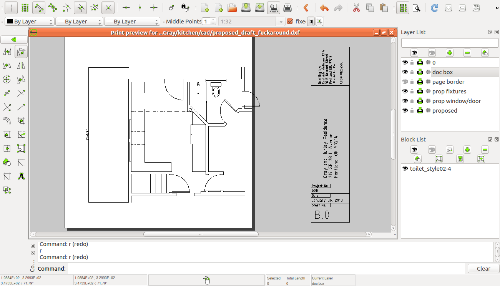
If I choose a sheet that fits the drawing like the one below, I get the exported page identical to the image above (with part of the drawing removed).
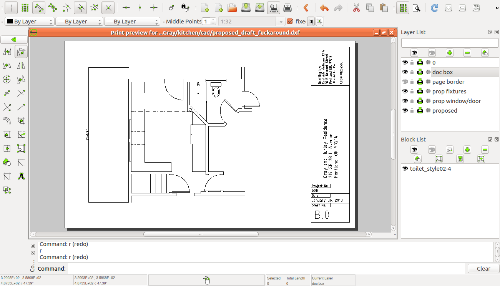
I assume this means somewhere in the export code the dimensions are being transposed.
Cheers,
eak