FLM wrote
i want to print frame reporting scale, name of the file, and standard information of ISO drawing.
Is it possible to do this ?
thanks
François
Yes, you can design and make your own templates with LibreCAD and save and use them for your drawings.
Basic A4 frame/template attached:
A4_template.zip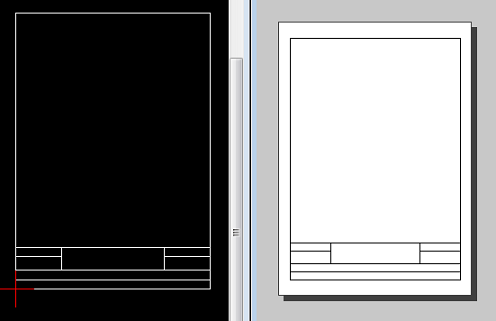
1. Set up drawing layer -'Template'.
2. On layer 'template' design your template border/title block.
3. Save template to file.
4. Open and use and add/copy drawing and text details in title block.
5. Print out.