scaling for small parts
|
Hello,
I am using Librecad to draw and dimension small parts to machine in my hobby shop. These parts rarely exceed 2"X3". The way I am doing it now is zooming (mouse wheel) way in until I can create lines less than an inch that can be seen and dimensioned. Is that the proper way? I would think there must be a way to properly scale the drawing. I have tried a lot of different settings on the current drawing preferences>general scale tab, but I don't see any changes. Now, the real problem comes when I try to print. The print preview shows an image so small that it's just a blip in the screen. I have tried different ratios in the little window that appears when I click on print preview, but nothing seems to work. My work around right now is to print the screen and paste to MS paint, crop and print. I keep thinking that if the drawing was properly scaled to start with I wouldn't have a problem printing - maybe not though. Anyone else with this problem? I don't know where to look for the version #, but did just download it this week Windows 7 |
|
Am I the only person using inch measurements? How do you folks draw your parts when each point on the grid is 10"? If you use the zoom to draw how do you print the drawing?
All the tutorials I have found are drawn in metric. 10mm spacing on the grid points is a lot different than 10" between grid points. Forums are for help and I sure can use some. How are you drawing and printing your parts? |
|
On Mon, 26 Oct 2015 07:46:41 -0700 (MST)
"Jim R [via LibreCAD]" <[hidden email]> wrote: > Am I the only person using inch measurements? How do you folks draw your > parts when each point on the grid is 10"? If you use the zoom to draw how > do you print the drawing? > > All the tutorials I have found are drawn in metric. 10mm spacing on the > grid points is a lot different than 10" between grid points. Drawing Preferences => Units, and Preferences => Grid should let you set in Imperial, and change the grid size. Cheers, Ron. -- Fashion is a form of ugliness so intolerable that we have to alter it every six months. -- Oscar Wilde -- http://www.olgiati-in-paraguay.org -- |
|
In reply to this post by Jim R
I'm not sure I got the question.
first, drawing zooming shouldn't affect printout. When grid is not as desired, try: Edit -> Current Drawing Preferences -> Grid ->Spacing. You can always use the command line to type in coordinates instead of using grid points. I don't quite understand what's the issue at printing.
|
|
dxli,
Thank you so much for replying. I am really trying to wrap my head around the Librecad program and just think I'm missing something fairly simple to most, but a real head scratcher to a new comer like me. Let's see if this helps. grid spacing is reset to .001. I tried various settings, but the line length on the screen stays the same 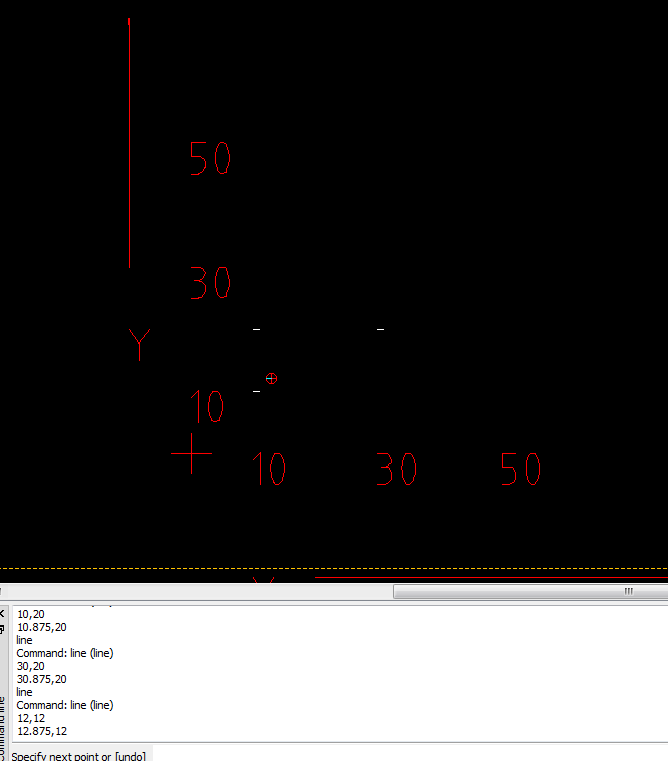 these lines are .875 long screen zoomed to get the line large enough to work with 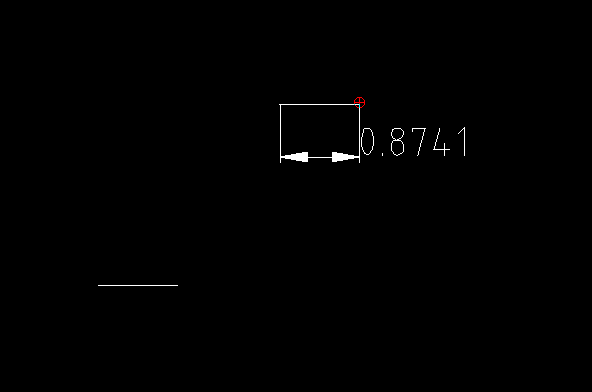 now I click on the print preview at the top of the screen and this is what I get. 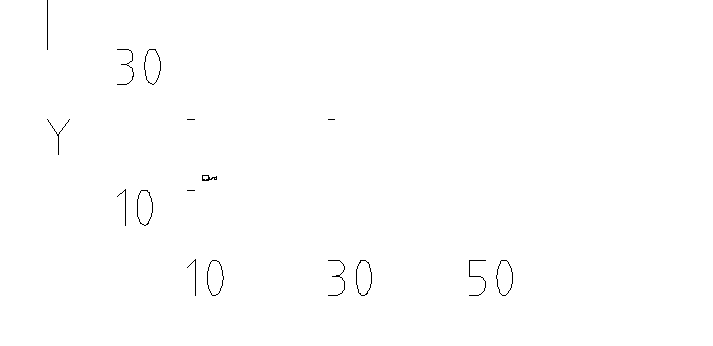
|
|
In reply to this post by dxli
Hi Jim,
A LibreCAD crash course: 1 Start libreCAD, select from menu "Edit->Current drawing preferences" In "Paper" select A4 or Letter (the normal paper for your printer) In "Units" tab set "Main drawing unit" to "Inch" set "Format" to "Engineering" and "Precision" as you like It In "Dimensions" ... another course. 2 Select from menu "Draw->Line-> 2 Points" Click in "command line" ( at this moment says "Specify first point") and type 0,0 <intro> CL (command line) says "Specify next point", type 3,3 <intro> press "Esc" two times Select from menu "View->Auto zoom" Delete the line, Your window area are (aprox.) from -1.2",0" to 4.2",3" and ready to draw small pieces (2.5" x 2.5") 3. Make your drawing. 4. Select from menu "File->Print preview" A new toolbar are sown, click in the last button (fit to page) The comboBox changes to 3.0587:1 or similar, then type 2.5:1 (a normalized scale) drag the paper to center the print preview and print. You can found more info in this forum and in http://wiki.librecad.org/index.php/Main_Page |
|
In reply to this post by Jim R
Hi Jim,
I think/hope I may understand your delimma. Can you send me the drawing you used in your example? Buzz
--
Buzz |
«
Return to LibreCAD-user
|
1 view|%1 views
| Free forum by Nabble | Edit this page |

