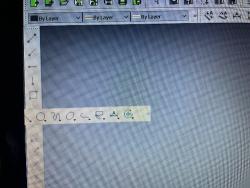
Any users or others have any solutions to pulling this menu back to where it belongs. I am unable to grab the top to move it out. I have also uninstalled LibreCAD then downloaded it again but the menu still remained when I opened it after download was complete.
Thanks for any help anyone could give.
Dave