Re: distance along an angled line
Posted by sp1der on May 09, 2013; 9:20am
URL: https://forum.librecad.org/distance-along-an-angled-line-tp5708029p5708036.html
Hi Paul, as Rallaz says you can use the method of drawing a circle with centre and Radius to suit your needs - in your case centre point at the correct end of your slanted line and the radius set to 80, where the circle(arc) cuts the line will be the determined length of 80!
Using the Snap distance would be the way to go and if you set up new layers for different things it will help you in your drafting.
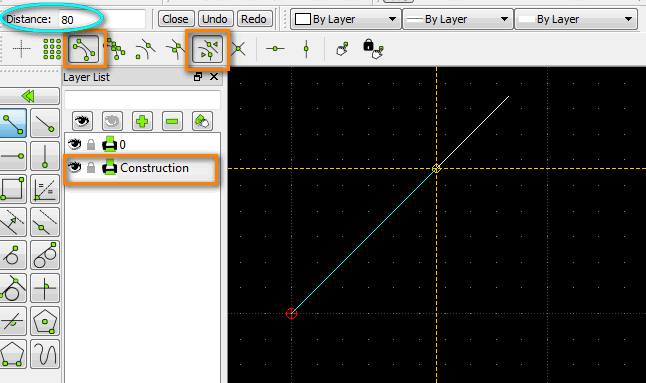
1. Set up new layer - Construction with a thin line weight and a different colour.
2. Working on layer ' Construction' set on snap options - 'Snap on Endpoints' and 'Snap Distance', set the distance required (80).
3. Choose the Line tool (Line with 2 points) - first snap to the end you want and then by moving the crosshairs about you will find that you will snap to the distance you want.
* Now you can either keep this layer on and work from there or what I normally do in something like this is to use the point tool and place a point at my needed distance (80) and use this as a reference point.
When you are done you can simply turn off the layer 'Construction' and turn it back on when needed.
URL: https://forum.librecad.org/distance-along-an-angled-line-tp5708029p5708036.html
Hi Paul, as Rallaz says you can use the method of drawing a circle with centre and Radius to suit your needs - in your case centre point at the correct end of your slanted line and the radius set to 80, where the circle(arc) cuts the line will be the determined length of 80!
Using the Snap distance would be the way to go and if you set up new layers for different things it will help you in your drafting.
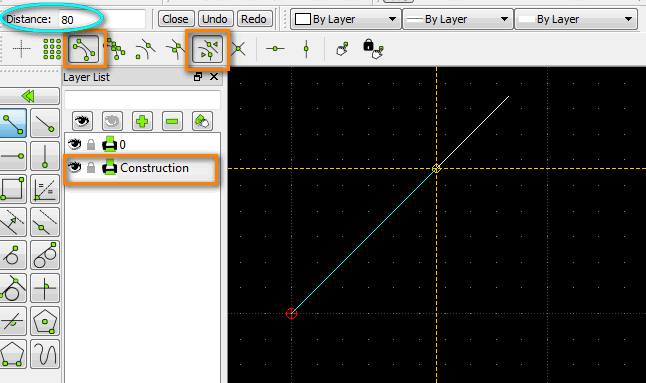
1. Set up new layer - Construction with a thin line weight and a different colour.
2. Working on layer ' Construction' set on snap options - 'Snap on Endpoints' and 'Snap Distance', set the distance required (80).
3. Choose the Line tool (Line with 2 points) - first snap to the end you want and then by moving the crosshairs about you will find that you will snap to the distance you want.
* Now you can either keep this layer on and work from there or what I normally do in something like this is to use the point tool and place a point at my needed distance (80) and use this as a reference point.
When you are done you can simply turn off the layer 'Construction' and turn it back on when needed.
| Free forum by Nabble | Edit this page |