Re: Create points with X (abscissa) and Y (ordinate) / on plumb line
Posted by claus82 on May 10, 2013; 3:02pm
URL: https://forum.librecad.org/Create-points-with-X-abscissa-and-Y-ordinate-on-plumb-line-tp5708045p5708046.html
Hi André;
I am not sure if I understood what you need...
I am trying to explain then.
I believe you are in this situation down here
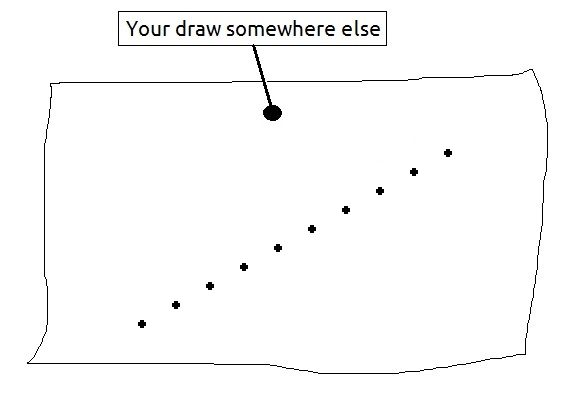
1) If you notice in Librecad there is a red cross, this is the absolute zero, then when you click on the icon "draw points" and just insert the coordinates in the dialog box you will insert points having absolute coordinates, look down here
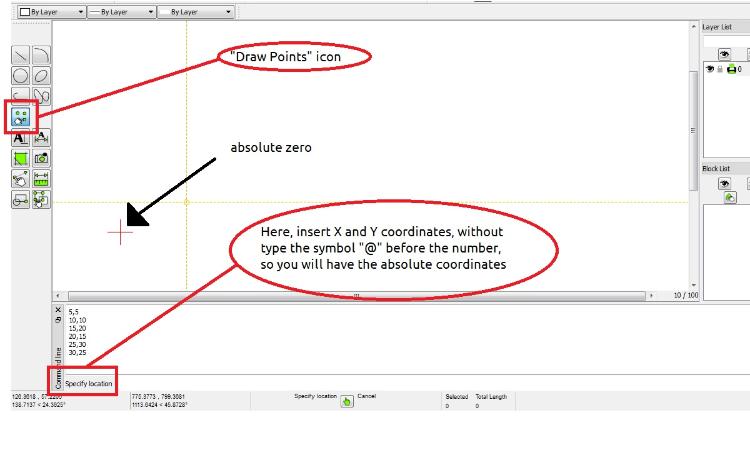
Naturally, you can choose another point as zero, but then before to insert X and Y coordinates, in this case you have to type the "@" symbol into the dialogue box!!!
2) If you want plumb points:
-create two orthogonal lines big enough to contain the your drawing
-activate the snap "endpoint" and "restrict horizontal"
-click the command "modify-copy"
- select the point to copy (as you can notice the reference will be the vertical endpoint), and as final point choose the vertical point endline. Et voilà!
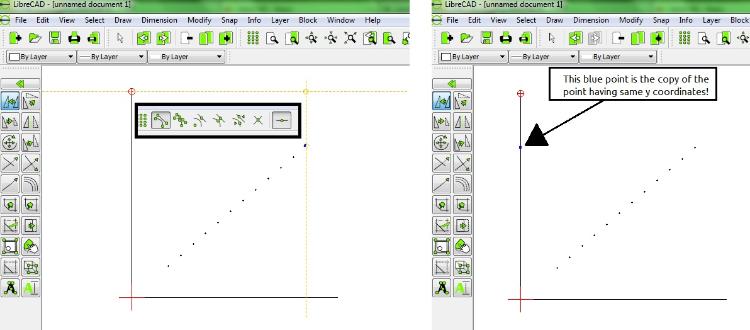
Now similarly to the other axe:
-activate the snap "endpoint" and "restrict vertical"
-click the command "modify-copy"
- select the point to copy, and as final point choose the horizontal point endline.
Check with the command "Dimensions"... Done!
I hope I answered at least at one of your questions!
See ya!
Claus

URL: https://forum.librecad.org/Create-points-with-X-abscissa-and-Y-ordinate-on-plumb-line-tp5708045p5708046.html
Hi André;
I am not sure if I understood what you need...
I am trying to explain then.
I believe you are in this situation down here
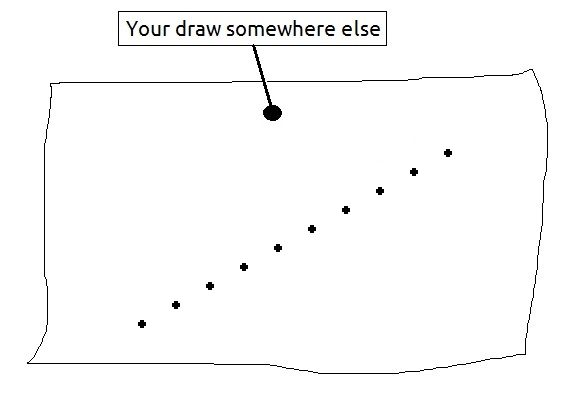
1) If you notice in Librecad there is a red cross, this is the absolute zero, then when you click on the icon "draw points" and just insert the coordinates in the dialog box you will insert points having absolute coordinates, look down here
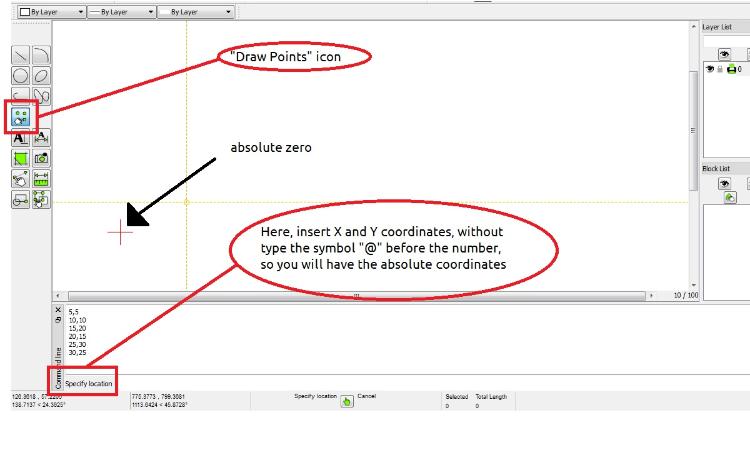
Naturally, you can choose another point as zero, but then before to insert X and Y coordinates, in this case you have to type the "@" symbol into the dialogue box!!!
2) If you want plumb points:
-create two orthogonal lines big enough to contain the your drawing
-activate the snap "endpoint" and "restrict horizontal"
-click the command "modify-copy"
- select the point to copy (as you can notice the reference will be the vertical endpoint), and as final point choose the vertical point endline. Et voilà!
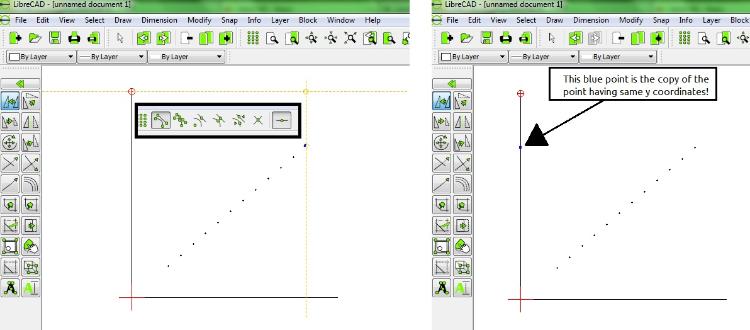
Now similarly to the other axe:
-activate the snap "endpoint" and "restrict vertical"
-click the command "modify-copy"
- select the point to copy, and as final point choose the horizontal point endline.
Check with the command "Dimensions"... Done!
I hope I answered at least at one of your questions!
See ya!
Claus

...the problem is not the problem, the problem is your aptitude about the problem...
| Free forum by Nabble | Edit this page |