Re: How to trim between two lines.
Posted by sp1der on Feb 10, 2014; 10:03am
URL: https://forum.librecad.org/How-to-trim-between-two-lines-tp5709145p5709538.html
Jim, if we use this example to explain things:
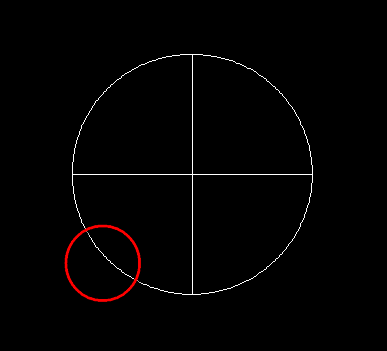
You can see in the picture that I want to break out the bottom left hand arc of the circle.
First you need to select the circle in question and then using the 'Divide' tool from the Modify toolset - divide (or split up) the circle at two points, this will split the circle into 2 entities instead of just one (the circle) - now I can trim or indeed delete the arc I don't need.
Hope this helps to explain things to you.
But really we need a 'Break out' tool as in other programs as stealth as already said, then simply we can just use this tool directly on entities.
URL: https://forum.librecad.org/How-to-trim-between-two-lines-tp5709145p5709538.html
Jim, if we use this example to explain things:
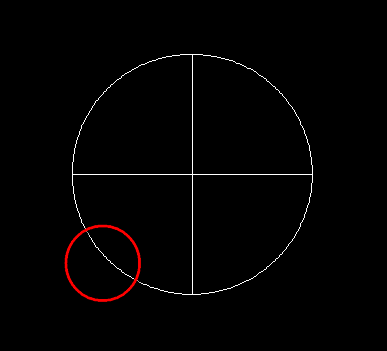
You can see in the picture that I want to break out the bottom left hand arc of the circle.
First you need to select the circle in question and then using the 'Divide' tool from the Modify toolset - divide (or split up) the circle at two points, this will split the circle into 2 entities instead of just one (the circle) - now I can trim or indeed delete the arc I don't need.
Hope this helps to explain things to you.
But really we need a 'Break out' tool as in other programs as stealth as already said, then simply we can just use this tool directly on entities.
| Free forum by Nabble | Edit this page |