Re: font problems with DXF import
Posted by Rallaz on Jun 10, 2015; 6:26pm
URL: https://forum.librecad.org/font-problems-with-DXF-import-tp5711605p5711632.html
I'm no engineer but a autocad power user with bad english .
.
< irritate mode on >
>
your drawing is full of garbage due to abuse of the advanced features of the mtext (multiline text)
probably because of the misuse of text styles (fixed size)
Instead of use text styles have the font "hardcoded" in mtext with the disadvantage that to change the font you need to edit one by one each mtext instead of edit the style and all mtexts with these style are changed automatically.
< irritate mode off >
Solutions:
The remaining error
\f = font tag follow
\H = height tag follow
\C = color tag follow
and \P = new line (the same as '\n' in C/C++)
{\fArial|b0|i0|c0|p0;Third angle projection}{\fArial|b0|i0|c0|p0;\H0.9
x;\P}{\fArial|b0|i0|c0|p0;\H0.9x;\P}{\fArial|b0|i0|c0|p0;\H0.9x;}
can be translated as:
(arial font)Third angle projection + (arial font, height 0.9)\n + (arial font, height 0.9)\n
and removing unneeded data: {\fArial|b0|i0|c0|p0;Third angle projection}
But I added a patch solving this remaninig issue, you can test it.
> Also, the arial.lff is not being applied to the text that is supposedly Arial.
No, all the mtext have style "standard" (if no style set in dxf is "standard")
the arial font is hardcoded inside mtext, and is not supported by LC (you can open a "feature request")
Solution by "brute force":
rename "standard.lff" to "standard-org.lff" and copy "arial.lff" to "standard.lff"
The "good" solution is in autocad create a text style called arial and set it in all mtext
and the "good" solution is another "feature request" (add support to text styles)
More stuff about text formatting:
Tabs '^I' is a bad option, the best is 1 mtext for column
See this screen capture of your drawing opened with autocad 2010
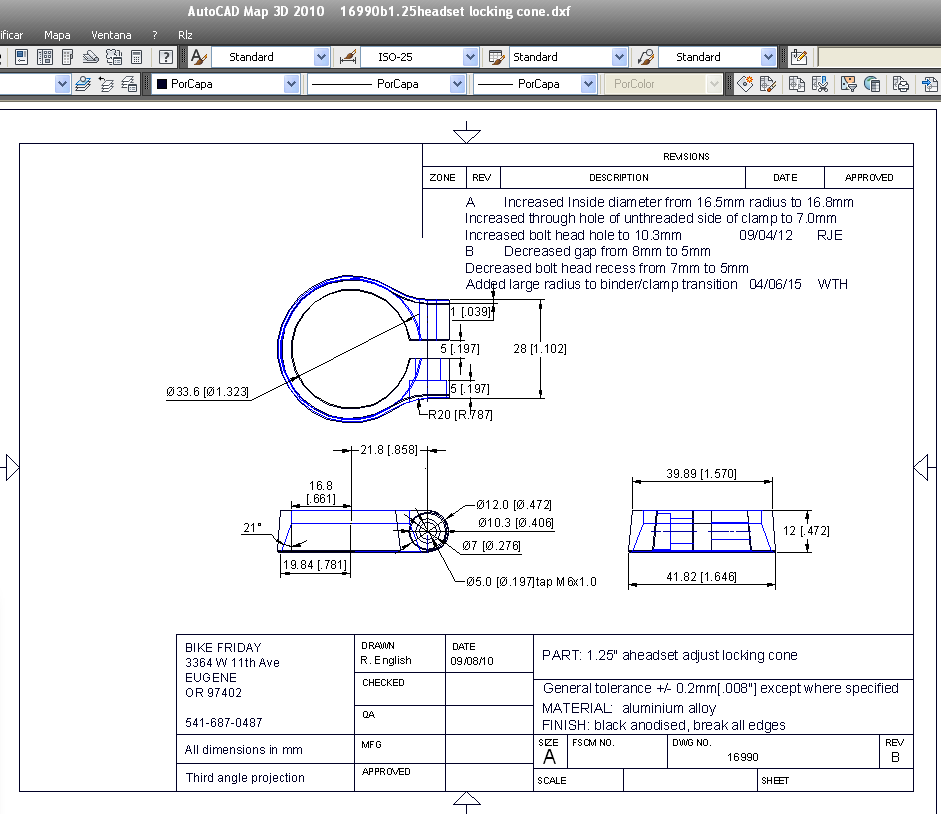
The tab code are incompatible from several ACAD version/languages
Attached a modified vession of your file whith arial style, mtext by columns and garbage removed
16990B1.DWG
16990B1.DXF
And ending:
Yes "issues with the non-text items" is a new topic related with dimmensions
Only a tip, menu "edit->current drawing preferences" in tab units change the precision for "0.00"
Cheers,
Rallaz
URL: https://forum.librecad.org/font-problems-with-DXF-import-tp5711605p5711632.html
I'm no engineer but a autocad power user with bad english
 .
.
< irritate mode on
 >
>
your drawing is full of garbage due to abuse of the advanced features of the mtext (multiline text)
probably because of the misuse of text styles (fixed size)
Instead of use text styles have the font "hardcoded" in mtext with the disadvantage that to change the font you need to edit one by one each mtext instead of edit the style and all mtexts with these style are changed automatically.
< irritate mode off >
Solutions:
The remaining error
\f = font tag follow
\H = height tag follow
\C = color tag follow
and \P = new line (the same as '\n' in C/C++)
{\fArial|b0|i0|c0|p0;Third angle projection}{\fArial|b0|i0|c0|p0;\H0.9
x;\P}{\fArial|b0|i0|c0|p0;\H0.9x;\P}{\fArial|b0|i0|c0|p0;\H0.9x;}
can be translated as:
(arial font)Third angle projection + (arial font, height 0.9)\n + (arial font, height 0.9)\n
and removing unneeded data: {\fArial|b0|i0|c0|p0;Third angle projection}
But I added a patch solving this remaninig issue, you can test it.
> Also, the arial.lff is not being applied to the text that is supposedly Arial.
No, all the mtext have style "standard" (if no style set in dxf is "standard")
the arial font is hardcoded inside mtext, and is not supported by LC (you can open a "feature request")
Solution by "brute force":
rename "standard.lff" to "standard-org.lff" and copy "arial.lff" to "standard.lff"
The "good" solution is in autocad create a text style called arial and set it in all mtext
and the "good" solution is another "feature request" (add support to text styles)
More stuff about text formatting:
Tabs '^I' is a bad option, the best is 1 mtext for column
See this screen capture of your drawing opened with autocad 2010
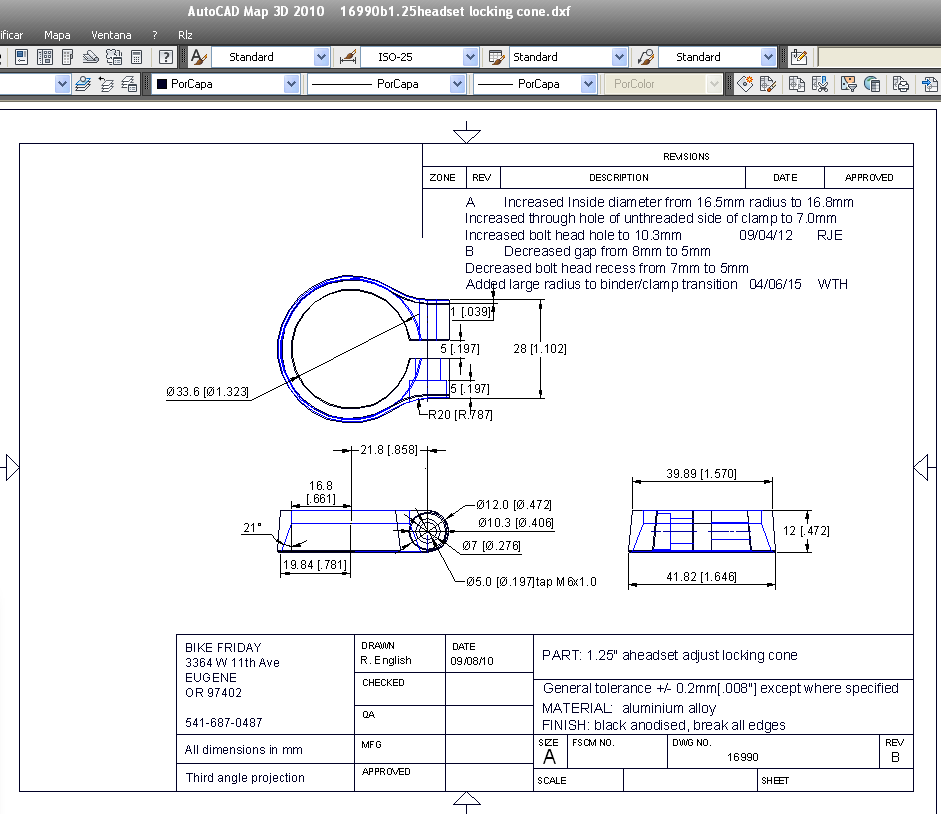
The tab code are incompatible from several ACAD version/languages
Attached a modified vession of your file whith arial style, mtext by columns and garbage removed
16990B1.DWG
16990B1.DXF
And ending:
Yes "issues with the non-text items" is a new topic related with dimmensions
Only a tip, menu "edit->current drawing preferences" in tab units change the precision for "0.00"
Cheers,
Rallaz
| Free forum by Nabble | Edit this page |