Re: new toolbars
Posted by ravas on Sep 09, 2015; 2:12am
URL: https://forum.librecad.org/new-toolbars-tp5712125p5712186.html
I just did another pre-merge and fixed mergetool errors:
https://github.com/r-a-v-a-s/LibreCAD/tree/gui_update
I did setup a new default layout:
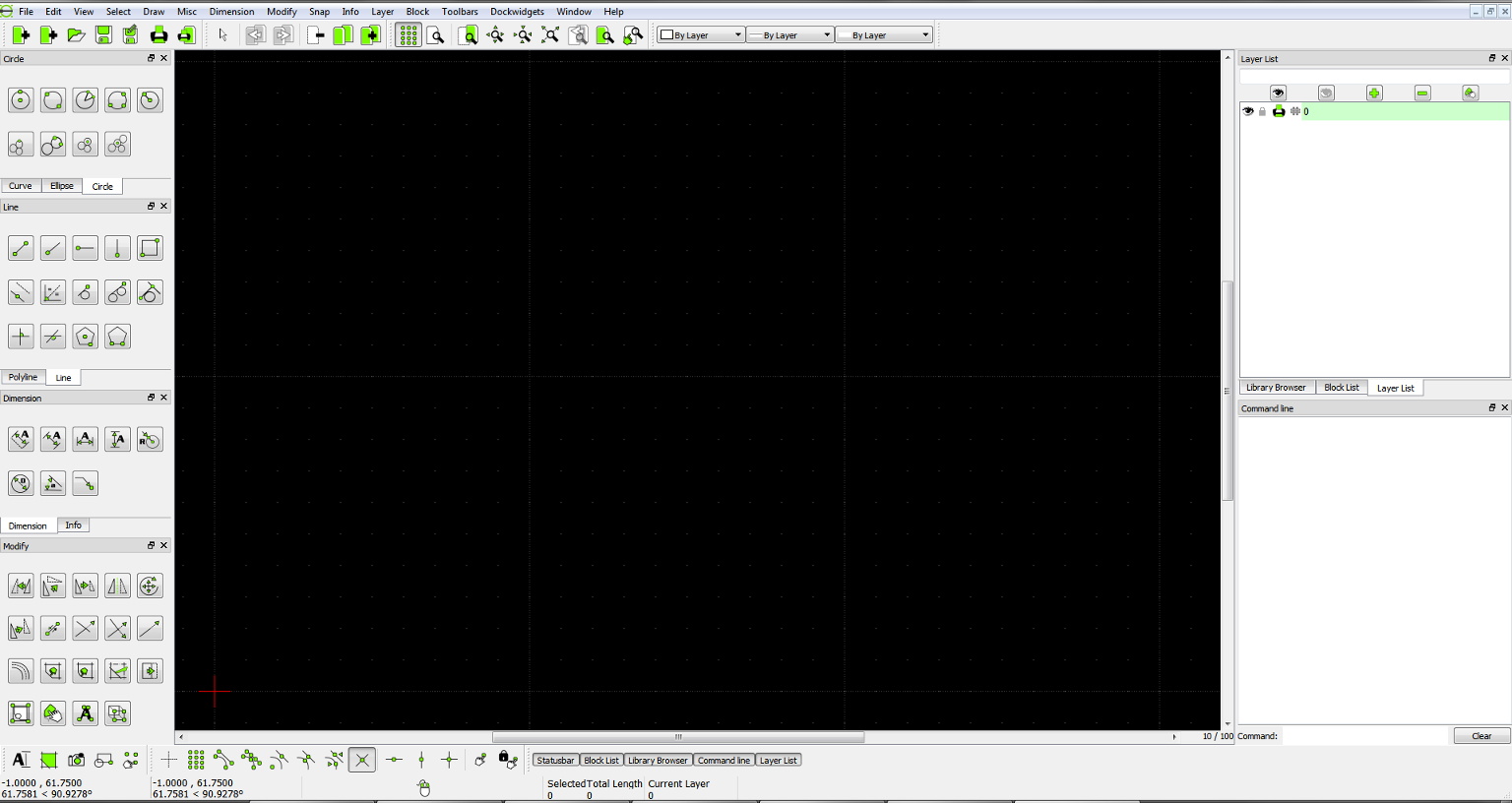
People will need to use clear settings "all" or "layout" in application preferences to see this layout.
I moved the command line to the right because of the complaints of not enough vertical drawing area.
The one issue is that the command line prompt messages change the width of the widget.
The only alternative I thought of was to have the prompt messages display in the commandline output.
I have not done anything about it yet.
One other issue is action forward-stepping and back-stepping.
Forward-stepping seems to be tied into the cad toolbar via forceNext.
The solution for users is to simply select objects first, and then activate the tool.
The hatch action had to be switched to ActionDrawHatchNoSelect.
Back-stepping has simply been bypassed.
I'm skeptical of the usefulness of this feature... does anyone use it? If so, what's the use case?
I might be able to think of a superior solution if someone has a use case.
As I have said before, it overloads right-click and makes the button inconsistent.
Being able to exit the action and get back to the selection tool in a consistent manner seems more useful to me.
If nothing else, I recommend a different hotkey, such as Ctrl+Right-click.
URL: https://forum.librecad.org/new-toolbars-tp5712125p5712186.html
I just did another pre-merge and fixed mergetool errors:
https://github.com/r-a-v-a-s/LibreCAD/tree/gui_update
I did setup a new default layout:
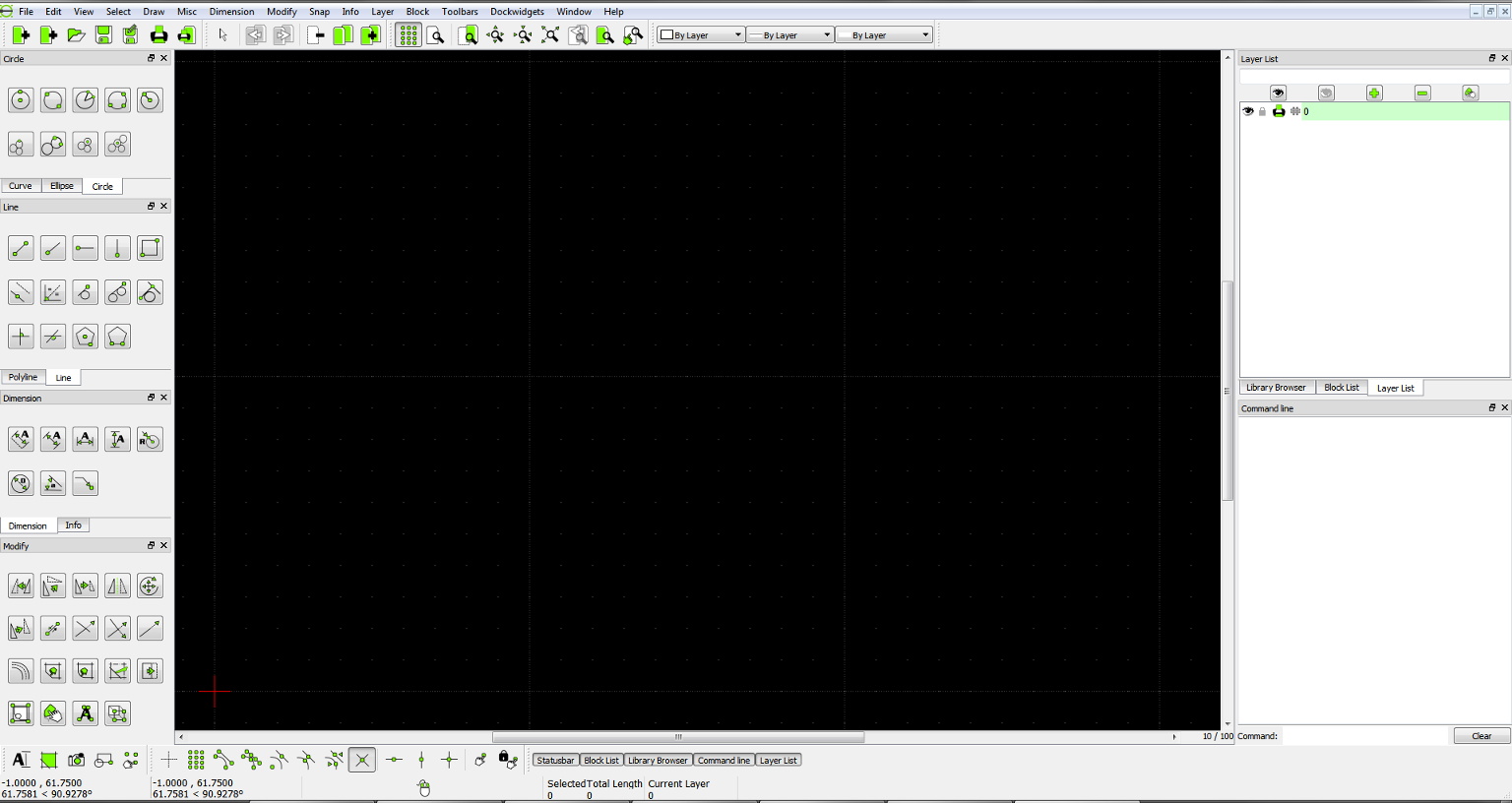
People will need to use clear settings "all" or "layout" in application preferences to see this layout.
I moved the command line to the right because of the complaints of not enough vertical drawing area.
The one issue is that the command line prompt messages change the width of the widget.
The only alternative I thought of was to have the prompt messages display in the commandline output.
I have not done anything about it yet.
One other issue is action forward-stepping and back-stepping.
Forward-stepping seems to be tied into the cad toolbar via forceNext.
The solution for users is to simply select objects first, and then activate the tool.
The hatch action had to be switched to ActionDrawHatchNoSelect.
Back-stepping has simply been bypassed.
I'm skeptical of the usefulness of this feature... does anyone use it? If so, what's the use case?
I might be able to think of a superior solution if someone has a use case.
As I have said before, it overloads right-click and makes the button inconsistent.
Being able to exit the action and get back to the selection tool in a consistent manner seems more useful to me.
If nothing else, I recommend a different hotkey, such as Ctrl+Right-click.
| Free forum by Nabble | Edit this page |