How to compile LibreCAD in Visual Studio 2015?
Posted by FirstStep on Aug 04, 2016; 6:15pm
URL: https://forum.librecad.org/How-to-compile-LibreCAD-in-Visual-Studio-2015-tp5714095.html
Hello everyone,
It is been a while struggling with building LibreCAD in Visual Studio Community 2015. So I will list my steps and reproduce the problem and hope that someone could help me solve it. Following the Build from Source guide, here is how I did it:
Get source code from Github:
I created a folder on my Desktop called "LibreCAD", then I open a Command Prompt and cd to my folder. Then, as stated, I type "git clone https://github.com/LibreCAD/LibreCAD.git" and successfully clone the Source Code.
Result:
I try and open "librecad.sln" in VS 2015 but it opens with a prompt message:
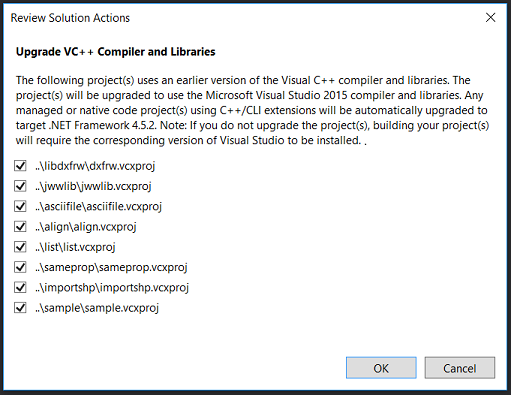
If I press Cancel and try to Build my Solution(dxfrw is the starting project by default), it pops a compiling error saying: "Error MSB8020 The build tools for Visual Studio 2010 (Platform Toolset = 'v100') cannot be found. To build using the v100 build tools, please install Visual Studio 2010 build tools. Alternatively, you may upgrade to the current Visual Studio tools by selecting the Project menu or right-click the solution, and then selecting "Retarget solution".
Now If I upgrade and try to compile, it pops three errors:
- Error C1083 Cannot open source file: 'src\drw_textcodec.cpp': No such file or directory
- Error C1083 Cannot open source file: 'src\dxfreader.cpp': No such file or directory
- Error C1083 Cannot open source file: 'src\dxfwriter.cpp': No such file or directory
I tried to build with QT and followed the same guide link. It turned to be a headache for me but tried the whole process two times but could not get it to work in any way. I would like to build it with VS though, could anyone guide me through the solution? Please and Thanks.
URL: https://forum.librecad.org/How-to-compile-LibreCAD-in-Visual-Studio-2015-tp5714095.html
Hello everyone,
It is been a while struggling with building LibreCAD in Visual Studio Community 2015. So I will list my steps and reproduce the problem and hope that someone could help me solve it. Following the Build from Source guide, here is how I did it:
Get source code from Github:
I created a folder on my Desktop called "LibreCAD", then I open a Command Prompt and cd to my folder. Then, as stated, I type "git clone https://github.com/LibreCAD/LibreCAD.git" and successfully clone the Source Code.
Result:
I try and open "librecad.sln" in VS 2015 but it opens with a prompt message:
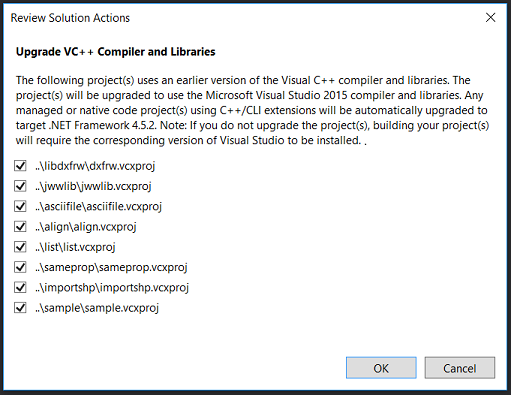
If I press Cancel and try to Build my Solution(dxfrw is the starting project by default), it pops a compiling error saying: "Error MSB8020 The build tools for Visual Studio 2010 (Platform Toolset = 'v100') cannot be found. To build using the v100 build tools, please install Visual Studio 2010 build tools. Alternatively, you may upgrade to the current Visual Studio tools by selecting the Project menu or right-click the solution, and then selecting "Retarget solution".
Now If I upgrade and try to compile, it pops three errors:
- Error C1083 Cannot open source file: 'src\drw_textcodec.cpp': No such file or directory
- Error C1083 Cannot open source file: 'src\dxfreader.cpp': No such file or directory
- Error C1083 Cannot open source file: 'src\dxfwriter.cpp': No such file or directory
I tried to build with QT and followed the same guide link. It turned to be a headache for me but tried the whole process two times but could not get it to work in any way. I would like to build it with VS though, could anyone guide me through the solution? Please and Thanks.
| Free forum by Nabble | Edit this page |