Re: Trim does not work as expected
Posted by LordOfBikes on May 08, 2017; 7:46am
URL: https://forum.librecad.org/Trim-does-not-work-as-expected-tp5714842p5714843.html
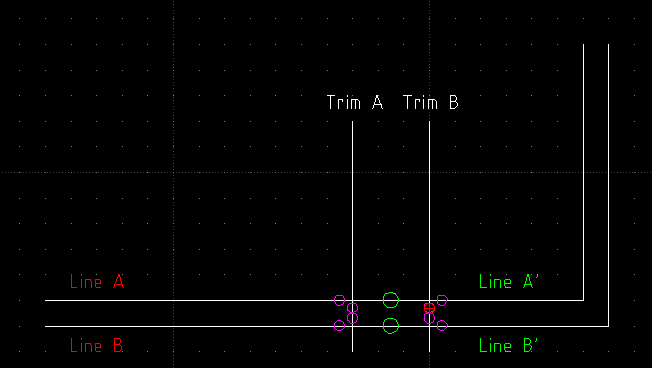
The problem for the trim tool is to know where to stop. When trimming Line A with Trim A, the right rest of the line is removed to the end, there will not remain a Line A' to trim with Trim B.
In LibreCAD we have no tool to specify multiple limit entities for trim command.
Thus divide must be used before trimming, but it's enough to us it two times. Then finish with the Trim Two tool.
1) Divide Line A and Line B at the green circles position. This shortens Line A and Line B and you get two new entities Line A' and Line B'
2) With the Trim Two tool then trim the 4 edges by clicking at the magenta circles position. The result should match with your expectations.
I think this is the fastest way in LibreCAD.
Armin
URL: https://forum.librecad.org/Trim-does-not-work-as-expected-tp5714842p5714843.html
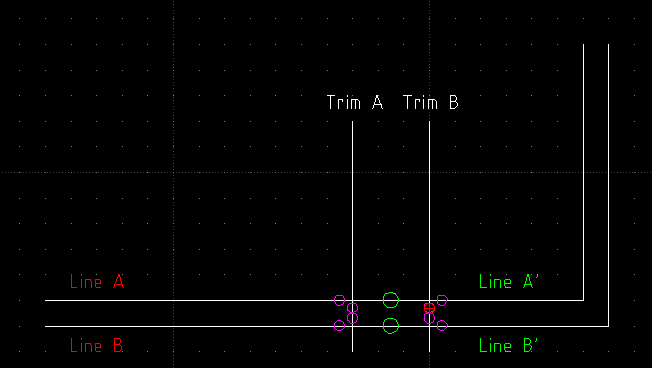
The problem for the trim tool is to know where to stop. When trimming Line A with Trim A, the right rest of the line is removed to the end, there will not remain a Line A' to trim with Trim B.
In LibreCAD we have no tool to specify multiple limit entities for trim command.
Thus divide must be used before trimming, but it's enough to us it two times. Then finish with the Trim Two tool.
1) Divide Line A and Line B at the green circles position. This shortens Line A and Line B and you get two new entities Line A' and Line B'
2) With the Trim Two tool then trim the 4 edges by clicking at the magenta circles position. The result should match with your expectations.
I think this is the fastest way in LibreCAD.
Armin
investing less than half an hour into Search function can save hours or days of waiting for a solution
| Free forum by Nabble | Edit this page |