RE: Dimension styles
URL: https://forum.librecad.org/Dimension-styles-tp5715598p5715619.html
There seem to be some general peculiarities occasionally. I even had a lockup and crash. But they are not common. Sometimes I have to save, restart LibreCAD and then suddenly things work.
Arrow Tick indeed work as you mention. Common HANDDRAWN practice is that the tick would be thick, but the line not. I will fire up AutoCAD and see what it does (now – compared to what it did years ago! 😊) The “gap” not being wide enough is a bit annoying. But I will try other fonts and see if this is a general problem or specific font related.
If I import the downloaded blocks and import, I end up with a layer called Contours and if I try to move the object/block to the correct layer, very bad things happen (including the earlier mentioned crash). Similar problems and hangs happen every time I try to load the blocks. I have not tried re-importing one of my saved blocks. I’ll let you know.
The fact that all blocks update when updating the master is very good!
I DID discover that you do not want to insert a block and later decide that in order to put in more places copy it. You need to do the normal block insert again. If you copy and paste you start getting a large number of duplicate blocks in the block list (Sink, Sink-0, Sink-1, etc). This may be normal even in AutoCAD however.
I do a lot from the command prompt (since that is how I originally learned AutoCAD). Every now and then the command window loses focus and as I try to type commands and instead of the command window accepting “circle”, it gets as far as “ci” gives and error, then “rc” and gives an error. It’s something I am doing…
A couple of odd things (but you would drive everybody crazy if you change now).
In AutoCAD trim, you select the limiting entity and then select the bit to REMOVE.
In AutoCAD, (unless they changed it), they use the term “break” instead of “divide”. (Divide might be a better term though).
I’m not sure if AutoCAD (LT) feel was the intent or not?
I would probably use this differently if I could come up with a useful toolbar arrangement. Right now I have some on the right, some on the bottom, and some on the top.
I’m almost done with my drawing and I am going to take it somewhere and print a copy at Architectural C size to see what it looks like.
When I get something useful as a real USA ANSI template, I will let you know the settings.
Sent from Mail for Windows 10
Sent: Friday, December 22, 2017 5:29:24 PM
To: jep1955
Subject: RE: Dimension styles
"Setting overall dimension scale to 1 and setting the other values worked much better." Can you explain more? I just would like to find out what is a standard AutoCAD - conform procedure, if there is any, for not to make wrong recommendations and templates.
Arrow/Tick Line Thickness works for me. Arrow/Tick and dimension line thickness can only be set together, not separately. The extension lines thickness can be set separately. The width of the cyphers is a matter of the general line properties of the dimensioning.
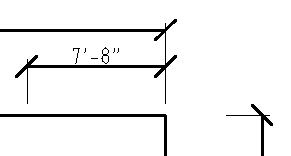
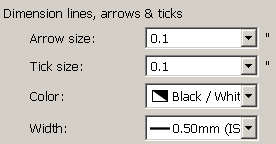
You can upload a screenshot with "Insert Image"
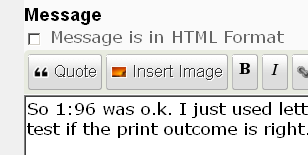
Fixtures: in the Forum under "CAD templates, blocks etc...." in "Blocks" by claus82 he offers the library "arch_blocks.zip". Probably metric though.
"Oh – if I modify the block that is in the block list, will all blocks update by any chance?"
I'm not an expert with blocks, but I made a quick test and when I modified the block in the separate window the copies in the original drawing changed instantly. Or have I misunderstood you?
| Free forum by Nabble | Edit this page |