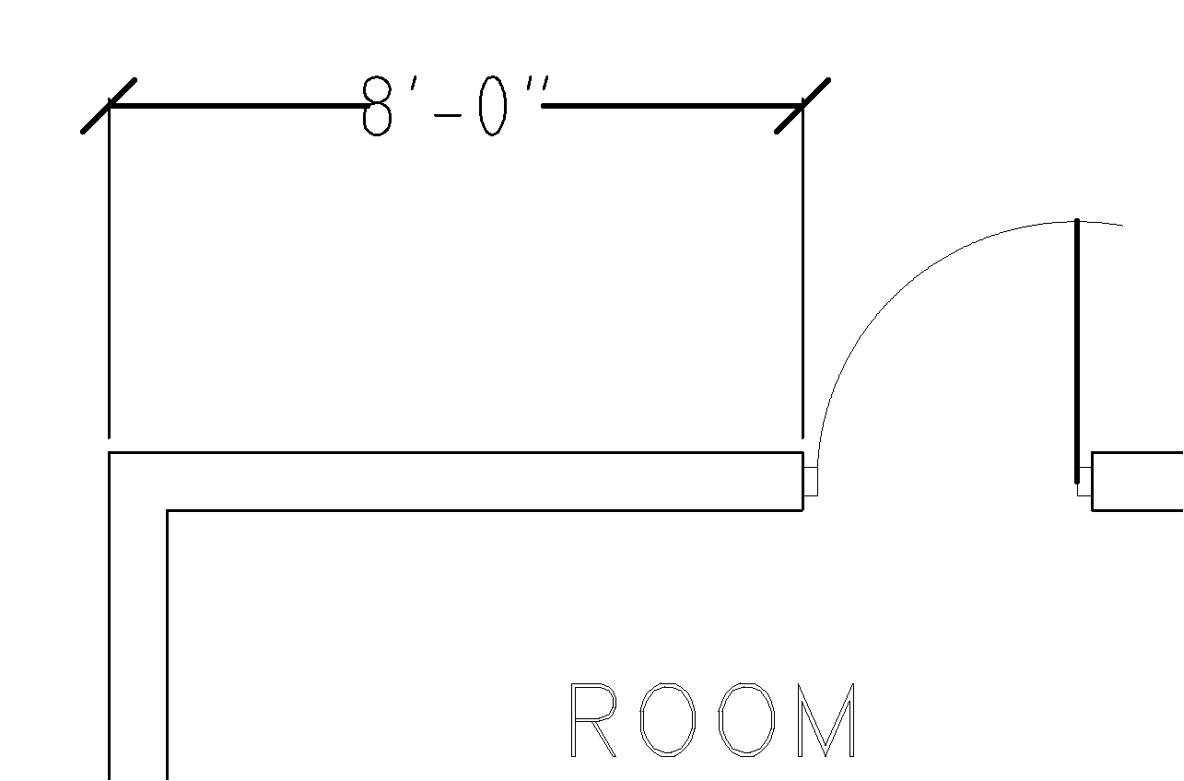RE: Dimension styles
Posted by jep1955 on Dec 22, 2017; 10:52pm
URL: https://forum.librecad.org/Dimension-styles-tp5715598p5715620.html
URL: https://forum.librecad.org/Dimension-styles-tp5715598p5715620.html
From: dellus [via LibreCAD] <ml+[hidden email]>
Sent: Friday, December 22, 2017 5:29:24 PM
To: jep1955
Subject: RE: Dimension styles
Sent: Friday, December 22, 2017 5:29:24 PM
To: jep1955
Subject: RE: Dimension styles
So 1:96 was o.k. I just used letter size because anyone with an ordinary consumer model printer can test if the print outcome is right.
"Setting overall dimension scale to 1 and setting the other values worked much better." Can you explain more? I just would like to find out what is a standard AutoCAD - conform procedure, if there is any, for not to make wrong recommendations and templates.
Arrow/Tick Line Thickness works for me. Arrow/Tick and dimension line thickness can only be set together, not separately. The extension lines thickness can be set separately. The width of the cyphers is a matter of the general line properties of the dimensioning.
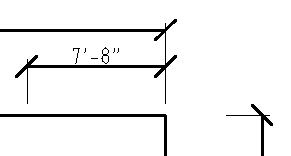
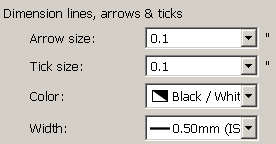
You can upload a screenshot with "Insert Image"
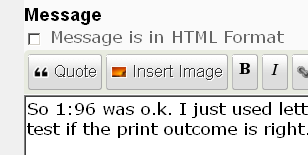
Fixtures: in the Forum under "CAD templates, blocks etc...." in "Blocks" by claus82 he offers the library "arch_blocks.zip". Probably metric though.
"Oh – if I modify the block that is in the block list, will all blocks update by any chance?"
I'm not an expert with blocks, but I made a quick test and when I modified the block in the separate window the copies in the original drawing changed instantly. Or have I misunderstood you?
"Setting overall dimension scale to 1 and setting the other values worked much better." Can you explain more? I just would like to find out what is a standard AutoCAD - conform procedure, if there is any, for not to make wrong recommendations and templates.
Arrow/Tick Line Thickness works for me. Arrow/Tick and dimension line thickness can only be set together, not separately. The extension lines thickness can be set separately. The width of the cyphers is a matter of the general line properties of the dimensioning.
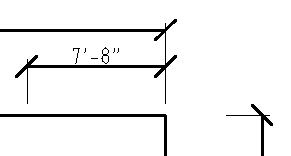
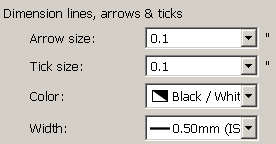
You can upload a screenshot with "Insert Image"
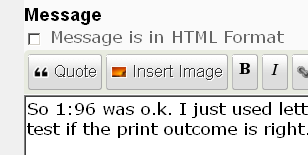
Fixtures: in the Forum under "CAD templates, blocks etc...." in "Blocks" by claus82 he offers the library "arch_blocks.zip". Probably metric though.
"Oh – if I modify the block that is in the block list, will all blocks update by any chance?"
I'm not an expert with blocks, but I made a quick test and when I modified the block in the separate window the copies in the original drawing changed instantly. Or have I misunderstood you?
If you reply to this email, your message will be added to the discussion below:
http://forum.librecad.org/Dimension-styles-tp5715598p5715618.html
| Free forum by Nabble | Edit this page |