Re: Open source CAM software?
Posted by Philip on Nov 11, 2018; 7:37pm
URL: https://forum.librecad.org/Open-source-CAM-software-tp5716598p5716628.html
First I drew a line with a line length equal to the radius of the circle I wanted. I think I use 2.5". Then I used Rotate to create the spokes. I set Multiple Copies to 11 and angle to 30. This gave me the drawing below.
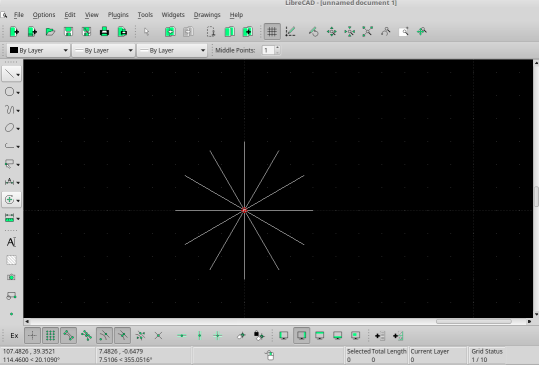
Next I used Text (not MText) and set the values shown below. Notice I set the alignment to Bottom Center and the text height to .25". You will have to set the text height to your specifications. Now enter text your want at the top. In my case it was 12, Set the angle to 0 and hit enter. I have snaps set to end point. Get your cursor close the the spoke going straight up from the center and it should snap to the end point of the line. Left click and then right click. The number 12 should be centered on the line. Right click and choose Text. In the popup window, enter 11 in the text field and set the angle to 30. Repeat the steps above except select the next "spoke" in the CCW direction. Continue in this manner adding 30 to the prior angle setting. ie 30, 60, 90, 120...
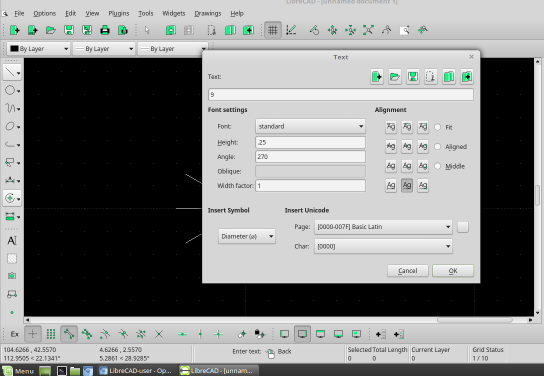
After doing all this you will end up with drawing similar to the one below. Not automatic but not difficult either. A little time consuming. Then explode, flip and whatever else you need to do. I think you posted earlier that your text was 18 degrees apart. Might take a minute.
Hope I was clear with this but ask if you have a question.
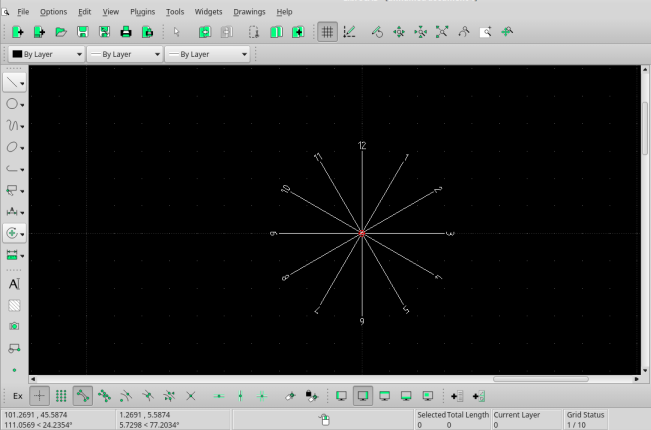
URL: https://forum.librecad.org/Open-source-CAM-software-tp5716598p5716628.html
First I drew a line with a line length equal to the radius of the circle I wanted. I think I use 2.5". Then I used Rotate to create the spokes. I set Multiple Copies to 11 and angle to 30. This gave me the drawing below.
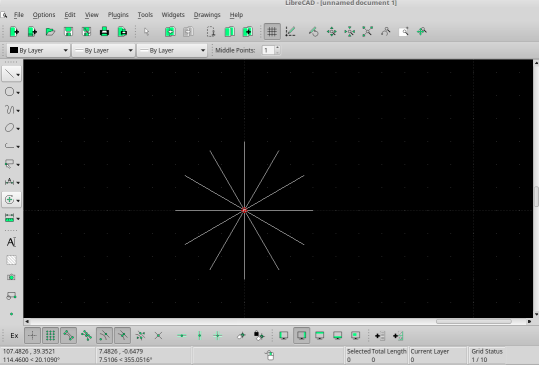
Next I used Text (not MText) and set the values shown below. Notice I set the alignment to Bottom Center and the text height to .25". You will have to set the text height to your specifications. Now enter text your want at the top. In my case it was 12, Set the angle to 0 and hit enter. I have snaps set to end point. Get your cursor close the the spoke going straight up from the center and it should snap to the end point of the line. Left click and then right click. The number 12 should be centered on the line. Right click and choose Text. In the popup window, enter 11 in the text field and set the angle to 30. Repeat the steps above except select the next "spoke" in the CCW direction. Continue in this manner adding 30 to the prior angle setting. ie 30, 60, 90, 120...
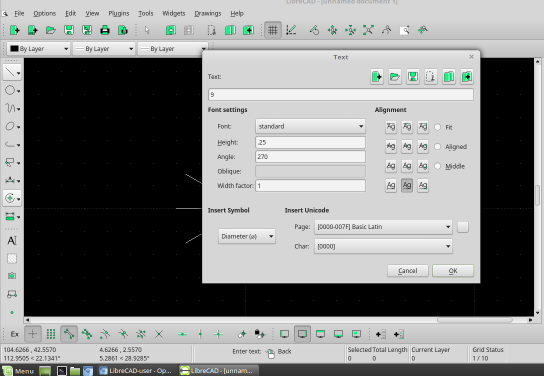
After doing all this you will end up with drawing similar to the one below. Not automatic but not difficult either. A little time consuming. Then explode, flip and whatever else you need to do. I think you posted earlier that your text was 18 degrees apart. Might take a minute.
Hope I was clear with this but ask if you have a question.
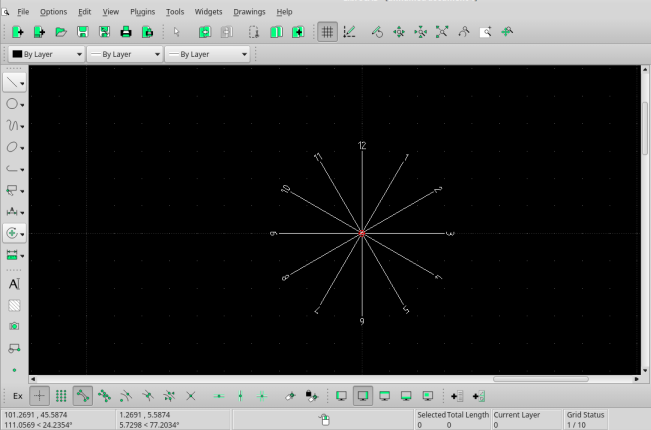
| Free forum by Nabble | Edit this page |