Re: What about basic lack of functionality?
Posted by LordOfBikes on May 13, 2020; 7:39am
URL: https://forum.librecad.org/What-about-basic-lack-of-functionality-tp5718854p5718857.html
Is it possibly what restrict horizontally/vertically does in LibreCAD?
What means all other modes?
This is better seen with Grid snap off
Or use e.g. @50<45 on the command line for a 45° line
And maybe the best combination of multiple snap modes, where best combination is various for different use cases or tools.
There are statements like 'AutoCAD does it this way' or 'AutoCAD does it better' from time to time.
But they don't contain enough details for a coder to estimate how to implement the feature and the efforts needed for it.
Especially, when the coder never has used AutoCAD, what applies for many if not all contributing to LibreCAD.
About your request, I think I've heard something similar, where the cursor keys are used to define the direction.
Is this the same feature? Can you use mouse or cursor keys for this? What does 'almost' mean, where are the limits?
You see, we need clear instructions to understand how a feature should work. Only than we can check if the underlying implementation allows it at all and how much effort is needed.
The best way for this is a precise feature request at Github issues.
Without a Github account, the second best place is here. Write down more details and request that somebody who has an account create the feature request there.
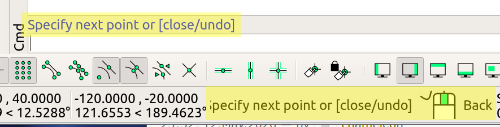
Is it this what you mean? Or what do you expect?
URL: https://forum.librecad.org/What-about-basic-lack-of-functionality-tp5718854p5718857.html
Can you explain how SNAP on perpendicular should work?
Is it possibly what restrict horizontally/vertically does in LibreCAD?
What means all other modes?
With SHIFT pressed you can draw lines with a 15° snap, means the line is forced to match the nearest angle which is a multiple of 15°.
This is better seen with Grid snap off
Or use e.g. @50<45 on the command line for a 45° line
As dellus already said, Free snap is the solution here.
And maybe the best combination of multiple snap modes, where best combination is various for different use cases or tools.
Beside the lack of active coders, this is also a matter of missing clear feature descriptions.
There are statements like 'AutoCAD does it this way' or 'AutoCAD does it better' from time to time.
But they don't contain enough details for a coder to estimate how to implement the feature and the efforts needed for it.
Especially, when the coder never has used AutoCAD, what applies for many if not all contributing to LibreCAD.
About your request, I think I've heard something similar, where the cursor keys are used to define the direction.
Is this the same feature? Can you use mouse or cursor keys for this? What does 'almost' mean, where are the limits?
You see, we need clear instructions to understand how a feature should work. Only than we can check if the underlying implementation allows it at all and how much effort is needed.
The best way for this is a precise feature request at Github issues.
Without a Github account, the second best place is here. Write down more details and request that somebody who has an account create the feature request there.
Hints are already displayed, above the command line and in the mouse button widget.
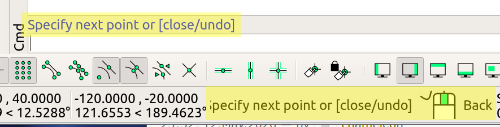
Is it this what you mean? Or what do you expect?
investing less than half an hour into Search function can save hours or days of waiting for a solution
| Free forum by Nabble | Edit this page |