Re: Circle Drawing with radius command.
Posted by jww153@gmail.com on Feb 09, 2021; 2:21am
URL: https://forum.librecad.org/Drawing-Circles-tp5712950p5720174.html
URL: https://forum.librecad.org/Drawing-Circles-tp5712950p5720174.html
Thank you for your response. I am going to try to make this as detailed as possible and respond to all of your points.
- I can use the snap selections to draw the items I want anywhere on the drawing.
- The version I am running is
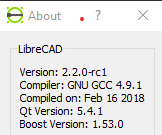
- One operation that I used that gave the error is simply a circle command with center and radius.
- I entered 16,-12 and pressed enter resulting in the following:
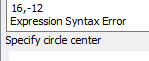
Thank you for your help. I look forward to hearing from you.
Best Regards,
John.
On Mon, Feb 8, 2021 at 6:34 PM perepujal [via LibreCAD] <[hidden email]> wrote:
16,-12 works for me when specifying a point for a line
About positive limits on the drawing:
If you can draw a line with the mouse on the negative area, then no, there are not positive limits in your drawing.
It would be interesting to know what exactly the error message is so somebody could search its text inside the sources.
Also what exactly did you to get that error, something in the style of "click on the line 2 points icon" then "click on the commandline widget" then "write 16,-12 and hit enter"
and maybe also the version of LibreCAD you use
HTH
Pere
If you reply to this email, your message will be added to the discussion below:https://forum.librecad.org/Drawing-Circles-tp5712950p5720172.html
| Free forum by Nabble | Edit this page |