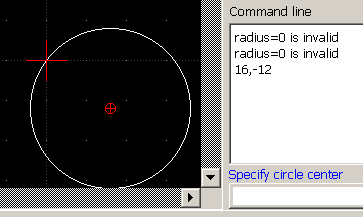Re: Circle Drawing with radius command.
Posted by jww153@gmail.com on Feb 10, 2021; 12:42am
URL: https://forum.librecad.org/Drawing-Circles-tp5712950p5720182.html
URL: https://forum.librecad.org/Drawing-Circles-tp5712950p5720182.html
Interesting new find. I drew a line with positive locations and it worked fine. Then I used the @4,-2 and it failed with the same syntax error, even though the command would have resulted in a positive location. It is just refusing to accept the minus sign in the command line.
On Tue, Feb 9, 2021 at 5:24 PM dellus [via LibreCAD] <[hidden email]> wrote:
OK, let's try again. I have the same version running as you.
Initiate the operation with Tools - Circle - Center, Radius.
In the Tool Options bar above the drawing area an input box for the radius appears. Set your radius there. I decide for 20. A circle with radius 20 will immediately hang at the drawing cursor.
At the same time you are asked to specify the circle center in the Status bar at the bottom and in the separate bar under the command line window. Click into that bar and you get a blinking cursor there indicating activated and ready for input.
Type in: 16,-12 and press Enter.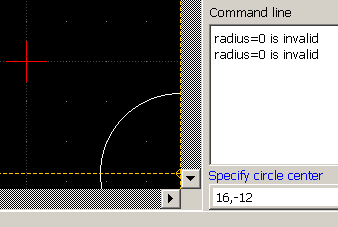
It can happen that you don't close a previous command completely, it expects a repeated, continuous execution. But you may think you are doing a new command. This might produce confusion about the syntax. So if not sure end the previous command with a double Escape.
If you reply to this email, your message will be added to the discussion below:https://forum.librecad.org/Drawing-Circles-tp5712950p5720179.html
| Free forum by Nabble | Edit this page |