Re: Alternate for relative coordinates
Posted by David L Shumway on Jul 29, 2022; 3:52pm
URL: https://forum.librecad.org/Alternate-for-relative-coordinates-tp5721933p5721944.html
Got my own answers.
I signed up on Source Forge for updates and downloaded the new version.
Now the "x..y" works.
I'm still trying to learn how it works. Apparently the first entry becomes the new relative point for the second.
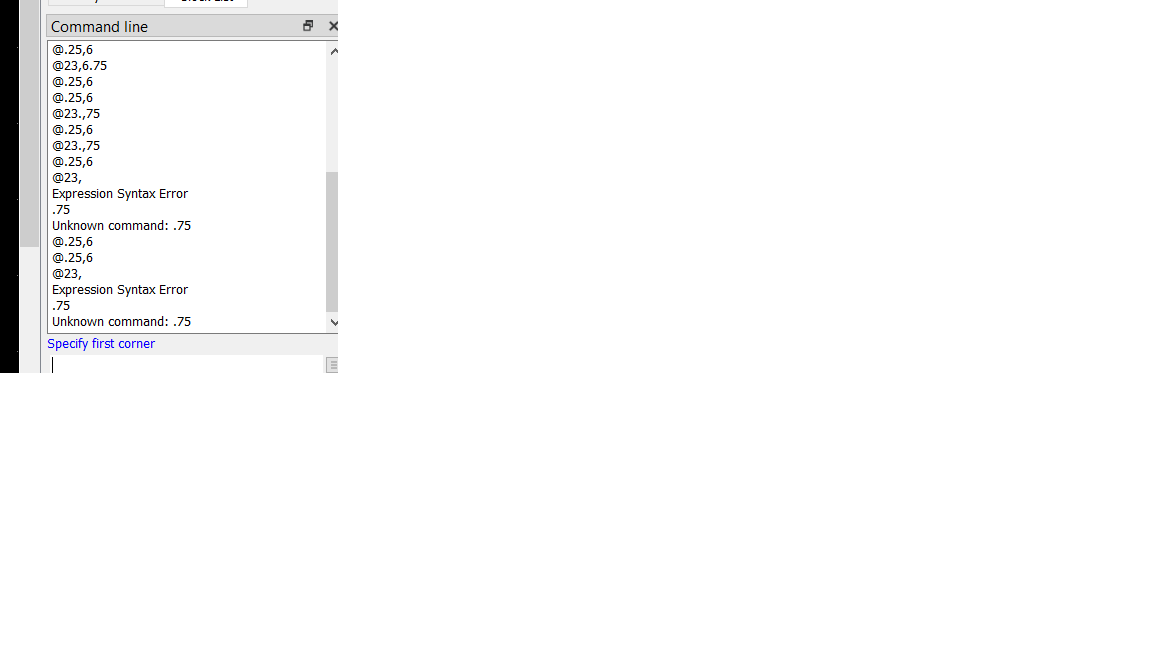
I chose the point of the corner of my drawing as the reference point. In the first instance (drawing a rectangle) assuming that the reference point that I had chosen was valid for the two points I got a rectangle that was 6.75 high. I wanted .75. So in the next two tries (in the 5th to 8th line) for the second corner I typed 23...75. I got a rectangle 75 high. I tried several things but kept getting errors.
The only way I understand I can do this is to make a rectangle elsewhere and then move it into place.
That does not work either. If I input "x,", it gives me Expression Syntax Error.
URL: https://forum.librecad.org/Alternate-for-relative-coordinates-tp5721933p5721944.html
Got my own answers.
I signed up on Source Forge for updates and downloaded the new version.
Now the "x..y" works.
I'm still trying to learn how it works. Apparently the first entry becomes the new relative point for the second.
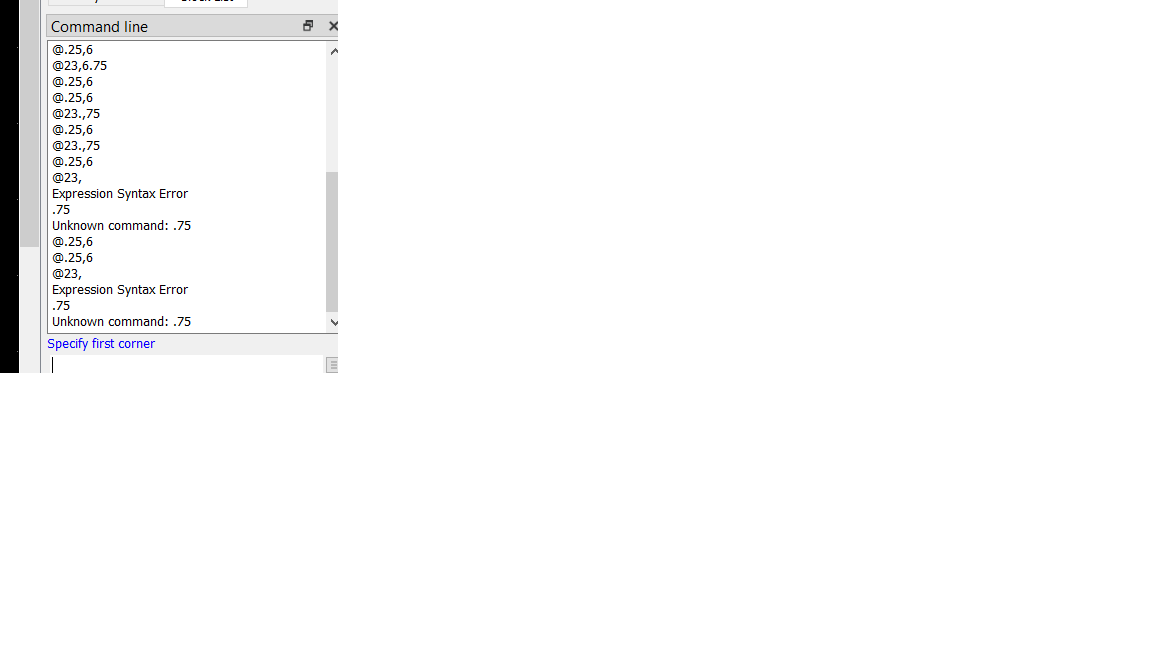
I chose the point of the corner of my drawing as the reference point. In the first instance (drawing a rectangle) assuming that the reference point that I had chosen was valid for the two points I got a rectangle that was 6.75 high. I wanted .75. So in the next two tries (in the 5th to 8th line) for the second corner I typed 23...75. I got a rectangle 75 high. I tried several things but kept getting errors.
The only way I understand I can do this is to make a rectangle elsewhere and then move it into place.
That does not work either. If I input "x,", it gives me Expression Syntax Error.

| Free forum by Nabble | Edit this page |