Print Preview provides a white page - no gray border
Posted by Colonel Dan on Jan 12, 2024; 2:34am
URL: https://forum.librecad.org/Print-Preview-provides-a-white-page-no-gray-border-tp5724103.html
I'm new here. I have my first drawing finished to a point I wish to print. I have followed all instructions provided in the printing guide and on line. I have read all the previous posts on this forum. I'm sure this issue has come up dozens of times and everyone is tired of hearing the same old thing. I'm sorry to have to bring it up again.
I just now tried to insert a screen shot of my drawing into this message but all I got is a string of characters. My drawing is simple and shows exactly as I want it to show on the LibreCAD screen. Only beginner's learning issues to get to where I got.
A second screen shot that I'll provide shows the screen after I select Print Preview and the green scaling button. My drawing is there but I should also see a border indicating the edge of the paper. Can't see it and if I try moving the image to see beyond the visible area, the whole screen goes white.
The third screen shot is after I've selected Options/Current Drawing Options. The page orientation is in Portrait. That seems to be the default. In this process of trying to create a PDF, I am not able to select landscape. The orientation is fixed on portrait.
The last step is to Export as PDF as shown in my attached screen shot #4. I opened the PDF and took a screen shot of it. Nothing but white screen.
So what I am I doing wrong?
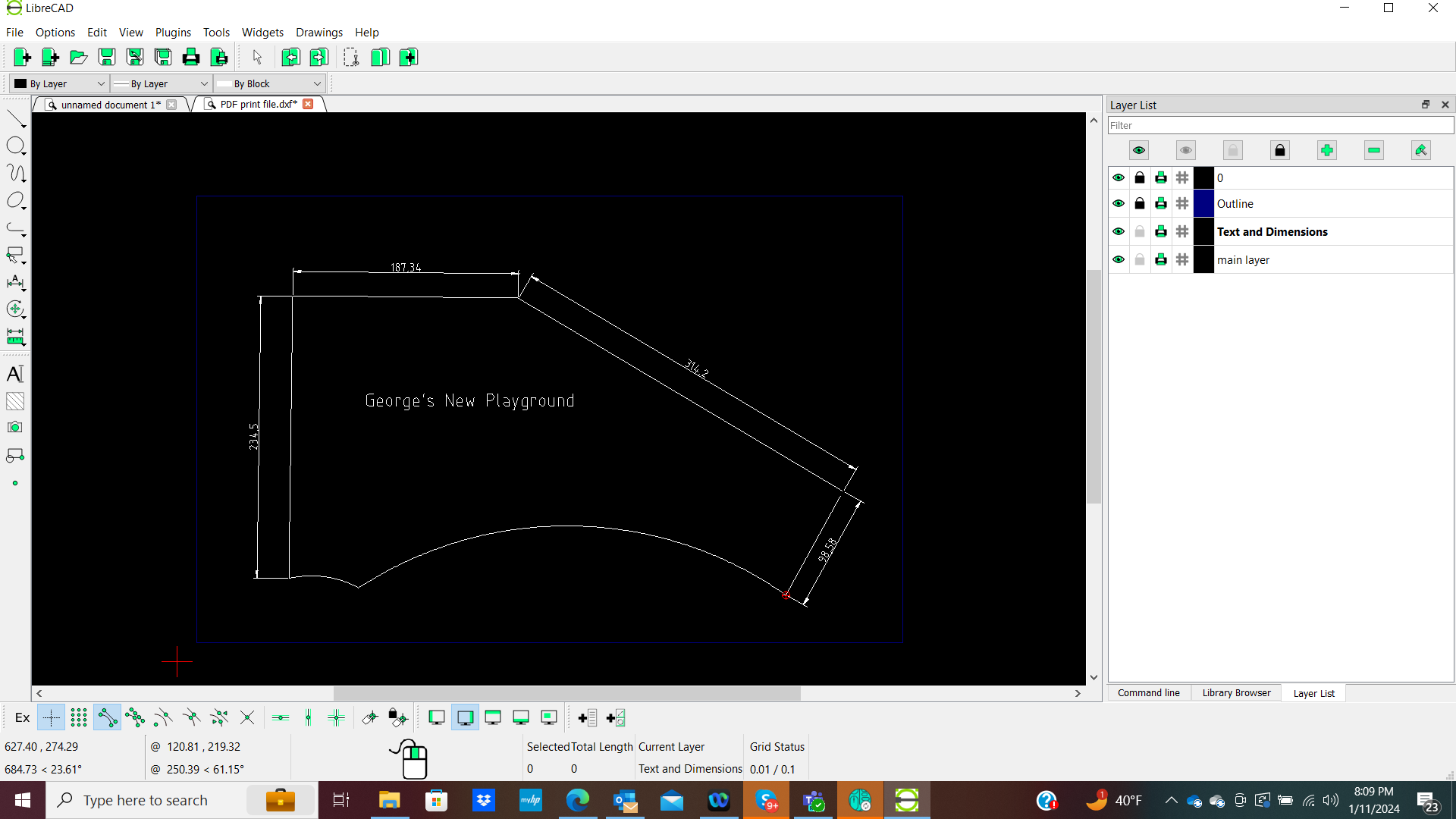
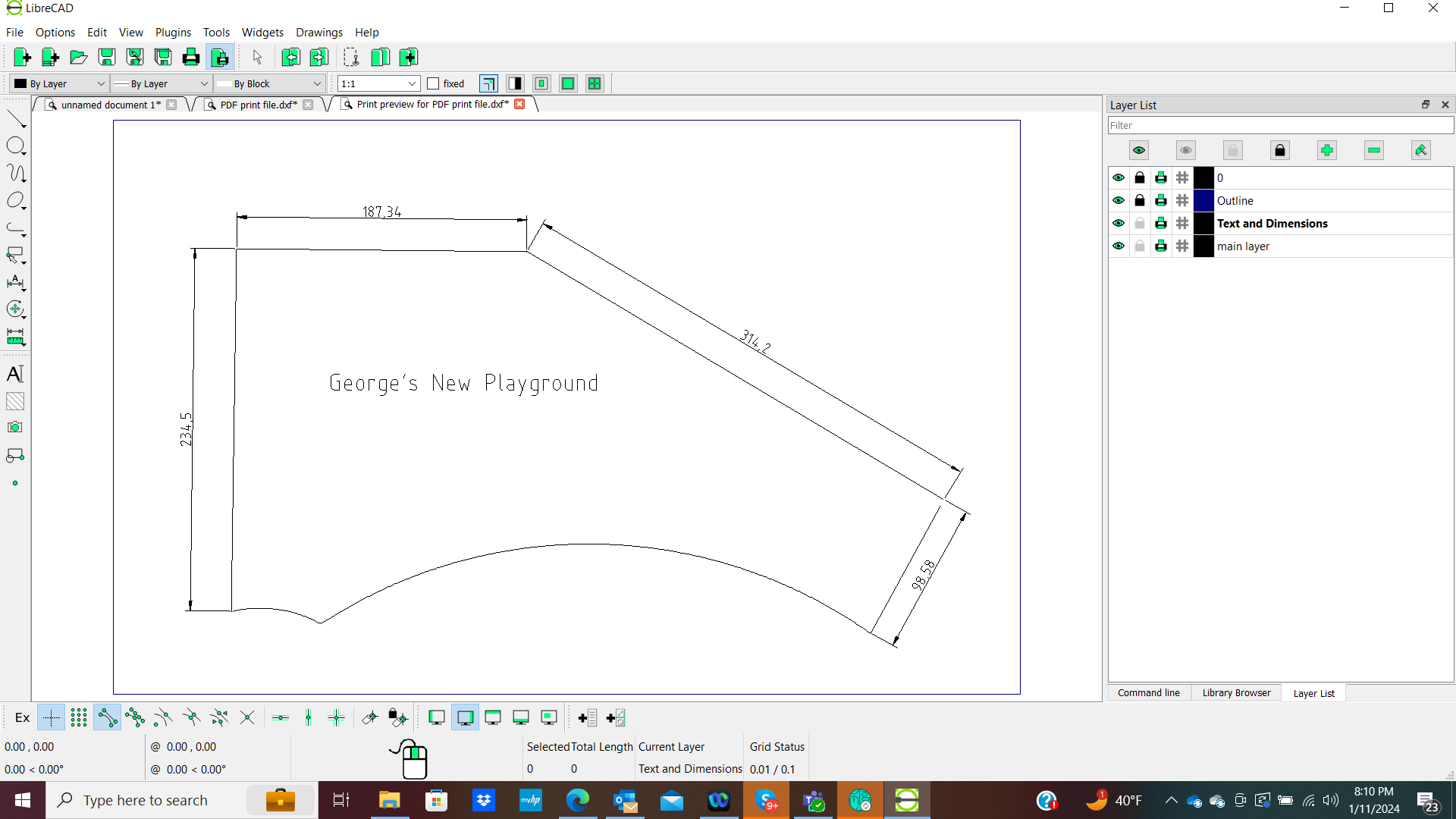
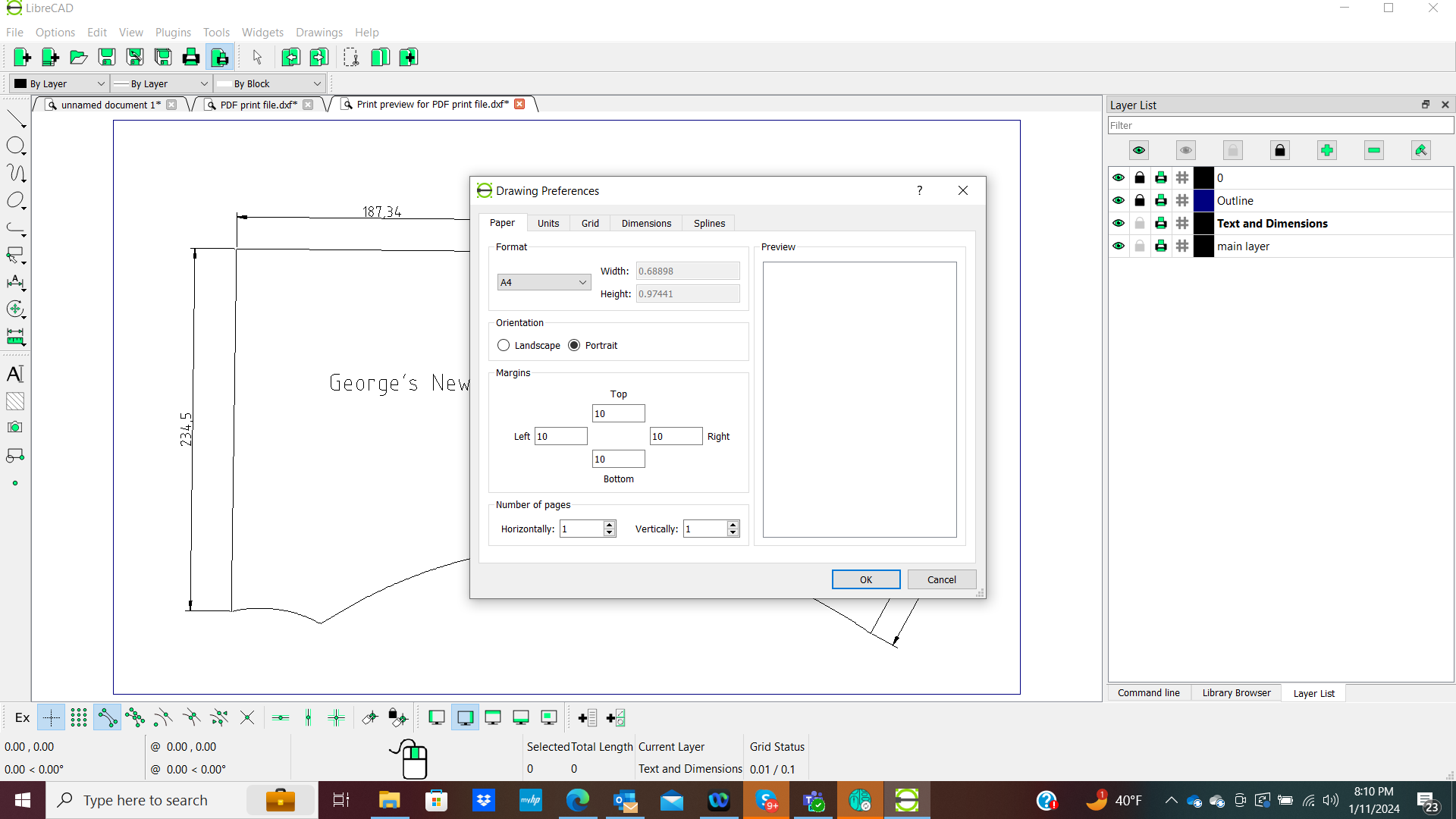
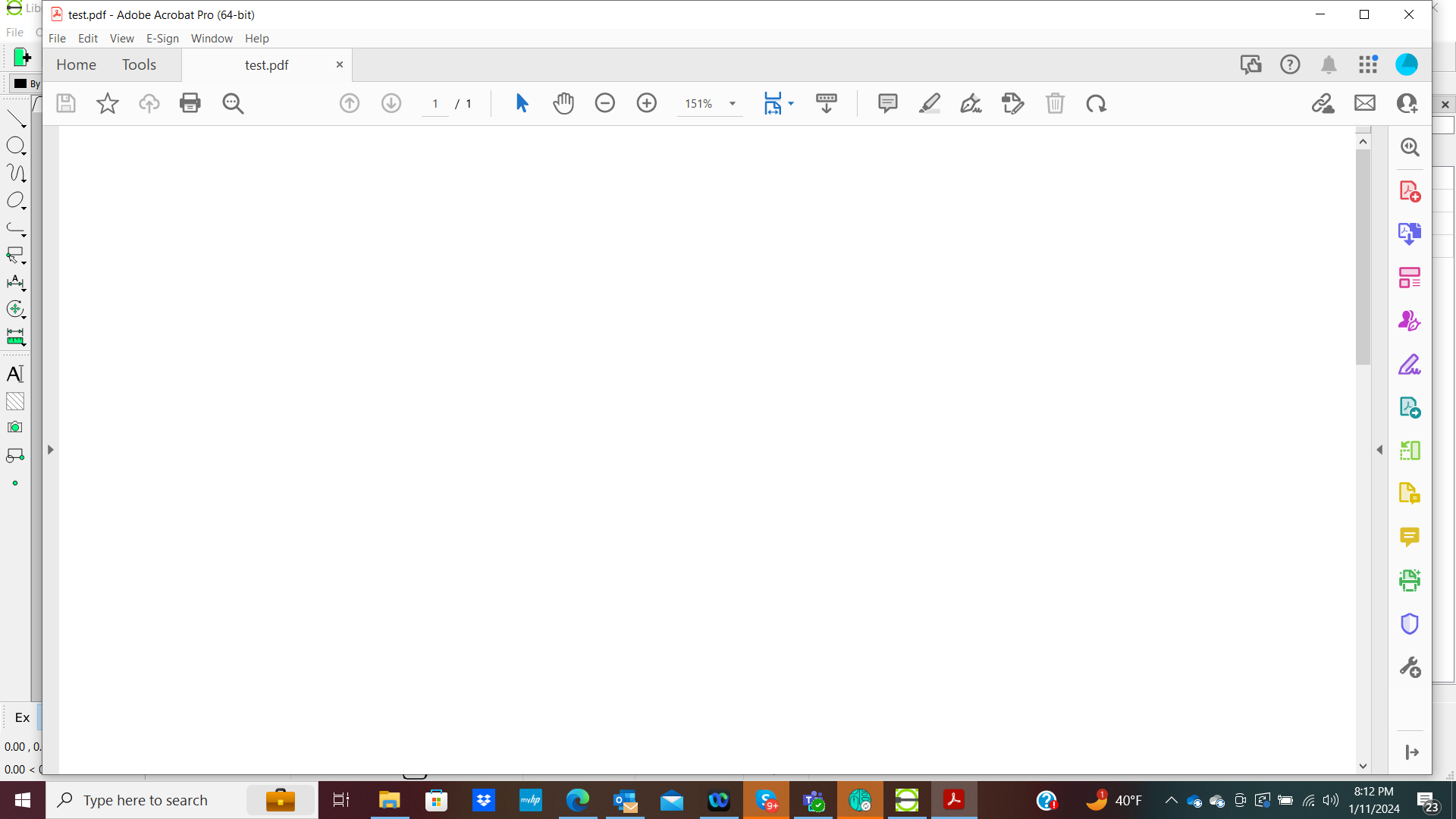
URL: https://forum.librecad.org/Print-Preview-provides-a-white-page-no-gray-border-tp5724103.html
I'm new here. I have my first drawing finished to a point I wish to print. I have followed all instructions provided in the printing guide and on line. I have read all the previous posts on this forum. I'm sure this issue has come up dozens of times and everyone is tired of hearing the same old thing. I'm sorry to have to bring it up again.
I just now tried to insert a screen shot of my drawing into this message but all I got is a string of characters. My drawing is simple and shows exactly as I want it to show on the LibreCAD screen. Only beginner's learning issues to get to where I got.
A second screen shot that I'll provide shows the screen after I select Print Preview and the green scaling button. My drawing is there but I should also see a border indicating the edge of the paper. Can't see it and if I try moving the image to see beyond the visible area, the whole screen goes white.
The third screen shot is after I've selected Options/Current Drawing Options. The page orientation is in Portrait. That seems to be the default. In this process of trying to create a PDF, I am not able to select landscape. The orientation is fixed on portrait.
The last step is to Export as PDF as shown in my attached screen shot #4. I opened the PDF and took a screen shot of it. Nothing but white screen.
So what I am I doing wrong?
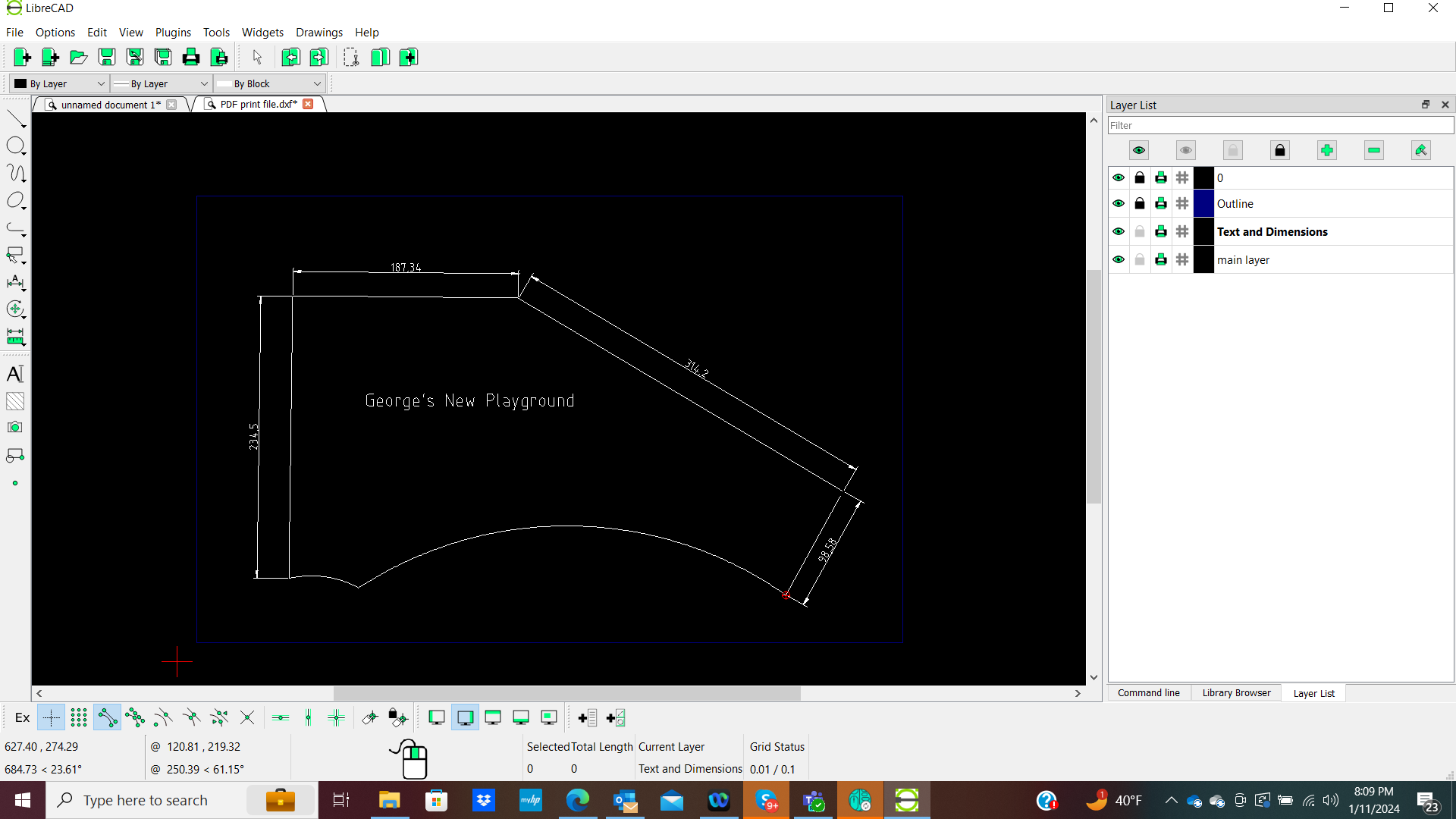
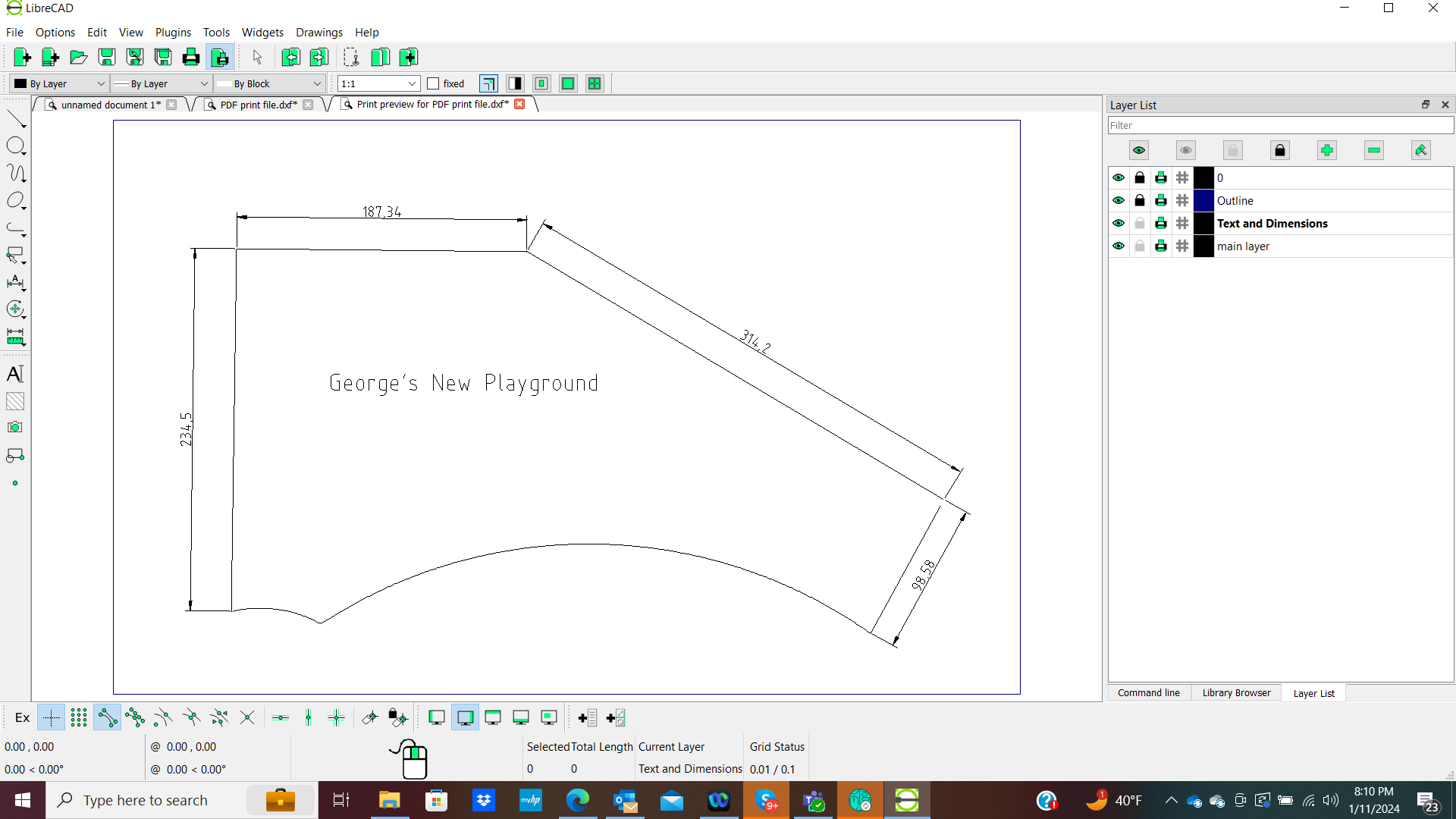
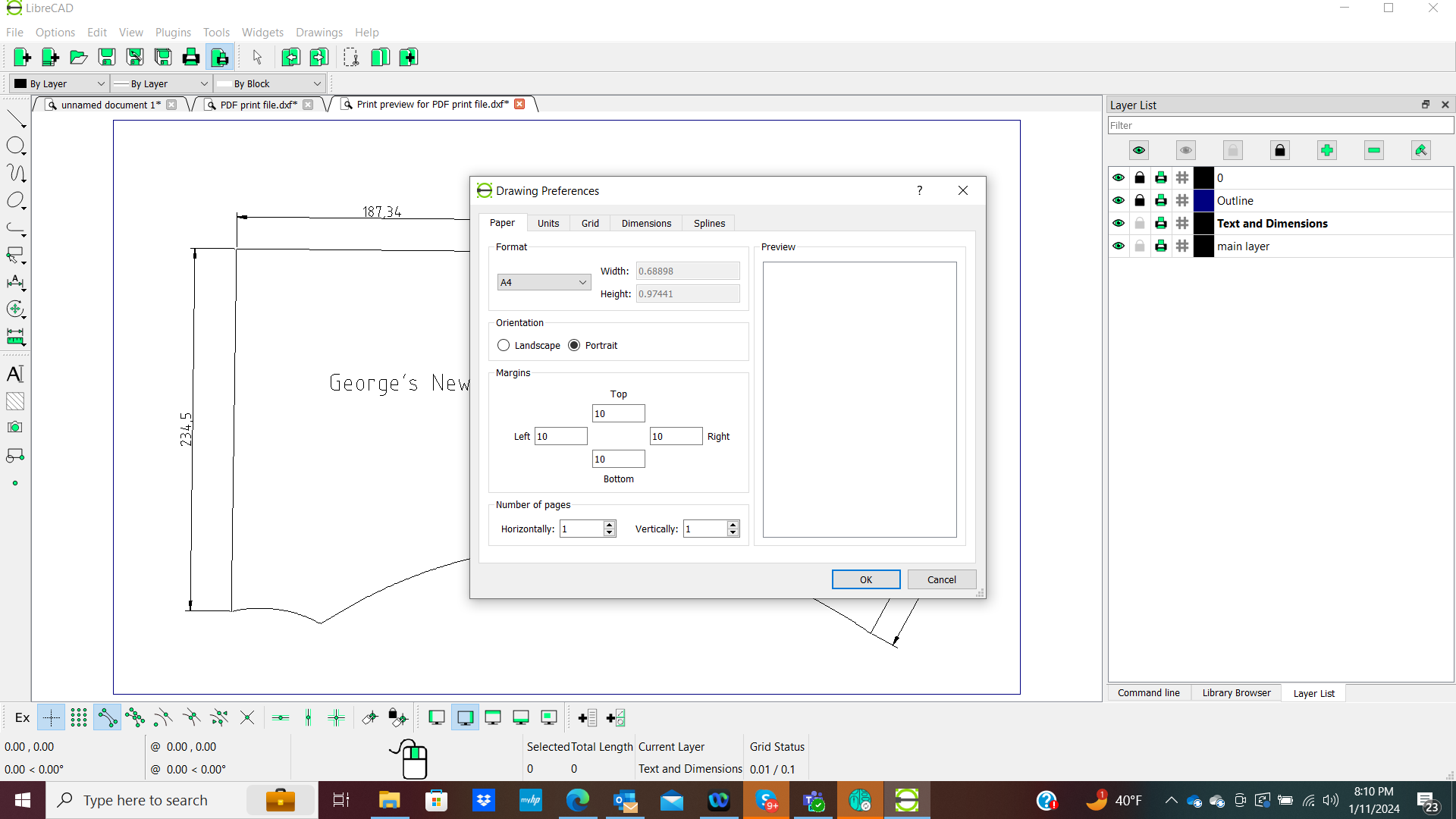
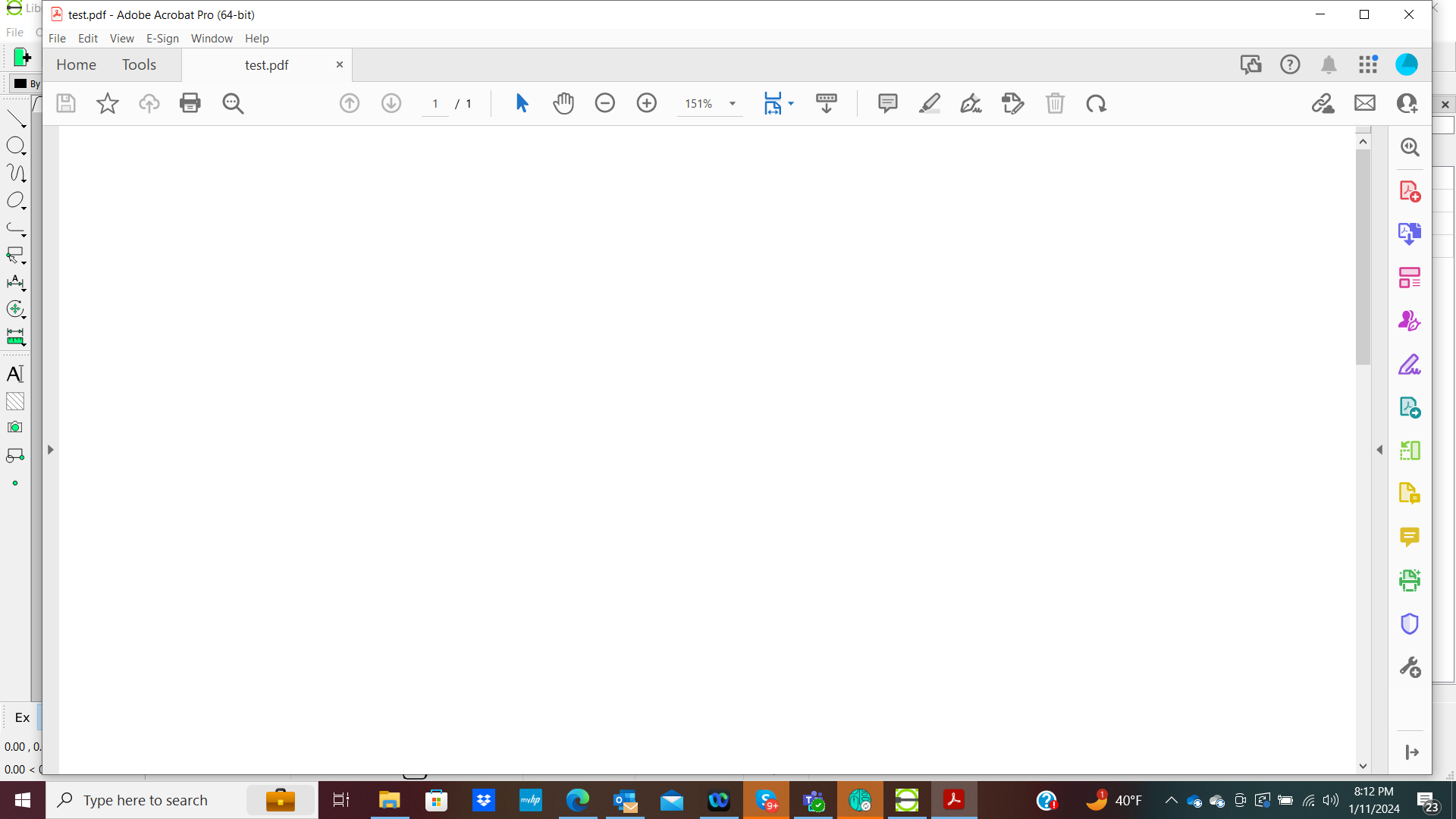
| Free forum by Nabble | Edit this page |