I finally figured it out, the command was on my computer the whole time! What I didn't understand was the hidden method that Mac uses in their file structure. The LibreCAD appears as a program and not a directory. This is where my confusion was. For those like me, go to the Applications folder and locate LibreCAD. Select it and right click your mouse or use the control key and select it. You will get a pulldown menu. On this pulldown menu, select "Show package contents" and you will find the directory structure of this program. The file is under "MacOS".
It converts the fonts, but they are stick fonts and really not useful for what I need. Heavy sigh. I guess I just have to breakdown and buy one that uses tff fonts.
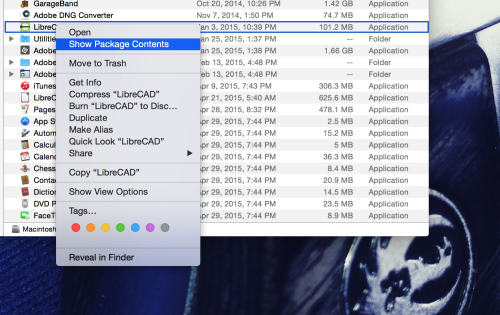
-Henricus