LibreCAD User Manual New Content 2/14/13
123

123
|
This post was updated on .
I have been working on a manual for LibreCAD. It is still a work in progress but in order to let people be able to use it, because it is needed, I have put a copy on Mediafire. You can download and?or view the manual by clicking the link below. Please not that this is a Basic Manual and more content will be added as I complete it. The download is free of charge from Mediafile.
NEW CONTENT ADDED 2/14/13 http://www.mediafire.com/view/?gbrdfn81ik6zh1c Hope this helps everyone, Bob |
|
Looks a good start.
We may want to integrate this manual to wiki.librecad.org |
|
In reply to this post by Bob
What do you think about using .odt Files and not .doc ??
|
|
Hi,
Have never worked with .odt files. If it has advantages I can find out more about it. Also, the manual has more chapters to be added ( I am working on dimensions and text right now) so the manual will be constantly updated. Also am considering putting it into .pdf also once the basic manual is done. after that is done then will maybe look into an advanced manual. I am a certified C3P trainer and we did a manual to teach C3P. I have noticed a lot of commands that were used in C3P are used here and in fact, the look of the program is remarkably similar to the C3P layout. C3P is a 2d/3d CAD program and the 2d side has a lot of similarities with LibreCAD. Maybe they will incorporate 3d into the program in later versions. Right now my goal was to get a couple of chapters up for people to use because there was no manual and I have accomplished that. Once the manual is complete I am sure many on here will be able to do translations into other files types and languages. I am only fluent in my native English. Bob |
|
I would suggest to continue the good work, using the .doc-format.
LibreCAD is also working under Windows, and people using a version of that operating system will almost sure also use the .doc-format as the default extension for documents. |
|
Hi Janno,
I am going to continue the use of .doc file. At the end it will also be available in PDF. Bob |
|
Your manual reads more like a guide, but is very welcome.
I am new to autocad and librecad, but am already drawing a blank on some of your instructions. 3.DIMENSIONING AND TEXT 6. Select horizontal from the dimension menu 7. move the crosshairs over either the left top point or bottom left point of your rectangle and click 1 time. 8. move the crosshairs horizontally to the right to the right edge of the rectangle and click 1 time 9. without clicking the mouse move the line up or down an you will notice the dimension appears. You can now place it where you want to and when you are satisfied left click 1 time to set it and then right click 1 time to come out of horizontal dimensioning. you will notice the dimension appears It does? Where? I don't see anything on the main drawing surface or down in the bar area at the bottom of the screen. |
|
Make sure the layer you are working on for the dimensions is not hidden, you can see in the example that layer 'Draw' is hidden.
Simply click on the 'eye' icon to hide or un-hide layers. 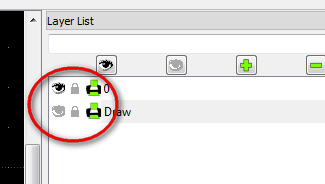
|
|
In reply to this post by new player
Hi
In step 8 it should read right point rather than right edge. When you move the mouse curser away from the line without clicking the dimension the dimension line should appear. You then move it where you want it and left click 1 time to set the dimension. Do not right click when setting the dimension or it will vanish. Let me know if you still have problems. Bob |
This shouldn't make any difference Bob, you can dimension from any coordinate point in LibreCAD. |
|
Hi c..t
Yes, you are correct. I was trying to indicate a more specific point but the problem has now been solved by setting the text height in the dimension to 2.5 instead of 0.0025. When I downloaded the beta 2.0 LC it was already set at 2.5 by default. Also I was not aware of a version 2.0.1 now available. Where can I get that version? the latest on the download page is 2.0 Bob |
|
To Everyone,
I have added a change to the manual to reflect this problem Bob |
That's great Bob, thanks. Ignore the 2.0.1 its my typing mistake, it should have read 2.0.0 beta 1! To be honest Bob what you are doing with your user manual is just what is needed. I have added bits and pieces to the wiki on and off - but in my personal opinion, writing a manual in your method is by far the easiest way to do it. Using the Wiki is OK, but it's quite hard going to just add even a little amount of content. |
|
Your welcome my friend,
Writing this manual using the same method we used writing the C3P training manual we did at Ford when I was there doing training. Only We had 6 of us writing the manual at that time. I wish I could get a couple of them in here with me to help write the LC manual. There certainly would be even more content in the manual I am sure because they might cover more detail than I am. Bob |
|
Bob
It sounds interesting work you did at Ford, which Ford location did you work at? Was most of the work in 2D? Yes I suppose you could do with more support on the manual, but so far your doing great Bob, if your able to submit drafts here on the forum in a word format maybe people could proof read and edit/add content for you, this may help? When I get a minute I`ll have a look through what you've done so far if you like. I think the issue with support -is that most likely people are busy working - but as I say it may be that this kind of arrangement may give you some (even if a little) support. let me know what you think Bob. |
|
This post was updated on .
Hi C..T,
I worked for Ford in Dearborn, Michigan in Research and Engineering Prototype vehicles which are the cars of the future. I retired from Ford in 2007 after 36 years. I started on an Apprenticeship in the Metal Model Making. After graduating to Journeyman I worked in the Metal Shop making metal prototype automotive parts. I worked with computer CAD as part of my job and the program we worked with was PDGS which is a 2D/3D CAD program. Ford started a pilot program to train its own trainers in PDGS and I was chosen along with 5 other Metal Model Makers to receive training which was totally paid for by Ford. All 6 of us became certified PDGS CAD trainers. We were the first 6 people in Ford Motor Co. to become Ford's own CAD trainers. When Ford was switching to the C3P CAD program they trained us in C3P and we became certified to train in C3P. The 6 of us because we knew what areas to focus training in, wrote our own training manual for the course we taught. C3P is also a 2D/3D CAD program. about 3 years before I retired Ford began a switch to CATIA a windows based 2D/3D CAD program. I started into the training but then I received a promotion to FPS Coordinator for Ford. We worked on both the 2D and 3D sides of these programs. As far as contributions to the manual, all are welcome to add content. Claus is also writing part of the manual as well and in the end we plan to combine them. The thing we need right now is if people want to add content they let the other authors of the manual know what areas they are going to cover so that we don't have everyone working on the same thing. Of course we can always use proof readers as well because sometimes we all make mistakes. I suppose also we will need people to translate the manual into different languages. So the more the merrier, Bob |
|
Hi man, I am deeply sorry, I had no time anymore to resume my work, unfortunately I am unoccupied, and I cannot find any hob... but I have really to find it... so excuse me my friend, very soon I'll put effort to continue my part!!!
(with the words very soon I mean 2 days or 3) see ya!!!
...the problem is not the problem, the problem is your aptitude about the problem...
|
Re: LibreCAD User Manual New Content 2/14/13
|
In reply to this post by Bob
Bob
I can help proof read. I am new to LibreCAD and need to learn it fast. I got your manual in .doc format for LibreCAD 2.0 .... seems like you should put the manual print date up by your name so as we improve we can keep on the same page. I like PDF format because it is easyer to scroll and read than .doc (I use LibreOffice for word proccess) I will just contact you with any items that are unclear and you can maintain the manual. Also what is the best way to contact you if we find needed changes to the manual? I don't know that we want to fill up this page with little issues. Maybe you could put contact email in the heading of the manual also. Oh, and put page numbers in the header or footer so I can refer back to a particular page in a particular manual and talk about a particular line. Thanks, Kookie |
|
Hi Kookie,
Thanks for your input. Yes, we can use proof readers and yes, I do plan to put everything into PDF format when the manual is finished. There will be 2 formats, PDF and Doc (for the windows users). I like your suggestion for page numbers too and actually, Word will do that automatically for me...I just need to turn that option on. Also, I have created an email address for those who want to help creating the manual. Just email me with suggestions and I will look at them and add them. You can email me at bobw1@gmx.us Thanks, Bob |
|
In reply to this post by Bob
Bob:
Your manual is very good. It helped me understand how to use the modify commands better. I still have trouble switching between the command line and mouse. It seems like if your start an operation with the mouse, you have to complete it with the mouse. Nevertheless, your manual is extremely helpful. Are you looking for edits? I can give you some. Thanks for your help. |
«
Return to Tutorials / Manual topics
|
1 view|%1 views
| Free forum by Nabble | Edit this page |

