3 point arc line.
|
Good morning Everyone.
I have had some experience with Draftsight in the past but W10 refuses to acknowledge it so I'm giving LibreCad a try. Problems so far - I am trying to draw an a 3 point arc between 2 points. I that I can bend (at the centre point) to line up with the end points. I simply does not seem to work. I select 3 points off the curve tool and it draws a simply arc without a centre point. What am I doing wrong? How can I change the colour of a whole drawing so I can superimpose an old drawing over a new? Thanks. Vince 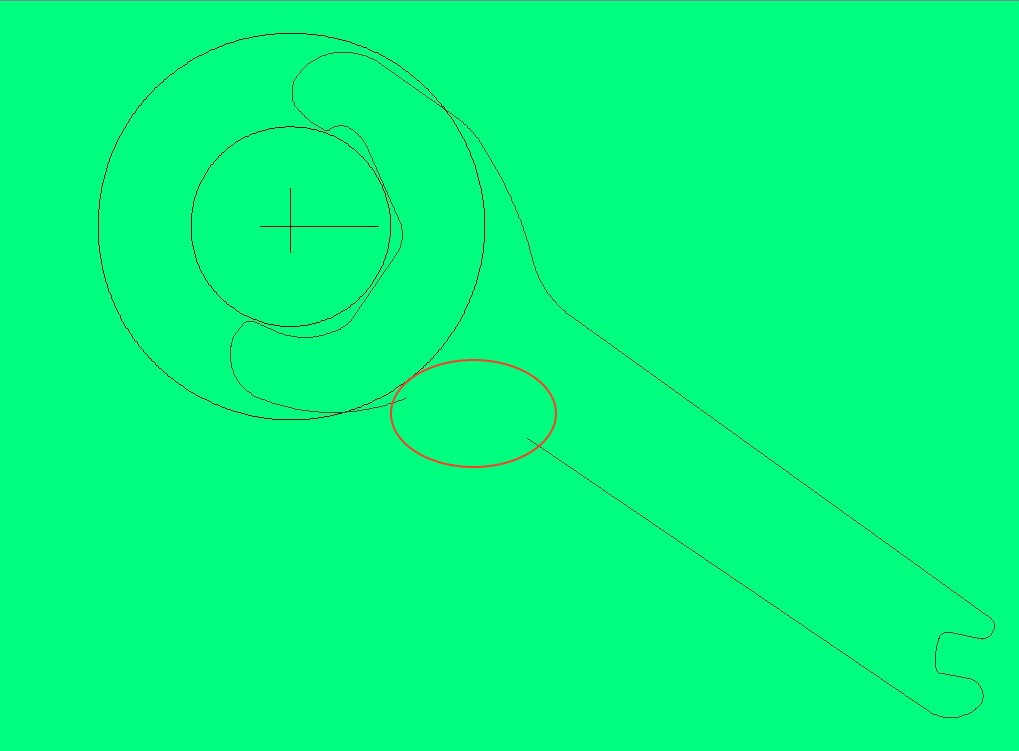
|
|
What you intend, as far as I understand you right, can not be done with an arc command. Try "Fillet" from the "Modify"-tools instead. Watch the tab right of the pen properties tab at the top of the screen above the drawing area. You can set the radius there.
To change the color of a drawing, if the color of the lines are set by layer, it's easiest to change the layer properties. Or mark up the whole drawing by pulling up a window around it and use "Attributes" from "Modify"-tools. |
|
Many thanks Dellus.
Next problem is trying to import another drawing to put over the top. If this is a Mk4, I opened the Mk3, copied it, closed it and pasted onto Mk4. Nothing. Is there a cleverer system? 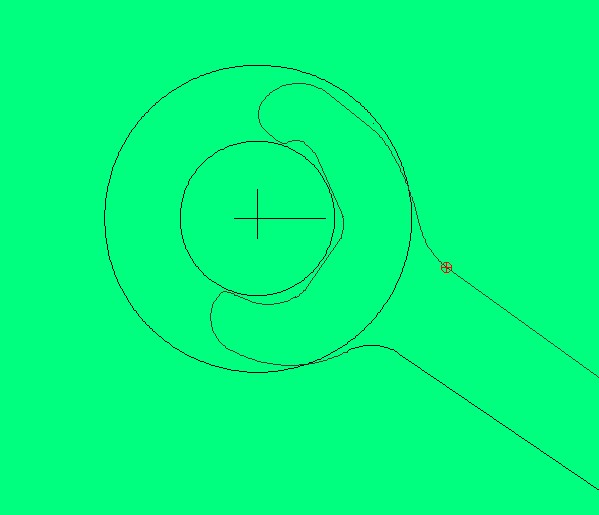
|
|
Have you overlooked to set reference point? You are asked for that.
|
|
Another thing: LibreCad doesn't use the windows clipboard. You can only copy and paste within LibreCad. You can have several drawings opened and toggle between them in Drawings - Tab Mode.
|
|
In reply to this post by vincereynard
G'day vincereynard,
Unless I've misunderstood your request, this may work:- 1 Set up Mk3 on one layer. 2 Have Mk4 on a separate layer within the same drawing.(This may require you to re-create one of the "Mk's" drawings in the same drawing, for as Dellus has noted, you can't cut and paste between drawings) also give each a "common" base reference such 0,0 so you can accurately register each. Then toggling the layers "Off/on" will allow a comparison between images. However as you mention your past experience with DraftSight you've probably thought of this, so please excuse me if I've stated the obvious. Hal. |
|
Hal,
Many thanks for the reply. To be honest I haven't tried with either program for a while. I prefer Draftsight, (mainly because I know it better probably). A great advantage to me is (was) that it is easy to paste into a new drawing. Then change a drawings colour and place a Mk3 over the top of Mk4. Differences are then obvious. Unlike LibreCAD there is no effective help. I just cannot understand why it simply refuses to work on my W10 machine. It loads fine, asks (every time) for activation, then vanishes. Catch 22. It won't work on W10 and my Linux machine is an old 32 bit - won't work on that either. I may have to by an old PC, load XP and use an old version! Regards Vince > > > G'day vincereynard, > > Unless I've misunderstood your request, this may work:- > > 1 Set up Mk3 on one layer. > 2 Have Mk4 on a separate layer within the same drawing.(This may require > you > to re-create one of the "Mk's" drawings in the same drawing, for as Dellus > has noted, you can't cut and paste between drawings) also give each a > "common" base reference such 0,0 so you can accurately register each. > Then toggling the layers "Off/on" will allow a comparison between images. > > However as you mention your past experience with DraftSight you've > probably > thought of this, so please excuse me if I've stated the obvious. > > Hal. > > > > > > > > _______________________________________________ > If you reply to this email, your message will be added to the discussion > below: > http://forum.librecad.org/3-point-arc-line-tp5715407p5715531.html > > To unsubscribe from 3 point arc line., visit > |
|
G'day, Interesting concerning the failure to run LC on Linux, I'm running it on Ubuntu MATE 16.04 without any problems, I can't give you any pointers thought as I'm not familiar enough with the "mechanics" of MATE just yet, but try the Ask Ubuntu web site. I dropped Windows 10 because it was just becoming too "clunky" but I did have LC running on it last year. (Win 7 Ultimate) I liked DraftSight very much, but after so many futile attempts to "register it" finally gave it away for QCAD which morphed into Librecad. I bring in "other details" by turning them into blocks, then exploding, a little cumbersome, but I'm developing a great liking for LC, and slowly learning the tricks, and generally the forum has smoothed my path tremendously. Good luck what ever you try. Ha. On 03/12/17 20:00, vincereynard [via
LibreCAD] wrote:
Hal, |
|
In reply to this post by Hal_v_1937
You can cut/copy and paste between drawings, but they both have to be opened at the same time.
|
|
G'day Dellus. Thank you for that, something to remember. Hal. On 04/12/17 03:47, dellus [via
LibreCAD] wrote:
You can cut/copy and paste between drawings, but they both have to be opened at the same time. |
|
Hal,
Apparently the problem with DraftSight is well known. https://forum.solidworks.com/thread/205261 I've tried some of the solutions but without luck. Very Silly problem that DS seems not to care about! Shame. Regards Nick > > > G'day Dellus. > > Thank you for that, something to remember. > > Hal. > > > On 04/12/17 03:47, dellus [via LibreCAD] wrote: >> You can cut/copy and paste between drawings, but they both have to be >> opened at the same time. >> >> ------------------------------------------------------------------------ >> If you reply to this email, your message will be added to the >> discussion below: >> http://forum.librecad.org/3-point-arc-line-tp5715407p5715539.html >> To unsubscribe from 3 point arc line., click here >> < >> NAML >> <http://forum.librecad.org/template/NamlServlet.jtp?macro=macro_viewer&id=instant_html%21nabble%3Aemail.naml&base=nabble.naml.namespaces.BasicNamespace-nabble.view.web.template.NabbleNamespace-nabble.view.web.template.NodeNamespace&breadcrumbs=notify_subscribers%21nabble%3Aemail.naml-instant_emails%21nabble%3Aemail.naml-send_instant_email%21nabble%3Aemail.naml> >> > > > > > > _______________________________________________ > If you reply to this email, your message will be added to the discussion > below: > http://forum.librecad.org/3-point-arc-line-tp5715407p5715545.html > > To unsubscribe from 3 point arc line., visit > |
|
G'day Nick, I agree, very silly of DS. I think I opted out of "3 point arc" for this reply, if not we should stop filling it with "off topic" comments. I hope you can find an answer as I'm very happy with Librecad. Cheers, Hal. On 05/12/17 03:47, vincereynard [via
LibreCAD] wrote:
Hal, |
|
I've been replying direct from Email and was not aware it was
filling the forum post. Sorry about that. I'll get me coat! > > > G'day Nick, > > I agree, very silly of DS. > > I think I opted out of "3 point arc" for this reply, if not we should > stop filling it with "off topic" comments. I hope you can find an answer > as I'm very happy with Librecad. > > Cheers, > > Hal. > > > On 05/12/17 03:47, vincereynard [via LibreCAD] wrote: >> Hal, >> >> Apparently the problem with DraftSight is well known. >> >> https://forum.solidworks.com/thread/205261 >> >> I've tried some of the solutions but without luck. >> Very Silly problem that DS seems not to care about! >> >> Shame. >> >> Regards >> Nick >> >> > >> > >> > G'day Dellus. >> > >> > Thank you for that, something to remember. >> > >> > Hal. >> > >> > >> > On 04/12/17 03:47, dellus [via LibreCAD] wrote: >> >> You can cut/copy and paste between drawings, but they both have to be >> >> opened at the same time. >> >> >> >> >> ------------------------------------------------------------------------ >> >> If you reply to this email, your message will be added to the >> >> discussion below: >> >> http://forum.librecad.org/3-point-arc-line-tp5715407p5715539.html >> >> To unsubscribe from 3 point arc line., click here >> >> < >> >> NAML >> >> >> <http://forum.librecad.org/template/NamlServlet.jtp?macro=macro_viewer&id=instant_html%21nabble%3Aemail.naml&base=nabble.naml.namespaces.BasicNamespace-nabble.view.web.template.NabbleNamespace-nabble.view.web.template.NodeNamespace&breadcrumbs=notify_subscribers%21nabble%3Aemail.naml-instant_emails%21nabble%3Aemail.naml-send_instant_email%21nabble%3Aemail.naml> >> >> >> >> > >> > >> > >> > >> > >> > _______________________________________________ >> > If you reply to this email, your message will be added to the >> discussion >> > below: >> > http://forum.librecad.org/3-point-arc-line-tp5715407p5715545.html >> > >> > To unsubscribe from 3 point arc line., visit >> > >> >> ------------------------------------------------------------------------ >> If you reply to this email, your message will be added to the >> discussion below: >> http://forum.librecad.org/3-point-arc-line-tp5715407p5715548.html >> To unsubscribe from 3 point arc line., click here >> < >> NAML >> <http://forum.librecad.org/template/NamlServlet.jtp?macro=macro_viewer&id=instant_html%21nabble%3Aemail.naml&base=nabble.naml.namespaces.BasicNamespace-nabble.view.web.template.NabbleNamespace-nabble.view.web.template.NodeNamespace&breadcrumbs=notify_subscribers%21nabble%3Aemail.naml-instant_emails%21nabble%3Aemail.naml-send_instant_email%21nabble%3Aemail.naml> >> > > > > > > _______________________________________________ > If you reply to this email, your message will be added to the discussion > below: > http://forum.librecad.org/3-point-arc-line-tp5715407p5715549.html > > To unsubscribe from 3 point arc line., visit > |
| Free forum by Nabble | Edit this page |

