Sorry for the wrong information. I'd like to provide more details.
1, I create a arrow part. (Draw a triangle, then "hatch" it with solid.)
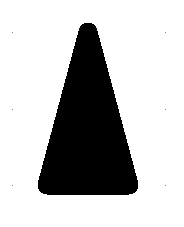
2, I save this arrow into library.
3, I want to create a arrow with line. I draw a line. Then insert the arrow created in step 1.
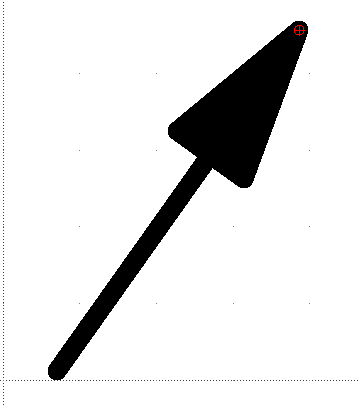
4, I save the arrow with line as one part into library.
5, I insert the arrow created in step 4 into a new paper. The line is OK. But the arrow is on wrong position.
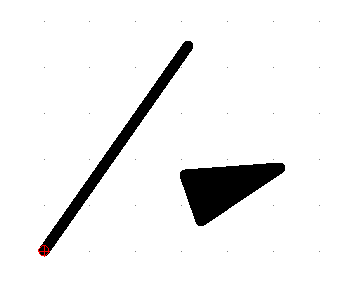
But if I draw a line first. Then draw a triangle and "hatch" it with solid. Finally, save this as one part into library. When I insert this part, it's OK.
Maybe there is a bug of combining the parts from library as new part.