Hello everyone!!!I recently started using LibreCAD, but I've encountered a problem that I can't solve:
I created a curve using the option:
Center, Point, Angle.
Then I drew a curve with an absolute center, point at 490mm, and an angle of 13°.
The problem occurs when I try to connect a line at the top end point.
If you don't zoom in, the problem is not noticeable:
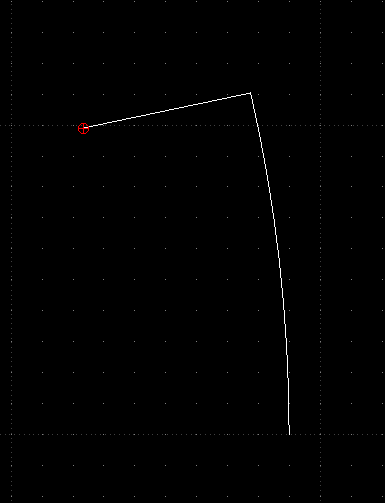
if I zoom in, you can see that the line hasn't connected to the peak of the curve:
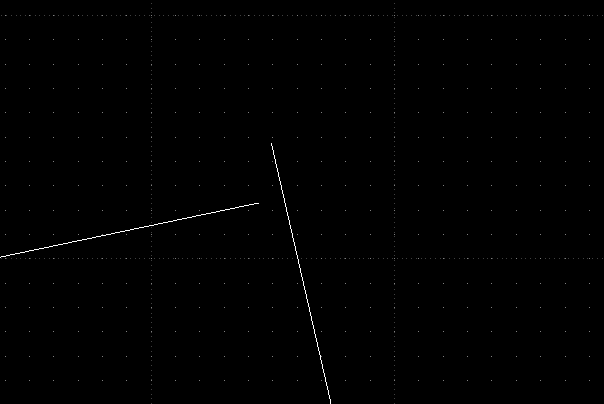
I also tried to draw other curves of various sizes but I have the same problem...
I tried to check the snaps and various properties but the problem remains the same...
Is there a way to force the exact point of the endpoint of the curve?