Hi,
Hope this question will not annoy you.
I work with many circles and lines. In this work, I many times have to find where is the tangent point of a circle from a point outside the circle (as the inserted image), which it must be perpendicular to the center of the circle. Of course I can do it by manual calculation, and normally I did it with my spread sheet. But that way quite wasting time as there are many tangent point and also many changes.
What I expect, need one
Snap Tangent tool, just line another snap's, especially the
Snap Entity or
Snap Middle.
Or, did I miss something? Is any way to do that other than manually do the calculation? If any, kindly help me.
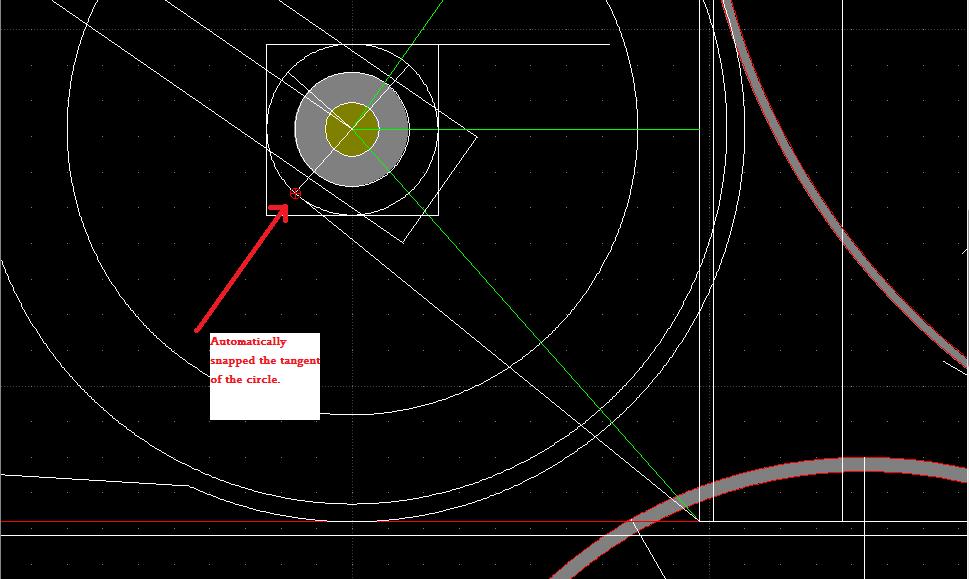
Best regard,