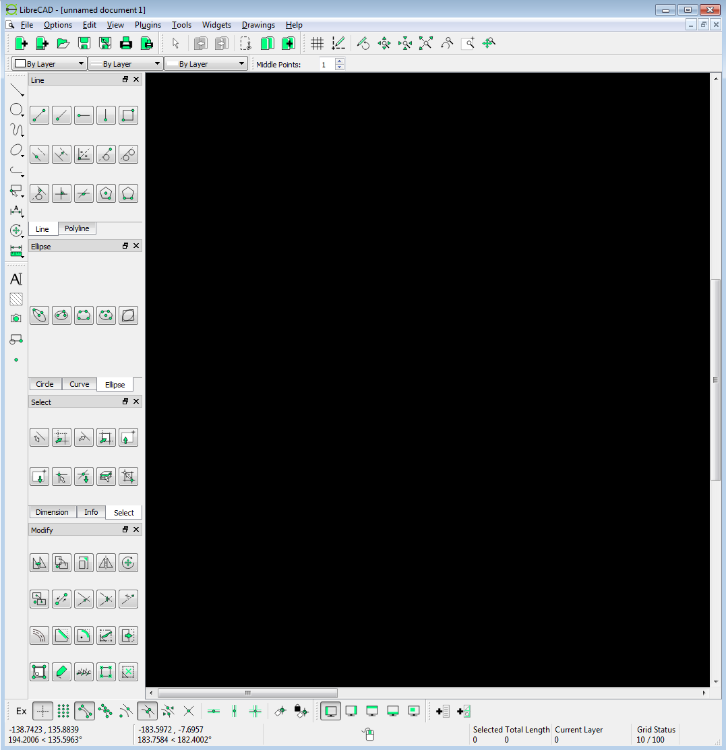If I left-click in the window then the beginning point of the line is entered. The scroll button allows panning. The right button does nothing. I never get a blinking cursor.
I don't see the bar titled "Command:". Below is an image of my screen. Where should "Command:" be located? Is there a way to get to "Command:" from the bar menus or otherwise?