Been using LibreCAD more over the last couple weeks and have noticed maybe dimensioning is working correctly but the buttons are not highlighted as I would expect. When either the horizontal or vertical dimension button is clicked they are not highlighted, but the linear dimension button lights up. Same behavior if I select from the dimension menu at the top of page. But the dimension is applied according to whichever (H. or V.) button was most recently clicked. So I've gotten into the habit of clicking the H. or V. button before every dimension I want to add.
In this screenshot I have just clicked the vertical dimension button, but the linear button is lit up. (the vertical is button is lightly highlighted because the mouse pointer was hovering over it, but is not once the pointer is moved).
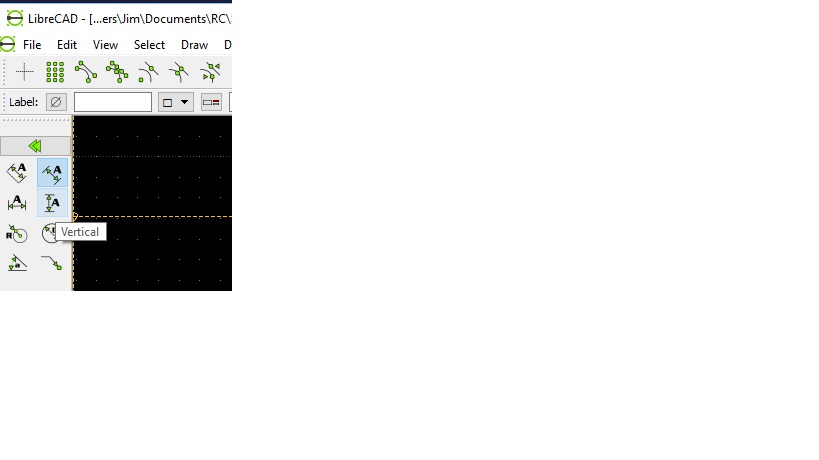
I haven't tried updating to the latest version of LibreCAD yet to see if the behavior is the same. I don't see an "update" option anywhere in the menus, so I assume I need to download and install the current version, then delete the old version? This is probably a dumb newb question, but will I lose my project files if I do that?
- Jim