I am a new user. I was sent some DXF files (generated in Altium). When I open it I get a black screen & command line says: "Loaded document: C:\Users\Kris\Desktop\CubeMID Input PCB 5A Voltage Inputs.dxf". Print Preview shows the content but I cannot find a way of exiting the view.
If I click on the black screen after opening the file, the programme crashes.
If I import as an image I see a small white square.
If I import as a block & zoom in, I get the following:
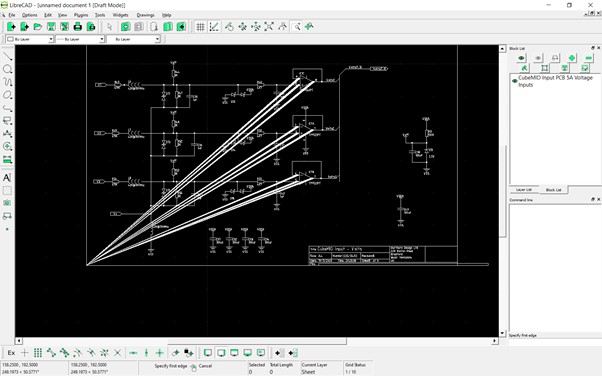
What I need to do is to modify the schematic.
HELP