Create points with X (abscissa) and Y (ordinate) / on plumb line
|
Hello,
is it possible in LibreCAD to create points with X (abscissa) and Y (ordinate)? I have measures in a line and also orthogonal. And therefore I would like to create points with this measurements. Also I need to create points on plumb line. Is there anyone who knows how I can do this? I tried to do these things but unfortunately unsuccessful. Thanks a lot, André |
|
Hi André;
I am not sure if I understood what you need... I am trying to explain then. I believe you are in this situation down here 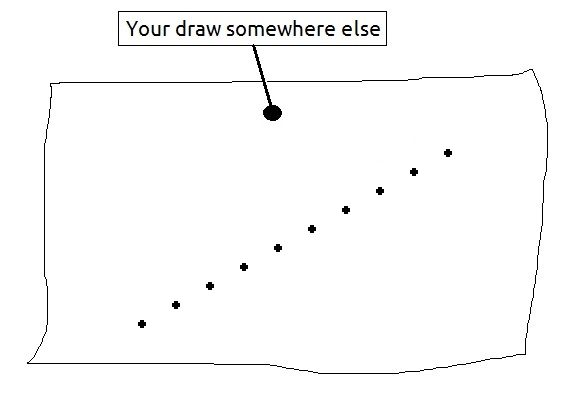 1) If you notice in Librecad there is a red cross, this is the absolute zero, then when you click on the icon "draw points" and just insert the coordinates in the dialog box you will insert points having absolute coordinates, look down here 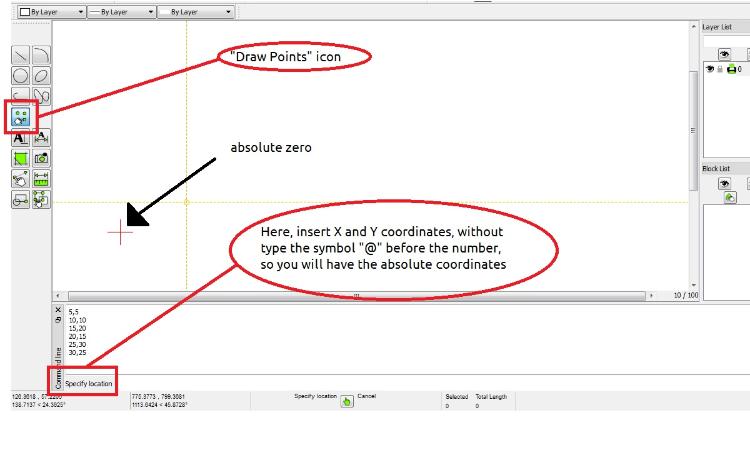 Naturally, you can choose another point as zero, but then before to insert X and Y coordinates, in this case you have to type the "@" symbol into the dialogue box!!! 2) If you want plumb points: -create two orthogonal lines big enough to contain the your drawing -activate the snap "endpoint" and "restrict horizontal" -click the command "modify-copy" - select the point to copy (as you can notice the reference will be the vertical endpoint), and as final point choose the vertical point endline. Et voilà! 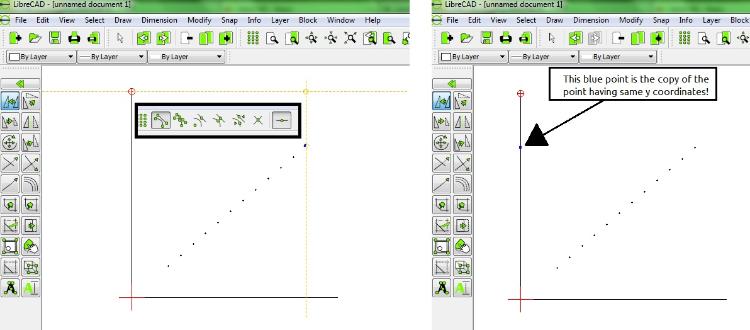 Now similarly to the other axe: -activate the snap "endpoint" and "restrict vertical" -click the command "modify-copy" - select the point to copy, and as final point choose the horizontal point endline. Check with the command "Dimensions"... Done! I hope I answered at least at one of your questions! See ya! Claus 
...the problem is not the problem, the problem is your aptitude about the problem...
|
|
Hello Claus,
thank you for your competent answer! I should have been explain my "problem" more in detail (or with a picture like you). So my situation (only as example): 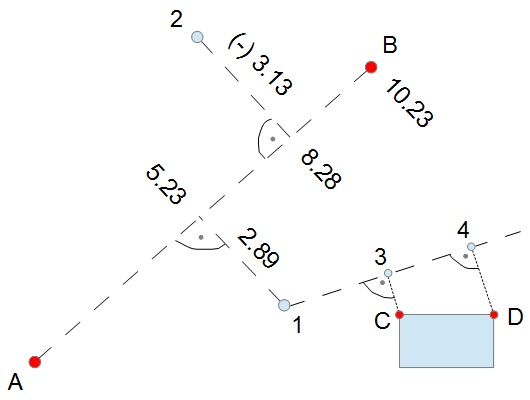 I have coordinates from the red points and want to have coordinates from the blue points. First: I have the line from point A to B and measures in X (abscissa) and Y (ordinate) to points 1 und 2. It is like the procedure in your explaination, but the direction is "variable" (and not the given direction from coordinates). Second: I have coordinates from the points C and D and want to have the points 3 and 4 - on plumb line. It's also like your explaination, but not to orthogonal lines but rather to (a) "variable" line(s). Is it possible to transact these issues? Thanks a lot, André |
|
Ok,
I just need to understand, be patient but my english is reeeeally rusted  Then you know ABCD coordinates and you need the coordinates of points 1,2,3 and 4 in you picture? More important, look my picture here: 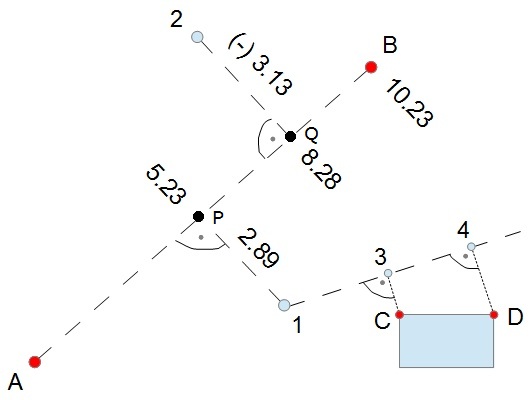 ...so: 10.23 = segment AB 5.23= segment AP 8.28 = segment AQ 2.89 = segment 1P -3.13 = segment 2Q angles with arc and dot are 90° Is this correct?? FIRST PART: if what I've written above is correct, it is very easy to do: - Use the command "modify-rotate" twice on the segment AB and Keep the original, first on poit P then on point Q, you'll have 2 lines (let's call them "s" and "t") - Create two circles with centres in P and Q with the radiuses 2.89 and 3.13 -Activate the intersection snap and check where the circles encounters lines "s" and "t" - look down on the left where I'm indicating on my pic down here, those are the coordinates!!! 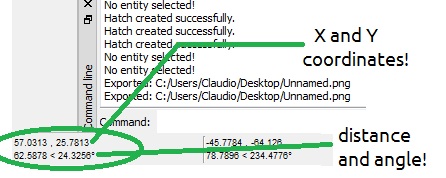  SECOND PART: I am afraid I cannot help you on the second part: look down here 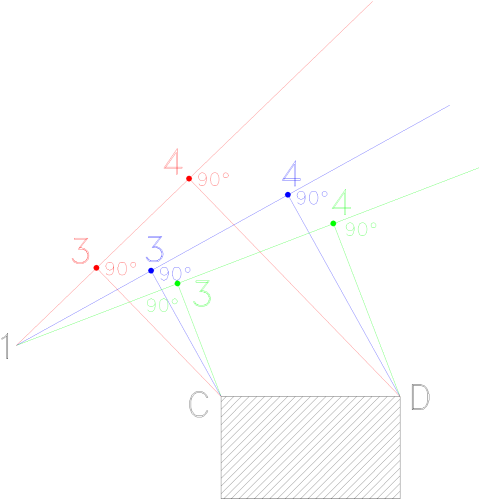 we can have infinite points that can satisfy your problem, because we can have infinite lines that can be put on plumb (I've put 3 points and 3 lines differently coloured just to explain the concept)!!! Just by looking at your picture I think that you maybe miss some data... When you solve triangles you need to know at least 2 sides and a angle, or 2 angles and a side... Sorry man... I can't help you... I hope that someone else can!  P.S. In case you have more data, just let me know, perhaps I can help you!
...the problem is not the problem, the problem is your aptitude about the problem...
|
|
This post was updated on .
In reply to this post by André
CONTENTS DELETED
The author has deleted this message.
|
|
In reply to this post by claus82
Hi Claus,
> my english is reeeeally rusted My english was never really good (I'm german). > Then you know ABCD coordinates and you need the coordinates of points 1,2,3 and 4 in you picture? Yes that's correct. Short explaination: In surveying often measure X (abscissa) and Y (ordinate) to coordinate points and therefore are especially (CAD) programs to calculate such points. But I'm in private and want to make a plan from our garden and so it's neccessary to unthink. ;) In your picture I'm not interested in points P and Q, but these are neccessary as "helping-points". So, my strategy to calculate the coordinates from points who are measured with X (abscissa) and Y (ordinate) - derived from your assistance: 1) create a temporary "helping-point" with "Snap to point with given distance to endpoint" (like P and Q) 2) use the command "modify-rotate" in P and Q to create orthogonal lines 3) create circles with the needed radius 4) create a point with the intersection snap where the circle encounters the orthogonal line > SECOND PART: I am afraid I cannot help you on the second part: look down here Ok, sorry - my example was incorrect (I wanted to create an easy and good example and made a mistake). Actually, the line is fixed with coordinates: 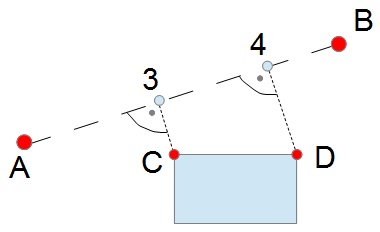 The line A-B ist fixed with coordinates and I need the coordinates on plumb line A-B from the points C and D. Thank you for the comments. It helps me to understand the concepts of LibreCAD. |
|
In reply to this post by sp1der
Hi .., in my reply above I said that my example was incorrect and so the problem is different. Thank you for help, André |
|
Hey André!!!
If you look what you have drawn, It is the same thing of the first part I replied, even simplier! anyway: - Select AB segment, use the command "modify-rotate (keep the original!)" on it, you can use any point on the segment as centre, then use "modify-copy (don't need keep the original)" select the endpoint of the segment as start point, select C point as final point. you will have a line that start from C point and that intersect with AB segment at point 3 - Use the command "modify-rotate (keep the original!)" on the segment AB, you can use any point on the segment as centre, use "modify-copy (don't keep the original)" select the endpoint of the segment as start point, select D point as final point. you will have a line that start from D point and that intersect with AB segment at point 4 Now -Select only the snap "intersection" and check where the lines encounter AB segment at 3 and 4 - Now you know where you can find the coordinates!!! -YOUR JOB IS DONE! See ya!
...the problem is not the problem, the problem is your aptitude about the problem...
|
|
Hi Claus,
> If you look what you have drawn, It is the same thing of the first part I replied, even simplier! Correct! That's the reason, that I wrote in my last post: If you look what you have drawn, It is the same thing of the first part I replied, even simplier! „So, my strategy to calculate the coordinates from points who are measured with X (abscissa) and Y (ordinate) - derived from your assistance“  > -YOUR JOB IS DONE! Yes, thank you for your qualified help!! André 
|
«
Return to LibreCAD-user
|
1 view|%1 views
| Free forum by Nabble | Edit this page |

