I open a drawing:
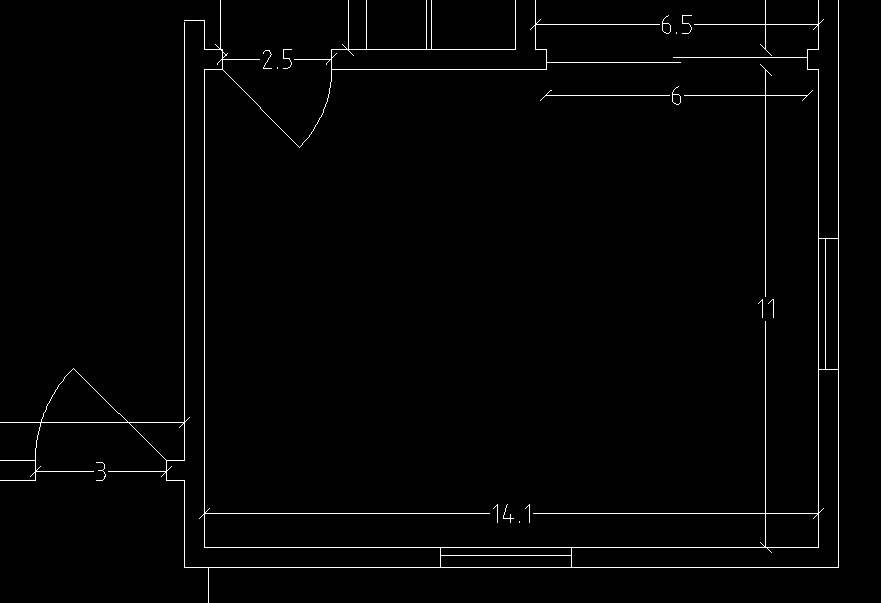
I click Options>Current Drawing Preferences (even if I don't make any changes) and click OK, the dimension lines disappear:
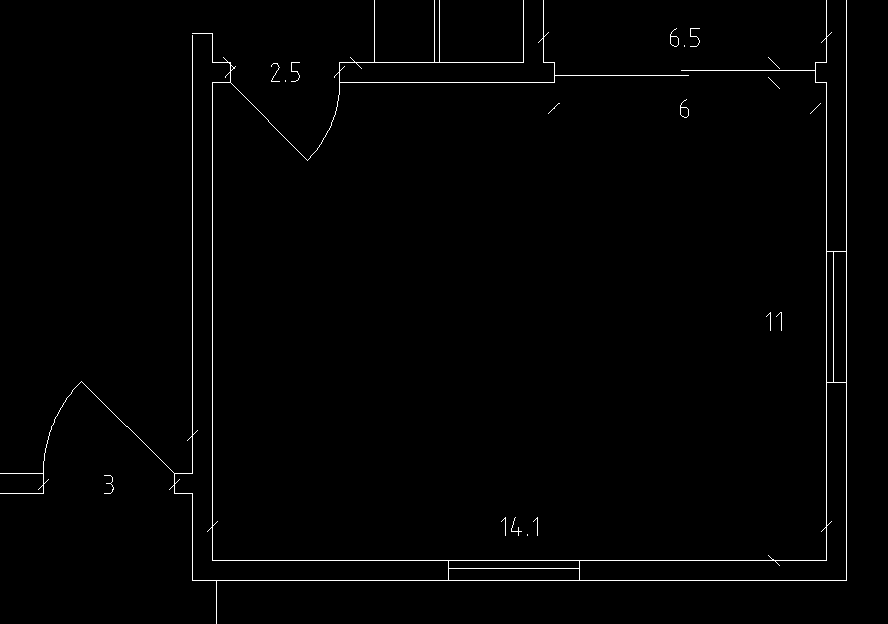
The only way I've found to get them back is to close and re-open the drawing. Extremely annoying. Why is this happening?