Dimensioning on sequence
12
12
|
In other programs is possible to create dimension after dimension.
Example (look also my pictures to get what I mean): I want to give dimension to 3 distances... So I click "dimensions", Then Iclick A and B points, so I gave the 1st dimension. 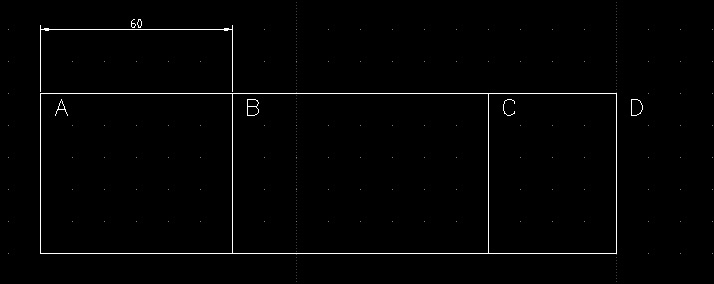 Now I want to continue dimensioning B-C distance, so, if I click to this "new feature" icon, In order to give next dimensions I just need to click C point and D point... 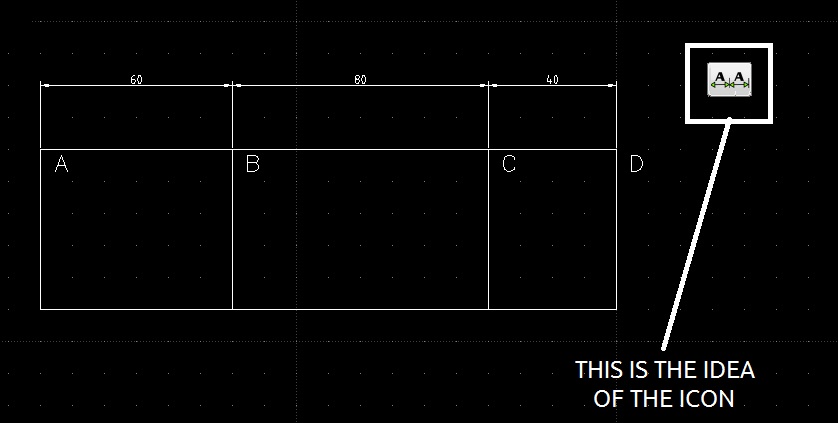 I think that this one would be a great feature, especially for people who use dimensions like I do (I hope I am not the only surveyor that use LC!!!) Greetings! See ya Cla
...the problem is not the problem, the problem is your aptitude about the problem...
|
|
I'm not a professional CAD guy and just draw things for fun and don't know how this works in other programs.
But what about if instead of clicking on A and then B and then C and then D, one would just click on A and D and then LCAD would add dimensions between all the lines intesecting/snapping to the line between A and D?? Just an idea. |
|
claus82,
what do you think about the idea? As you have more experience in drawing with CAD tools, can you tell if this will work? Or won't this fit into the workflow? thanks |
|
Hi friend, honestly I cannot tell you if this will work, because I'm a user, not a programmer! I suppose it could work, but you should ask to Rallaz, R. van Twisk or dxli, and support my feature request about true type fonts support for the editor and for dimensions in LC 2.1!!!

Anyway, besides font jokes, concerning this dimensions' feature, their opinion is more reliable than mine, they are the brain, I'm just an average user! See ya brother! 
...the problem is not the problem, the problem is your aptitude about the problem...
|
|
I did not ask if this will work on the code side ;). I'm also an user and don't know if this will work. I just want to know if this workflow would fit the normal workflow of creating CAD drawings. As we are users we should first find the best/easiest way for the user to draw something and then the devs should tell us if this is possible or not. Then we can talk what of the idea can be implemented ;)
|
|
Oh! Sorry for the misunderstanding, then I can say completely YES, it would simplify many big dimensioing processes, personally I would spend less less time! Especially in my sector (constructions), but I saw also many mechanical projects have a lot of dimensions and are very huge!!!
See ya! Claus
...the problem is not the problem, the problem is your aptitude about the problem...
|
|
Can I chip in here on your chat
 Nice people this sounds a good idea to me, it would save some time. >Specify first extension line of origin >Specify next >...and so on... >add dimensions between co-ords |
|
@ Heyezzzze:
well, implement a fixed extension line value would save time too, at least, in my case, (line dimensions cross with the very project lines and create confusion, so I have to modify each dimension, and it takes long time!) what do U think? Cla
...the problem is not the problem, the problem is your aptitude about the problem...
|
|
Yes I agree my friend, fixed values for extension lines makes sense. I think the best place to put these is in the current drawing preferences - dimensions set up
 Heyze |
|
@ Heyzzzze:
Yep, this is one of the most important features to be put, in fact my top list is: (not in order of priority) - empower dimensions' options; - make compatible dimensions with other cad programs (almost every time dimensions are not imported, the other times they are imported badly); - .ttf and .otf fonts support (abiìout text and dimensions); - direct pdf exporting (at least 720 DPI of max quality); - NEVER change hatches dxf format! (keeping dxf format everyone can create his/hers own hatces, .pat format is more for programmer and I love the simplicity of dxf hatches) - embedded/linked images options In my modest opinion I think those are not caprices, but they are feature that may persuade many users to use this program. For example I made a tutorial and honestly, if you look at that and consider the quality, that work could be potentially "competitive" with other commercial cads (beside the simplicity of the house etcetera, but it is a tutorial!), and with those features implemented, it should be practically impossible to say that the result is not excellent! Bye! Cla
...the problem is not the problem, the problem is your aptitude about the problem...
|
|
claus, you have a good list of features here, do the devs know about it?
I have been looking at the forum posts and bug/feature section and it seems that there are not many devs here, so I think the main thing would be to get the LibreCAD program to stable release first.... right  ?? ??
Then work on your list. Where can we get more devs interested, do you know? Your tutorial is good claus, well done. Heyze |
|
@ cantcode:
About the correct way to give dimensions: I don't know, when I draw I usually draw buildings, try to find my tutorial here in the forum (don't worry it's free  )to see how I give dimensions )to see how I give dimensions
About the fixed extension line value: OK, I'll try to explain, look at the picture 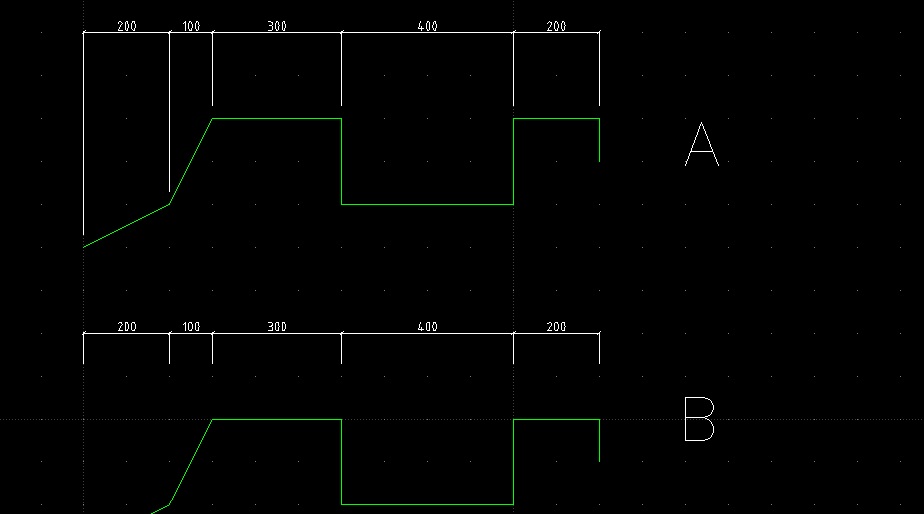 CASE A:now in Librecad the extention lines do not have a fixed value, but in "Edit - Current Drawing Preferences" there is the "Extention line offset", do you see? So if you look CASE A extension lines are all different and the drawing seems a bit confused. CASE B (the feature that I desire): if you can choose to have fixed extension lines and you insert a value for them, all the dimensions will have the same extention line lenght, do you see? In my opinion the drawing is more "clean" and readable! Notice that it is alredy possible to have the same result of CASE B using some trick, but it takes too much of time (i mean, I need to create lines or use vertical/horizontal constraints... A bit tricky). Anyway I don't remember very well but I was sure to have alredy requested something like that... See ya Claudio
...the problem is not the problem, the problem is your aptitude about the problem...
|
|
ok, I got it now, thanks
|
|
In reply to this post by cantcode
Many thanks my friend, I have had a good look around now and there is some work to do - yes  ? ?
I suppose because LibreCAD is a 'free' application the devs don't get paid and everything is done voluntarily its gonna take some time - but hey its alright - we all need to relax as well  . .
I looked at the wiki too, it's OK. |
|
In reply to this post by claus82
@claus
I agree claus that we need this feature for LibreCAD, to answer your question - every type of CAD drawing (Architectural,Mechanical, Construction etc.) can have its own individual dimension style or a 'fixed' company style....but certainly to have extra options in the current drawing preferences is the way to go here! Heyze |
|
In reply to this post by claus82
Claus my friend, I see that LibreCAD 2rc1 has no pre-installed hatches in it  I am familiar with using .pat hatches. Can you please explain to me how to create and use a dxf hatch in LibreCAD, I want to make my own hatches too. Can you please make a 'step by step' answer. Heyze |
|
@ Heyeze:
Are you sure that there are no hatches??? I have them (I use Win 7). Have you done the correct sequence to obtain hatches (choose a closed area, then click on "Create Hatch" icon and give confirm)? If you have done right check the dialogue box if "enable preview" is selected. Now if it is selected and you still see nothing: if you work under windows just check in this folder: C:\Programs\LibreCAD\resources\patterns (if iyour computer has 32 bit softwares) C:\Program Files (x86)\LibreCAD\resources\patterns (if iyour computer has 64 bit softwares)... it should be quite simple to find them! If you work under another O.S. just check the similar folders and you should find them. Well to create a hatch is really simple. Just follow those simple instructions: 1-just take as reference a grid square 2-use your fantasy 3-save it as dxf into C:\Program Files (x86)\LibreCAD\resources\patterns 4-that's all See ya! Claudio
...the problem is not the problem, the problem is your aptitude about the problem...
|
|
@claus
Thank you, everything you explained is what I 'would' have expected to find - but still no good  Then...after looking in the directories I find that there is no patterns there - just an empty folder/ So...I uninstalled, then re installed 2.0.0rc1 again - but still the same. So I then tested on Windows 7 and XP - but still the same problem. Then I noticed that the lastest 2.0.0rc1 has been modified (only 10 hors ago...and counting), so I think this windows package again has a problem. What version are you using? Can you also try the latest 2.0.0rc1 and see if you get the same result? I will post a problem in the trouble-shooting forum. Bye Heyze |
|
@Heyze:
Ok friend, I used rc1 but there were patterns... Now I use rc5 (I think)... ok, so... I give you this... hatches.zip just unzip here C:\Programs\LibreCAD\resources\patterns (if iyour computer has 32 bit softwares) C:\Program Files (x86)\LibreCAD\resources\patterns (if iyour computer has 64 bit softwares) or if you use another O.S. unzip into similar folders Now restart Librecad... NOW YOU MUST HAVE THEM! p.s. here there is also a pattern called bparquet.dxf that is not into the program when you install it... well... this is a file that I created for a work that I had to do some time ago... so as you can see ist is very simple create a hatch! Just try and let me know! Bye! Cla
...the problem is not the problem, the problem is your aptitude about the problem...
|
«
Return to Suggestions & Feedback
|
1 view|%1 views
| Free forum by Nabble | Edit this page |


