Display problems at 3200x1800
|
I have a 3200x1800 display and several of the UI elements are have display problems. Although I would like to point out that the UI looks much better than the current Community edition of QCAD which is almost unusable. Also, this problem occurs in many other apps, so it's certainly a common problem that others are dealing with.
The status bar height is too small, the font size is fine. How do I increase the size of the status bar? The Pen Selection Toolbar is too narrow, the font size is fine, but the tools in the bar are truncated. Lastly, the icons in the Layer List and Block List toolbars are too small, the other icons are nicely auto-scaled. I've attached a screenshot. 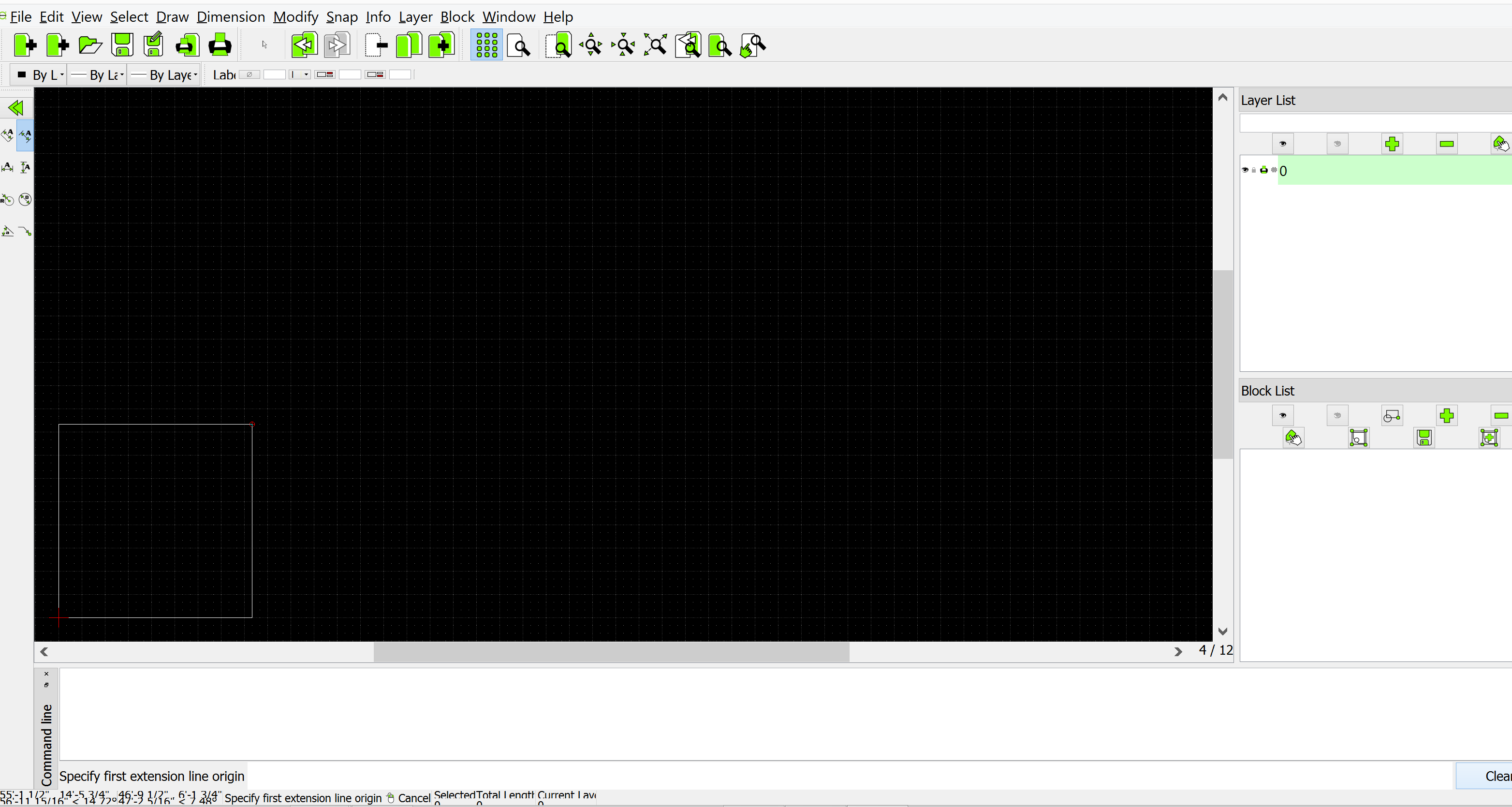
|
|
thanks a lot for the screenshot.
I suppose ravas is working to improve LC on HD devices. One clear issue is that the widget sizes should device pixel ratio related, to be able to scale properly with font sizes. Currently, I don't have access to HD devices above 1080p, but I will
|
|
In reply to this post by aariel
If this problem is not peculiar to LibreCAD, then it is probably due to
something in the system where you're running LibreCAD. What operating system are you using? On Saturday 28 November 2015 12:19:06 you wrote: > I have a 3200x1800 display and several of the UI elements are have display > problems. Although I would like to point out that the UI looks much better > than the current Community edition of QCAD which is almost unusable. Also, > this problem occurs in many other apps, so it's certainly a common problem > that others are dealing with. > > The status bar height is too small, the font size is fine. > How do I increase the size of the status bar? > > The Pen Selection Toolbar is too narrow, the font size is fine, but the > tools in the bar are truncated. > > Lastly, the icons in the Layer List and Block List toolbars are too small, > the other icons are nicely auto-scaled. > > I've attached a screenshot. > > <http://forum.librecad.org/file/n5712636/UI_sample.png> > > > > _______________________________________________ > If you reply to this email, your message will be added to the discussion > below: > http://forum.librecad.org/Display-problems-at-3200x1800-tp5712636.html > > To unsubscribe from LibreCAD-user, visit > http://forum.librecad.org/template/NamlServlet.jtp?macro=unsubscribe_by_cod >e&node=4499514&code=amx0dXJyaWZmQG1haWwuY29tfDQ0OTk1MTR8MjEyNDk0OTU2MA== -- A Caution to Everybody Consider the Auk; Becoming extinct because he forgot how to fly, and could only walk. Consider man, who may well become extinct Because he forgot how to walk and learned how to fly before he thinked. -- Ogden Nash |
|
> The status bar height is too small, the font size is fine.
> How do I increase the size of the status bar? I can probably add an option for the height. > The Pen Selection Toolbar is too narrow, the font size is fine, but the > tools in the bar are truncated. You can drag the dotted line to the right of the toolbar. > Lastly, the icons in the Layer List and Block List toolbars are too small, > the other icons are nicely auto-scaled. There is an icon size option in the nightly builds (which you are not using); however these icons are not yet considered. I will look into a separate option for them. |
|
In reply to this post by jlturriff
The basic issue is that screen resolutions have recently become much more varied.
For years, the choice of resolutions we pretty limited. The problem as I understand it is related to how each app handles icons, not the operating system itself. I have resized icons in Java apps with some success. |
|
In reply to this post by ravas
Thank you!
|
|
In reply to this post by aariel
There could be a Qt system-wide solution here.
One thing for sure, if we switch to QML GUI, widgets will be prettier, but too much work for this route.
|
«
Return to LibreCAD-user
|
1 view|%1 views
| Free forum by Nabble | Edit this page |

