Downscaling Pictures, didnt find an solution
Downscaling Pictures, didnt find an solution
|
Greetings to everyone
I searched in Google, in the Forum and in the FAQ from Libre CAD, but I didnt find the answer i need so importantly. First i have to apologise for my bad english, but Im living in switzerland. Background: We are in a middle of an Project, and we want to sell Avonite Lamps. The Lamps have different scales: Big lamp: 2.38m x 0.76m Middle lamp: 1.0m x 0.76m Little lamp: 0.35m x 0.35m We are drawing different pictures in JPEG, we format it to DXF and we clear up the lines, splines etc with libreCAD. Problem: Our biggest problem is, that my pictures in DXF are soooo huge. Sometimes 1m x 1m, but the Picture should be somewhere 20cm. The Problem here is, that the distance of the lines should be 6mm, because the CNC Millingmachine has some problems with the Avonite material. When I watch the distances of the lines, then they are all well, but when the carpenter resize the picture to the right size, then the radius of the lines are only 2-3mm, and that doesnt work. Question for Solutions: 1. How i can rescale an picture to my wanted scales? (I dont want to print it, only the Size must be correct) 2. How i can set the grid form the beginning to mm, and how i see, that my Picture is not again 1m? 3. Is there no possibelity to set a fix size for the Grid in the Background, so i can see, if my pictures has the right size? Sorry for the questions, and sorry if there allready an link to an Topic with a Solution, but i didnt find it, and the Problem is really a matter to me. Thanks for any tips and tricks and solution, I appreciate it really. Greetings from Switzerland. Daniel PS: And here is the DXF sight of the Cat in Libre CAD, the cats with is 1.5m :o(( 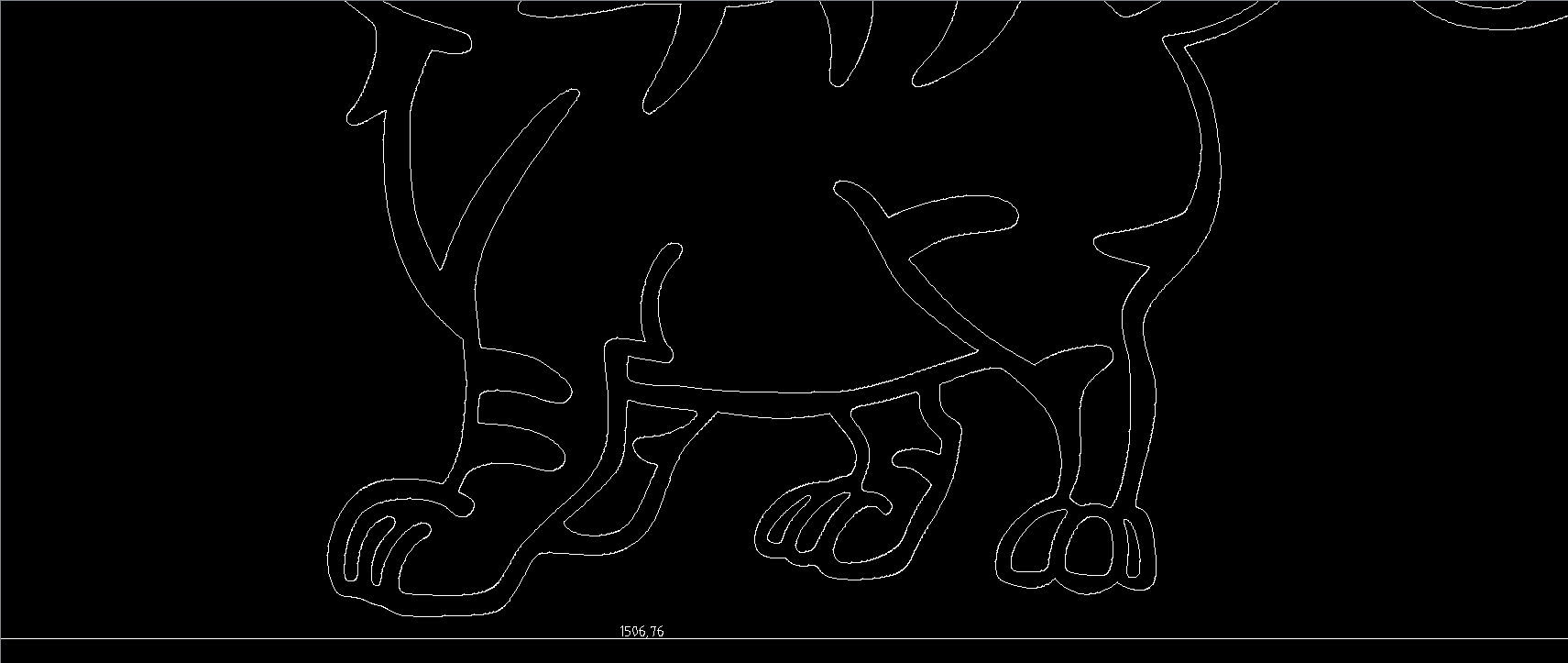 |
|
Hi Daniel,
Set the drawing units you want to use via "Options" → "Current drawing preferences" → tab "Units" To scale your drawing to the right size: - use "Info" → "Distance Point to Point" to measure the distance between to points - scale factor = "real world distance" divided by "measured distance", so if your lamp should be 350mm and you measured "1506,76", the scale is 350/1506,76=0,2322864955268258 - select all (ctrl+A) - go to "Modify" → "Scale" - specify as reference point 0,0 - input the calculated scale factor and click "OK" The grid is default auto scaled, so the distance between the grid points depends on the zoomfactor. The "Grid Status" in your screen shows the distance between grid points / grid lines. So a grid status of "1/10" means that the horizontal or vertical distance between two grid points is 1 unit. The distance between grid lines (the faint dotted lines) is 10 units. Hope this helps, Ruud |
|
In reply to this post by danikuettel
For estimating the right size, it might also be helpful to draw a rectangle in the size of the board the milling machine will work on, for instance 350x350 mm for the small lamp, preferably on an extra layer. So you can easily check the size of the the drawing against the needed one, the grid is not really helpful for that.
"We are drawing different pictures in JPEG, we format it to DXF"...What does this mean, how have you done that? In inkscape you can trace a bitmap to a vector drawing and then export to dxf. Perhaps experimenting with the tracing settings can solve your line distance problems. Maybe it can be achieved to represent the drawing lines as a single line and the milling machine just following this one. |
Re: Downscaling Pictures, didnt find an solution
|
In reply to this post by humulus
Thank you so much for your answers. The down scaling did work.
And yeah, i draw the motives on my Tablet, save it as JPEG, with Inkscape I transform the JPEG to an Bitmap and save it as a dxf, and after that I correct the splines and other errors in Libre CAD. My biggest problem is now solved, but from there it has generated a new Problem, because the Distances between the Lines are now not 6mm. But that is not your Problem :o)) Thanks a lot for your Help. Greetings from Switzerland Daniel |
«
Return to LibreCAD-user
|
1 view|%1 views
| Free forum by Nabble | Edit this page |

