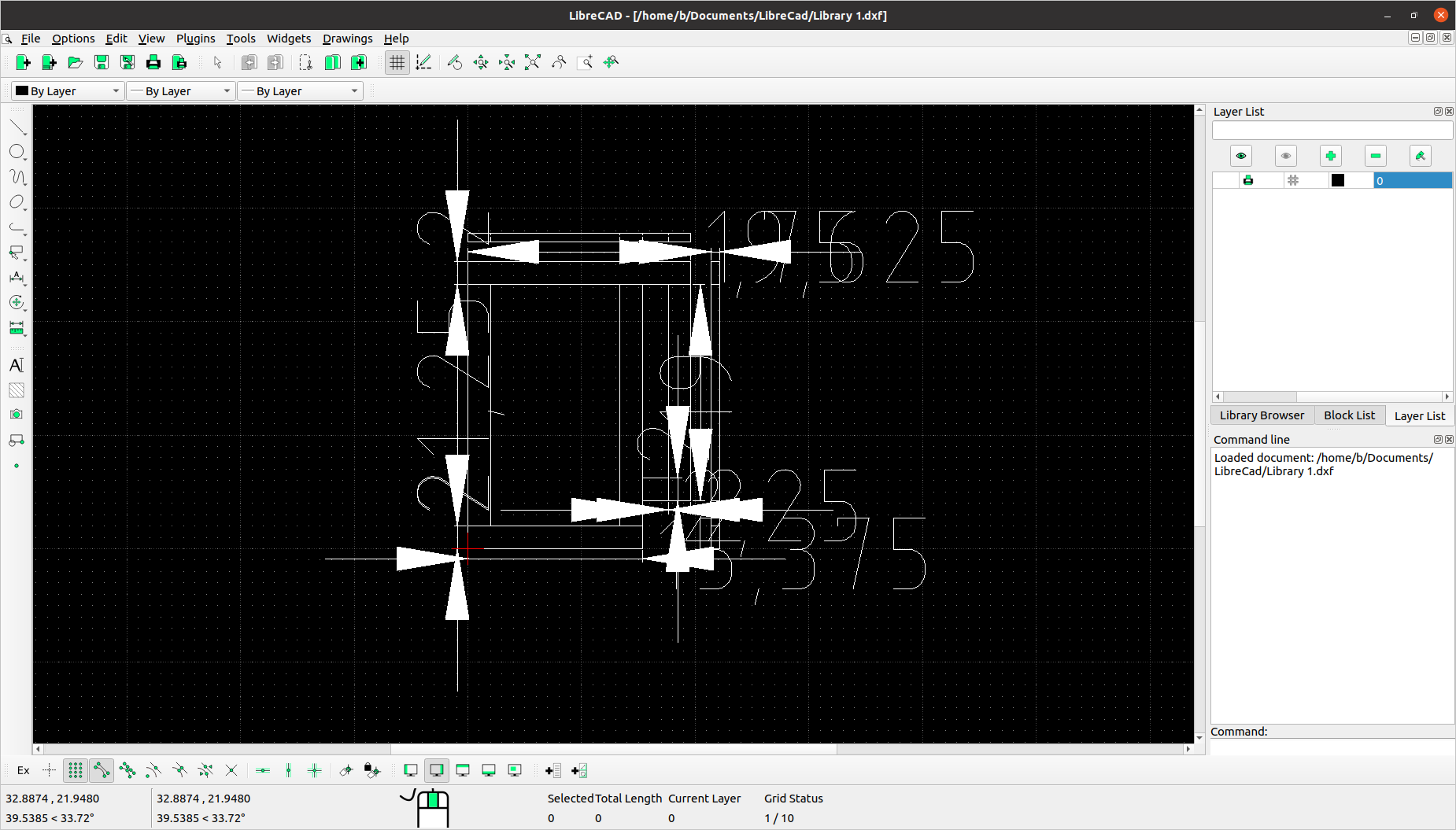Hello,
I'm new to LibreCAD. Did my first drawing of a woodworking project. I printed the the one page. Everything looked fine. I saved the file. Came back next day to continue working on it and most of the drawing preferences where gone. See attached picture. Do I need to save the preferences separately?
Thanks