Hello Mike,
Before you start drawing your line, right click anywhere in the icon line below the menu and make sure that the Tool Options is ticked:
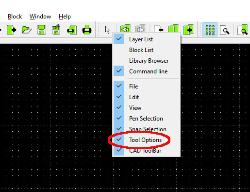
Once done, select the Angle line and you should see the Tool Options pop-up:
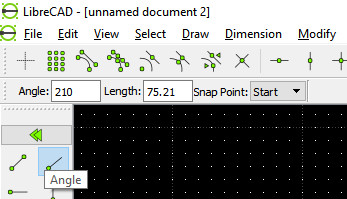
That will allow you to set Angle, Length and Snap point.
Regards,
Christian