I have no experience with this plugin, but after a look at the source code, I figured it out.
You have to call the plugin for each curve with a single equation like this:
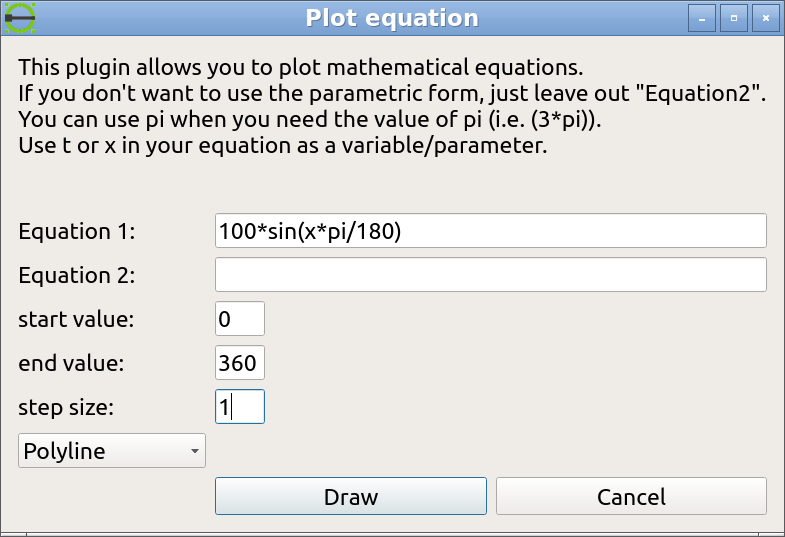
Then use the cos() equation and the sin() + cos() equation with same start/end/step parameters.
With two equations the first one is used for X values and the second for Y values.
This explains your result, you have a circle with radius 100.
Check this with start=0, end=180, this results in a half circle.
Armin
investing less than half an hour into Search function can save hours or days of waiting for a solution