Export / print to PDF
|
Hi,
I have noticed quite a difference in output quality between exporting to PDF and printing and then selecting output to PDF from the printing options on OSX versions. I obtain the best quality using export from 2.1.3 (bad quality from printing to PDF) From 2.2.0. the export to PDF has the same bad quality, but printing to PDF is better ... Not everything is printed from the export to PDF, whereas from they print correctly from a direct print. For now I make my drawings in 2.2.0. but I have to use 2.1.3. to export to PDF ... ;-) Maybe I'm missing something since I'm new to LibreCAD. Any suggestions would be greatly appreciated. If I can help in providing other information, please let me know. Thank you in advance, Francis Versions used : Version: 2.1.3 Compiler: Clang 8.0.0 Compiled on: Sep 22 2016 Qt Version: 5.6.1 Boost Version: 1.60.0 System: OS X 10.13 Version: 2.2.0-rc1-254-g9f2c32dd Compiler: Clang 10.0.0 Compiled on: Jun 12 2020 Qt Version: 5.14.2 Boost Version: 1.71.0 System: macOS High Sierra (10.13) |
|
I have not experienced a difference in pdf export and printing between 2.1.3 and 2.2.0. But I don't have a mac. Maybe it's a mac version issue. In that case I can't help at all.
What is bad quality in detail? What is not printed from export to pdf? Do you mean a bad export or a bad paper printing from that export? There have been complaints from users about thick lines not rendered properly. This turned out to be an issue with settings in the pdf viewer how to handle line weights. I don't think it has to do with having missed something concerning LibreCAD. You may provide sample files here showing the faults you describe. |
|
Thank you for your reply.
Bad quality in two ways : bad quality in lines and some drawn elements simply not showing... I have made samples from the same drawing and printed in differend LC versions : V213 export.pdf : exported from the 213 version (best overall quality) V220 export.pdf : exported from the 220 version : most of the drawing is NOT printed V220 prt as.pdf : created from a Print + Print as pdf from the 220 version : all elements are printed, but with poor quality lines en text ... So for best result, I make drawings in 220 and make an export to pdf from 213 ;-) May I'm missing something in the settings but the examples were made without changing any setting. If you need other information, please let me know, I'll be glad to provide it. Best Regards Francis V213_export.pdf V220_export.pdf V220_prt_as.pdf |
|
Now I had a look at it and I have no explanation. It's also strange the V220 export.pdf is much larger than the others. If you look right at it you can see that those missing lines are there, but very, very faint.
I opened the pdf's in Inkscape to see if this reveals something. I suspected some layer issue. Couldn't find something in that direction. But when I did some ungrouping which also unlocked from the page size cage, I found the other drawings on a large sheet visible. They are still in the pdf file, unvisible! Have you converted a pdf plan to dxf with some external tool and then used that to draw the sewage and fresh water installation? Maybe that's the origin of the trouble. With my 2.2.0 Windows install I have no quality issue. If you have a windows machine available you could try if the problem persists. Or you could provide the dxf here for me to test. You could delete the other drawings and just leave the foundation plan. Then we can see if it is a Mac issue. Or if you have done something wrong. Bye |
|
Thank you so much for looking into this.
Yes you are right the lines are there but very very thin. I dont remember, but I may have tried to import some stuff as I was trying to figure out how LC works ... :-) From my former CAD experience I have learned to make backups regulary so I have +20 copies of my file as it growed. Every ones and a while or when I have some important changes, I save my file to a new version and continue on the newest version. As I look back to the history of versions I see no important increase from one version to the other, they all increase gradualy. So no obvious increase from an insert. I have also searched the dxf files for "IMAGEDEF" or "AcDbRasterImageDef" which I had found in dxf files from other trials, but not in the versions with the export to pdf problem. I have made some other exports to pdf from 220 and they are all similar : some elements are not printed but they are there in a very very thin way. Printing directly from 220 to paper works just fine, every thing is shown. Printing direcly from 220 as pdf works also fine, but with lower quality ... As you mentioned a possible layer problem, I verified my layers ... after some cleaning up I found my screen looking like there had been an explosion : 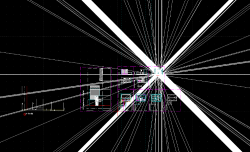 It seemed to be a hatch problem ... I selected and could delete them all. For the moment being, my work around with an export from 213 still works, but for how long ... ? I have included a zip of my dxf file, should you want to have a look at it, maybe you will see directly what could be the problem. Thank you in advance for looking into this. Best Regards Francis V25.zip |
|
I opened V25.dxf in LibreCAD V2.2.0 rc on Windows and exported it to pdf, it came out right: v25_220_export.pdf
I then examined the lines which were "missing" in your faulty pdf and found they were linewidth "by layer" and the according layers had 0.00 or default which is the same. So it looks like LC for Mac 2.2.0 uses a different pdf rendering engine than LC for Mac 2.1.3, or you have used a different machine with a different Mac OS version. The question is how line width 0.00 mm is handled. You can test the theory by changing the linewidth of missing lines to a realistic value like 0.18 mm directly or by changing layer properties (select layer with right mouse button - Edit Layer Attributes). |
|
Both v220 and v213 are running on the same machine, I do not run them both at the same time, I close the one before opening the other. Mac has no problem with that. ;-)
So indeed there must be a difference in rendering between 213 and 220 (for Mac) You are right, the lines that are printed are lines that have a thickness specified in the layer definition, other than Default or 0.00 ie 0.05 Thank you for pointing this out ! My understanding was that using the Default width, I had the best print result on different scales. Hence I have all layers with linewidth set to Default, but for 2 which I apparently missed. :-(( What would be the best way to proceed ? It's kind of hard to change linewidth at each change of scale ... I frequently use 1/100 - 1/200 - 1/500 - 1/750. BR |
|
I have always wondered what "default" line width means in LibreCAD. It's not documented anywhere. In an other CAD I found it was possible to define it in the app to your liking, but didn't find this in LC. It seems to be 0.00 mm fixed. I guess it's a component of the dxf definition and so can't be ignored completely.
There is not one linewidth for certain elements right for every scale, same for the level of detailing, text size, space between parallel dimension lines etc. For a good look and readability every scale needs a different layout... In the old times when drawing with ink pens on paper the thinnest line usable was 0.13 mm. With 0.00 mm or the 0.05 you used it all looks fine on screen and you can zoom in to see all the fine detail in high resolution, but when printed on paper the lines get bloated. For dimensions text height you have chosen 1 mm, you might need a magnifying glass to read that on paper. Think of how you want the lines in that scale on a paper plan, that's the right linewidth. |
|
Thank you so much for you support.
I have been revising all my layers and adapt each one to the best line width. Luckely I had my drawing organised with a different set of layers for each view ;-) That made the job relatively easy. Again thank you for your sharp view ;-) Best Regards Francis |
|
Default is indeed 0 mm : https://librecad.readthedocs.io/en/latest/ref/fundamentals.html?highlight=default#width
I believe it should be customized as per your standard/habit with any value but 0 ! You would not draw with a pen of 0 mm, would you ? 
Fabrice
French hobbyist interested in 2D design. |
|
Well you are right, I would not draw with a pen of 0mm.
But that is not the way we came to this isue ... I did not set line width to zero, I had all my layers changed with line width set to "Default" when I created a new one. I discovered that there was a difference in Export to pdf between versions 213 and 220 as you can read from earlier posts. v213 did print lines with line width set to Default or zero (which is not quite logic ...) I was new to LibreCAD, so one imagines that default settings should always work and they did in v213. In v220 Export to pdf prints lines with line width set to Default, as a very very thin line, almost not visible. I had no idea that the Default line width setting of a layer did not print in v220. Dellus came to that conclusion. Would it not be logic to have a Default line width set to something other than 0 (zero), newbies will appreceate this ;-) Would it not be logic to be able to set the Default line width to some default value that will be used for every new created layer - or being new to LC, did I miss this possibility ? And why is a line with line width set to zero still printed as a very very thin line ? Zero isn't zero is it ? But now I set my line width to some other value than Default or zero an they print nicely ;-) and I'm very happy to be able to use LibreCAD which I'm still discovering. BR Francis |
«
Return to Troubleshooting
|
1 view|%1 views
| Free forum by Nabble | Edit this page |

